SIDEKICK has announced that its voice-guided WordPress training video plugin now supports WordPress Multisite. According to SIDEKICK Co-founder, Ben Fox, WordPress Multisite has been one of the most requested features from users. Users can now:
- Easily auto activate your SIDEKICK license across all sites on your network
- Set a Walkthrough to auto-start the first time a new user logs into any site on your network
- Enable and disable walkthroughs and walkthrough categories network wide from one screen
SIDEKICK has a support article that goes into more detail on how to activate Multisite.
Challenges Encountered
SIDEKICK’s Chief of Technology and Product Development, Bart Dabek, describes the most challenging aspect they encountered adding Multisite support, “The biggest challenge was incorporating our API and building out the relationship between the super admin setup page and individual sites. Once that relationship was established, it was easy to pull in settings from the network settings and assign them to individual sites.”
“Some things to keep in mind with our particular situation is, keeping authentication details within the super admin account so that if our sessions expire, the system can automatically log back into our API and continue to auto activate SIDEKICK on new sites without the need for the super admin to do anything. It’s something developers will have to consider if they’re dealing with an API on this level,” Dabek said.
Free Genesis Walkthroughs
If you use SIDEKICK with the Genesis Framework by StudioPress, you’ll see 30 free Genesis walkthroughs. As long as you’re using a Genesis powered theme, you’ll see the videos appear in the SIDEKICK drawer. The walkthroughs were created by Web Savvy Marketing, a WordPress development agency that specializes in Genesis themes.
MediaTemple Learns From GoDaddy’s Mistake
The basic student plan offered by SIDEKICK priced at $5 per month, is available for free to MediaTemple customers. In addition to 30 Genesis walkthroughs, customers gain access to 160+ WordPress walkthroughs. We’ve received a few reports from readers that SIDEKICK has been activated on every site on MediaTemple without an opt-in notice, similar to what happened to GoDaddy customers late in 2014. However, this isn’t the case.
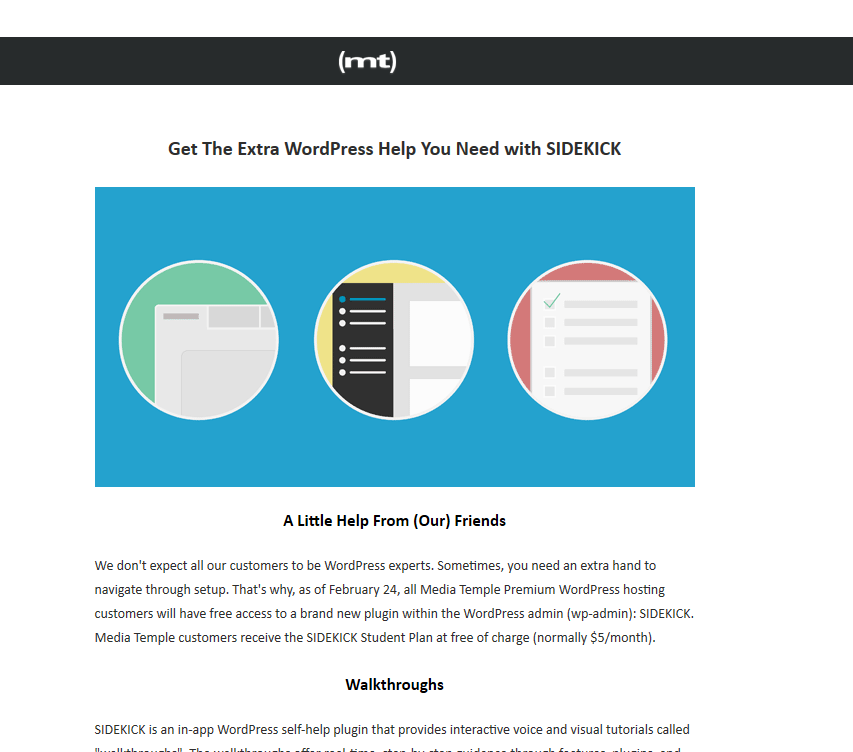
MediaTemple emailed customers on February 23rd announcing the partnership and included directions on how to activate the plugin. It appears as though the company learned from GoDaddy’s mistake.

Around the same time the email went out to customers, the company sent out a press release to the media with the same information.

Multisite support gives network administrators the ability to easily provide access to an educational tool. Through strategic partnerships with SIDEKICK, MediaTemple, and GoDaddy, customers have an easy way to learn the ins and outs of WordPress.
While some don’t like the approach taken by SIDEKICK, it’s another option to those who find it difficult to use the WordPress Codex or other educational resources.
