Jetpack 3.7 is available and includes a simpler user interface, support for development sites, and fixes several issues with a variety of modules.
The new interface separates some of Jetpack’s functionality into categories such as, performance and security, traffic growth, and WordPress.com tools. The most commonly used modules are listed first with a link underneath that takes users to the other 27 modules and the old settings page.
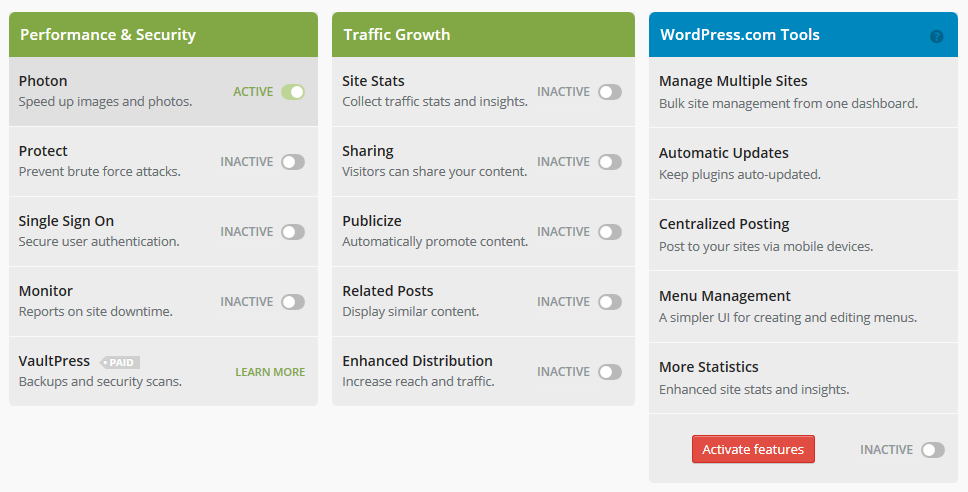
Turning a module on or off is accomplished by clicking a toggle. Services you need to pay for are clearly marked with links to learn more.
One of the biggest drawbacks to Jetpack is switching between a local server or staging environment. If you move your site from one URL to another, Jetpack automatically detects the change and prompts the user to confirm if the URL is correct.

If Jetpack thinks two URLs are separate websites, it recommends that you create a new connection to prevent a service interruption on the original domain. The prompt has links to reset the connection, confirm that the URL is part of a development environment, or submit a trouble ticket.
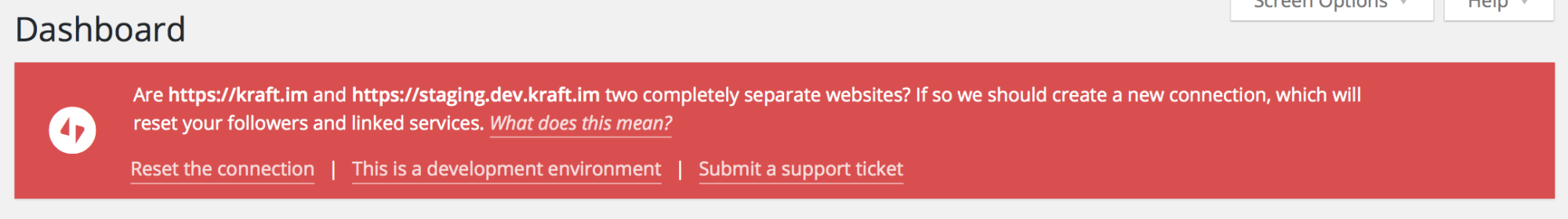
The VideoPress player in Jetpack 3.7 works on mobile devices thanks to its responsive redesign. Having VideoPress enabled allows you to easily embed VideoPress powered videos to your site by copying and pasting the video’s URL into the visual editor.
Here are a few other changes included in 3.7:
- The ability to enable per-post opt-out for Subscriptions by adding a filter to a functionality plugin.
- A new Widget Visibility rule that allows you to show or hide widgets based on a page’s parent.
- Sharing buttons now display on bbPress forum posts
Jetpack 3.7 is available for free from the WordPress plugin directory. To view a list of all the changes in this release, check out the changelog.
Aw. I was hoping for me.sh shortcode support.