
The team behind Zero BS CRM launched version 3.0 of their WordPress plugin today. This is the first major release since the plugin was acquired by Automattic in August. The updated plugin uses custom database tables, opens the plugin for more extensions, and has a more consistent UI than previous versions.
CRM is an acronym for “customer relationship management.” CRM systems allow businesses to manage their customer relationships through an interface. How CRM systems work can vary greatly, depending on the software used. In general, the goal is to help manage contacts, sales, and productivity.
Zero BS CRM was co-created by Mike Stott and Woody Hayday. Despite a low number of plugin users (around 1,000 at acquisition), Automattic acquired the plugin based on the strength of the product. Currently, Stott and Hayday are the primary developers on the plugin and maintain more than 30 commercial extensions for it.
Many CRM solutions are SaaS products, such as Salesforce CRM and HubSpot CRM. “The main benefit of ZBS CRM over online SaaS type solutions is it sits in your WP admin dashboard, and you own your own data,” said Stott.
Version 3.0 of the plugin improves in several key areas. One major change is the switch to custom database tables rather than pigeon-holing everything into a custom post type. This change should speed up accessing data such as contacts and transactions in large databases.
Users should benefit from a much improved and consistent UI from previous versions. Zero BS CRM does not strictly follow the core WordPress admin UI. “When looking at ZBS CRM and how to tie in all our menu items into the WordPress UI – it wasn’t easy,” said Stott. “We settled on using a UI framework with our own top menu, and a natural follow-on for that was to draw our list views using that same UI and button systems. Whether we move this back or not depends on feedback from our users — we get a lot of positive feedback on how easy it is to navigate around and wouldn’t want to change something that’s been getting good feedback.”
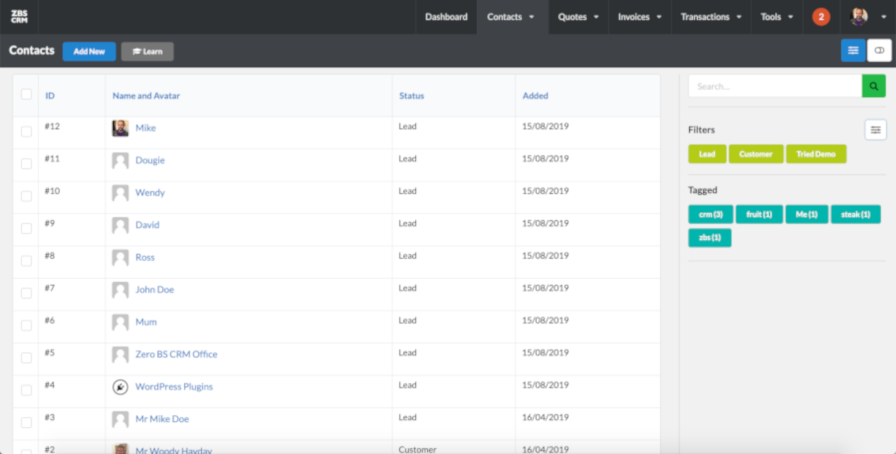
Moving to custom tables over custom post types has also helped improve elements of the UI. Stott said a huge advantage is not having third-party plugins accidentally adding themselves to the plugin’s admin pages, such as having unnecessary SEO options on contact records.
Another big change in 3.0 was building out a more extendable foundation for the plugin. This will open up custom CRM objects in the future. For example, plugin users could manage resources such as “properties” or “campuses” along with customer contact data. This update creates more potential for industry-specific extensions.
“It really opens the door for more extendibility in the future,” said Stott, “and through an improved API in 2020 will allow for us to do more work across platforms and open up our CRM tools to more people.”
The Zero BS CRM plugin remains free and is available in the WordPress plugin repository. The primary source of income comes from its extension bundles, which are priced monthly and billed yearly. The website currently offers freelancer ($11/month), entrepreneur ($17/month), and elite ($30/month) pricing options. It also has a reseller plan available.
The Move to Automattic
When the plugin was first acquired, there was an initial idea to rebrand as “Jetpack CRM.” However, they have maintained the Zero BS CRM branding with an acronym instead of the direct expletive for “BS.” A rebrand may still be on the table in 2020 or beyond.
“We’ve been gathering user feedback and sentiment following the minor changes to ZBS CRM and the initial reactions if we were to rename as Jetpack CRM,” said Stott. “Since the shorter name, there’s been less objection or negative feelings, which puts less pressure on a big rebrand project, but it’s certainly something we’ll be coming back to.”
Stott said the primary focus since the acquisition has been less on branding and more on delivering 3.0 to the existing customer base.
The acquisition by Automattic has helped with how their two-person team works. “The main thing is being able to lean on the amazing team and people throughout Automattic,” said Stott. “In the past, we’d only have Woody and my input, now we can reach out to experts in design, marketing, plus much more, and bounce our ideas around a vast pool of experience.”
He explained that the additional support resources of Automattic’s Happiness Engineers means that he and his partner can focus more on engineering and growing the product and team.
The acquisition of Zero BS CRM came during a busy year for Automattic. With major moves such as acquiring Tumblr and the Salesforce investment, this small plugin has mostly flown under the radar in comparison. Stott and Hayday have big plans for 2020. They would like to grow the engineering team and explore bringing their tools to more WordPress.com users.
The plugin’s growth has remained stable since the acquisition, according to Stott. “The announcement brought us some additional customers who saw the backing from Automattic as strong advocacy for the plugin over other solutions in the WordPress space, so they made the decision to join us,” he said. The plugin has doubled its active install count and now serves over 2,000 users. The team expects to continue growing in the coming months.
Looks like a nice update. I wonder why there isn’t a public GitHub repo for the plugin if they are looking to improve extensibility and developer adoption.