Distraction free writing mode is something I rarely use in WordPress but WP Smackdown has a great post that explains how using two plugins can enhance the distraction free writing experience. The Just Writing plugin enables the ability for preferences to be stored on a per-user basis as well as a few other features. Meanwhile, the DFWM Themes plugin provides up to eight themes to customize the look of the distraction free writing screen.
It’s cool to see that this particular feature in WordPress is able to be customized with themes or plugins. What’s nice about the two plugins mentioned is that both enable customizations at the individual user level.
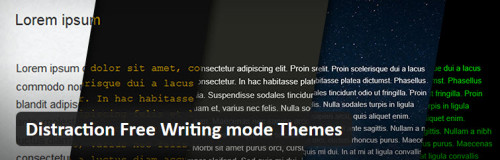
Hi Jeffro
I’m usually too busy trying to put a post together to be distracted by anything in the WordPress interface.
Good to know about “Distraction free writing mode” though… just in case.
Hope you guys, and Sarah, have a great 2014