
WP Site Care recently launched its new WP Featherlight plugin on WordPress.org. While there are already hundreds of lightbox plugins available for WordPress, this one may prove to be the “lightest” of them all.
The plugin is essentially a wrapper for the Featherlight jQuery lightbox script created by Noel Bossart. Featherlight.js was designed to be very lightweight and is just 400 lines of JavaScript, 100 of CSS, and less than 6kB combined. It works on IE8+, all modern browsers, and on mobile platforms. The script is responsive and supports images, ajax, and iframes out of the box.
WP Featherlight solves a number of problems that WordPress users often encounter with lightbox plugins, many of which contain a load of heavy-handed styling that is difficult to override.
“We were having a really hard time finding a lightbox plugin that was simple to customize, but that was also lightweight, flexible, and didn’t add a bunch of bloat to our website,” WP Site Care founder Ryan Sullivan said in his post introducing the plugin.
The WP Site Care team opted to build their own solution on top of Featherlight.js. The resulting plugin provides a fast, minimalist style popup for images and galleries.
The plugin includes built-in support for native WordPress galleries and Jetpack galleries. When you install it, there are no options to configure. It will automatically display all images and galleries in a lightbox. If you add some extra data attributes to your content, it’s also possible to display videos, iframes, and ajax content with WP Featherlight.
The demo video below shows how the plugin works with galleries to click from one image to the next while in the lightbox.
One common problem with WordPress lightbox plugins is that they usually load their scripts and styles on every page, whether you need the lightbox there or not. WP Featherlight gives you the option in the post editor to disable the lightbox. It’s a handy option to have in case you don’t want to load a larger version of your images on that particular post/page, but I’m not sure why you wouldn’t just conditionally load the scripts on pages that have images.
I tested WP Featherlight on a demo site and found that it works as advertised. You would be hard pressed to find a leaner lightbox plugin for WordPress. The style is super minimal and the fact that there are no options to configure makes it a pleasure to use. Many thanks to Robert Neu and the folks at WP Site Care for making it freely available on WordPress.org.
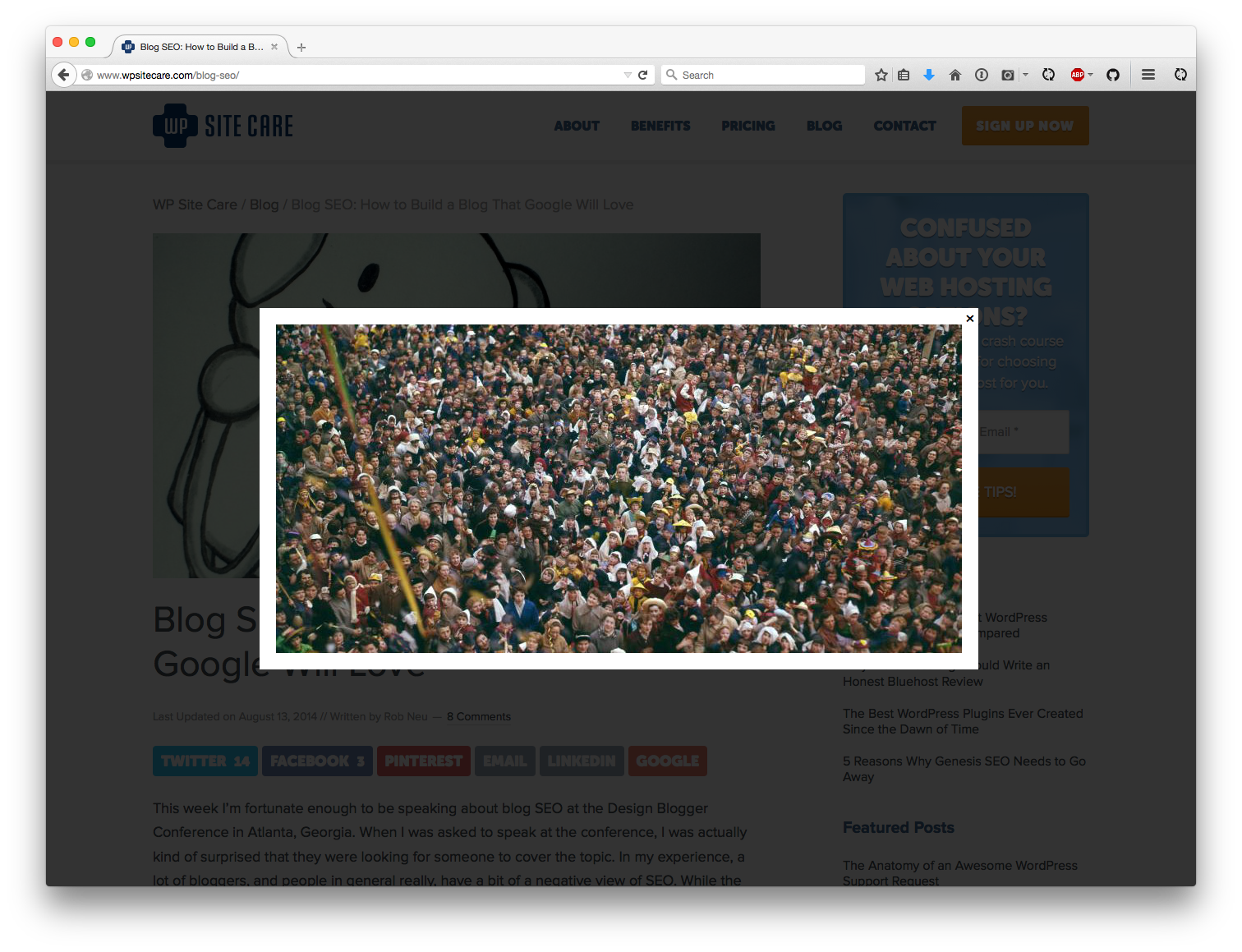
Great job. I had always hard time to find something lightweight for handling pictures on sites. This one is exactly piece what I was looking for.