Managed web hosting company WP Engine launched the new Genesis Pro add-on for customers of its hosting service today. The add-on brings additional block editor features for users who are using a Genesis-based WordPress theme.
Genesis is a parent theme developed by StudioPress. WP Engine acquired the theme development company in 2018. Later that year, the company took the first steps toward adding compatibility with the block editor for Genesis customers, becoming an early adopter of the new editing experience.
“Beyond just being ‘compatible,’ Genesis will play a big role in being Gutenberg-First,” Jason Cohen, CTO of WP Engine, said of future plans nearly two years ago. “That means not only supporting the software and ideals of Gutenberg but using them for new features. In doing so, it’s our intention to light the way for the countless agencies and developers who use WordPress to fuel incredible digital experiences that are made even easier with Gutenberg.”
Today’s Genesis Pro launch is another step on that journey. WP Engine is currently rolling out the add-on as part of its managed hosting service. The cost is $30/month ($360/year) for an unlimited number of sites.
The current plan is to also make the Genesis Pro plugin available via the StudioPress website in the early summer. The company is not formally committing to that timeframe yet, but users not on WP Engine’s hosting service should expect it this year. The price for Genesis Pro will be available for $360/year, which is at the same rate as the hosting add-on.
The reason behind the early launch for web hosting clients seems to be twofold based on the announcement post. David Vogelpohl, VP of Web Strategy for WP Engine, said the company could launch the product faster and increment with the launch for its hosting customers. They are also able to make sure the payment system scales, which StudioPress now uses.
“Genesis Pro’s capabilities are expressed in a single plugin today, but may be provided in multiple plugins, WP adjacent services, or other means in the future based on architectural decisions of any particular feature,” said Vogelpohl.
Watch a quick video on Genesis Pro:
Genesis Pro Features
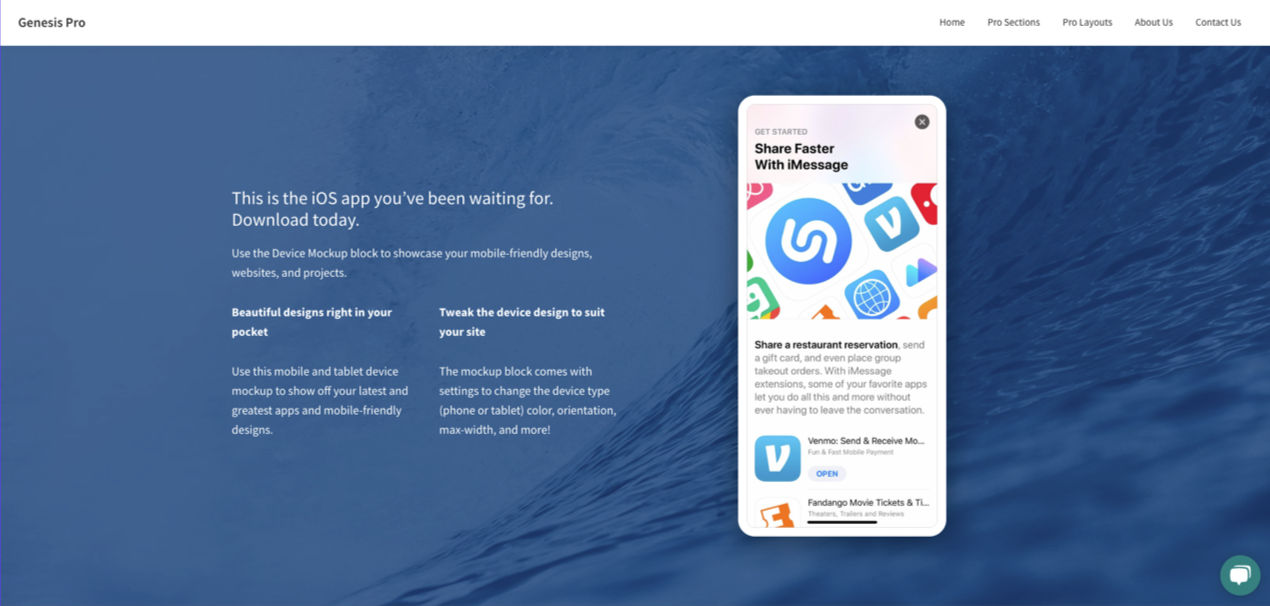
The add-on includes a robust set of options that are primarily aimed at helping users build their webpages with custom blocks and designs. The following features are the foundation of the add-on:
- Block Library: Includes 17 custom blocks, such as a testimonial and pricing block.
- Page Layouts: Offers 22 full layouts for product, portfolio, team, and other pages.
- Content Sections: Adds 38 customizable content sections.
- Permissions System: Allows admins to set editing permissions on a per-block basis.
- Customization: Users can create and share custom sections and layouts with content creators.
Most of the options seem to be under a pop-up modal on the post-editing screen that should allow users to insert blocks directly into their post or page content. More blocks, sections, layouts, and other content-creation tools are currently in the works.

The add-on features are mostly standard fare in comparison to many of the block libraries and suites available throughout the WordPress ecosystem. Of course, these will have the StudioPress spin on them and likely be of high quality based if past work is any indication. With the launch out of the way and the foundation in place, it should be much easier for the team to churn out more customization options for end-users.
The most unique feature is probably around the block permissions system, which few companies have truly tackled. For site administrators who work with multiple creators, setting up editing permissions for individual blocks can be useful. If the user experience for this system works well, it will be a huge selling point for some site owners.

Genesis X
Vogelpohl teased another project the team has been working on titled “Genesis X,” which is separate from the Genesis Pro project. It is an experimental plugin version of Genesis that will be available to StudioPress customers at no additional charge. The work thus far has centered on what Genesis will look like in a world where full-site editing is available through WordPress itself.
“The current version of Genesis X focuses on helping site creators easily manage global styles across their site, customize and manage blocks, as well as other capabilities to help users win with full-site editing in WordPress core,” said Vogelpohl. “Genesis X is being built core-adjacent and is not a replacement for the block editor. It is designed to work with the block editor.”
Vogelpohl said the first objective of the project is to provide analogs for features in Genesis that would not work in a parent theme structure within the full-site editing context. “After achieving that parity in ways that make sense, we will be focused on the advanced block capabilities as well as other features currently on our roadmap,” he said.
The company is putting a lot of weight and resources behind the transition from pre-block WordPress and the upcoming features that WordPress will offer via the block system. Right now, they have a team of 15 employees working on solutions with Genesis.
“The overarching theme is that Genesis X is being architected not to just help the Genesis community adapt to full-site editing in core, but for any user of WordPress to adopt full-site editing in a way that sets them up for the best chance of success,” said Vogelpohl.
Interesting … I saw the announcement from WPEngine but didn’t understand the implications until I read your article.
I think this is good that WPEngine is leading the way developing the block editor. Despite the naysayers in your article last week, the block editor is the future.