It needed to be said. I know some of you loved writing in the classic editor. I know some of you enjoy the current block editor. Some of you may have even been thrilled with the platform’s earlier attempt at a distraction-free writing mode.
But, for actual writing, WordPress has always been kind of, sort of, OK — maybe even good — but not great.
Coupled with a content-focused theme with great typography and a registered editor stylesheet, both the classic and block editors could be equals. They would offer an interface and experience of editing the content as seen on the front end. However, having the back and front ends meet does not necessarily mean you have an ideal writing experience. It can be a top-tier platform for layout and design. However, for typing words on a screen, there are better tools.
When I talk about writing, I am generally referring to mid or long-form content. If you are penning 200-word posts, dropping in photos, or designing a landing page, WordPress is as good as it comes. For publishing software, it is a powerhouse that few systems can rival.
However, publishing and writing are two different things.
There was a time that I wrote pages upon pages of essays, fiction, and everything else by hand. With a pen and pad, I spent hours drafting papers for my college classes. Even in my final two years, as I took four or five English and journalism courses at a time, I clung to what I knew best. The feel of the pen in my hand was a source of comfort. It glided atop the page in legible-but-imperfect cursive.
It was not until an ethnography class that I had to put down the pen and move on to the technological upgrade of the computer. Don’t get me wrong. I was a speedy typist at the time and was well on my way to becoming a WordPress developer. I did not come of age with computers, but I picked up the skills I needed quickly. I was even writing blog posts in the OG classic editor back then.
However, writing was such a personal act for me, and the keyboard and screen felt impersonal. A 30-page ethnographic paper on modern literacy changed my view on the matter. Since then, I have not looked back.
If you are concerned that I will say that you are stuck in the past, that is not the case. The tools we use can be a great comfort to us. I would not tell a pianist not to compose their next piece on the old church piano they have played since childhood. That may be one source of their inspiration, likewise, for someone’s favorite writing software.
What I have learned is to try out new things once in a while. I am very much the type of person who gets stuck using the tools that I am comfortable with, so I remind myself to mix it up from time to time.
The classic WordPress editor and I never clicked. Eventually, I learned to write in Markdown and port those posts to the WordPress editor. Mark Jaquith’s Markdown on Save plugin was a godsend for many years. Eventually, I switched to Jetpack’s Markdown module. Today, the block editor converts my preferred writing format to blocks automatically as I paste it in.
As much as I love the block editor, I rarely use it during the drafting process. I am literally writing this post in Atom.
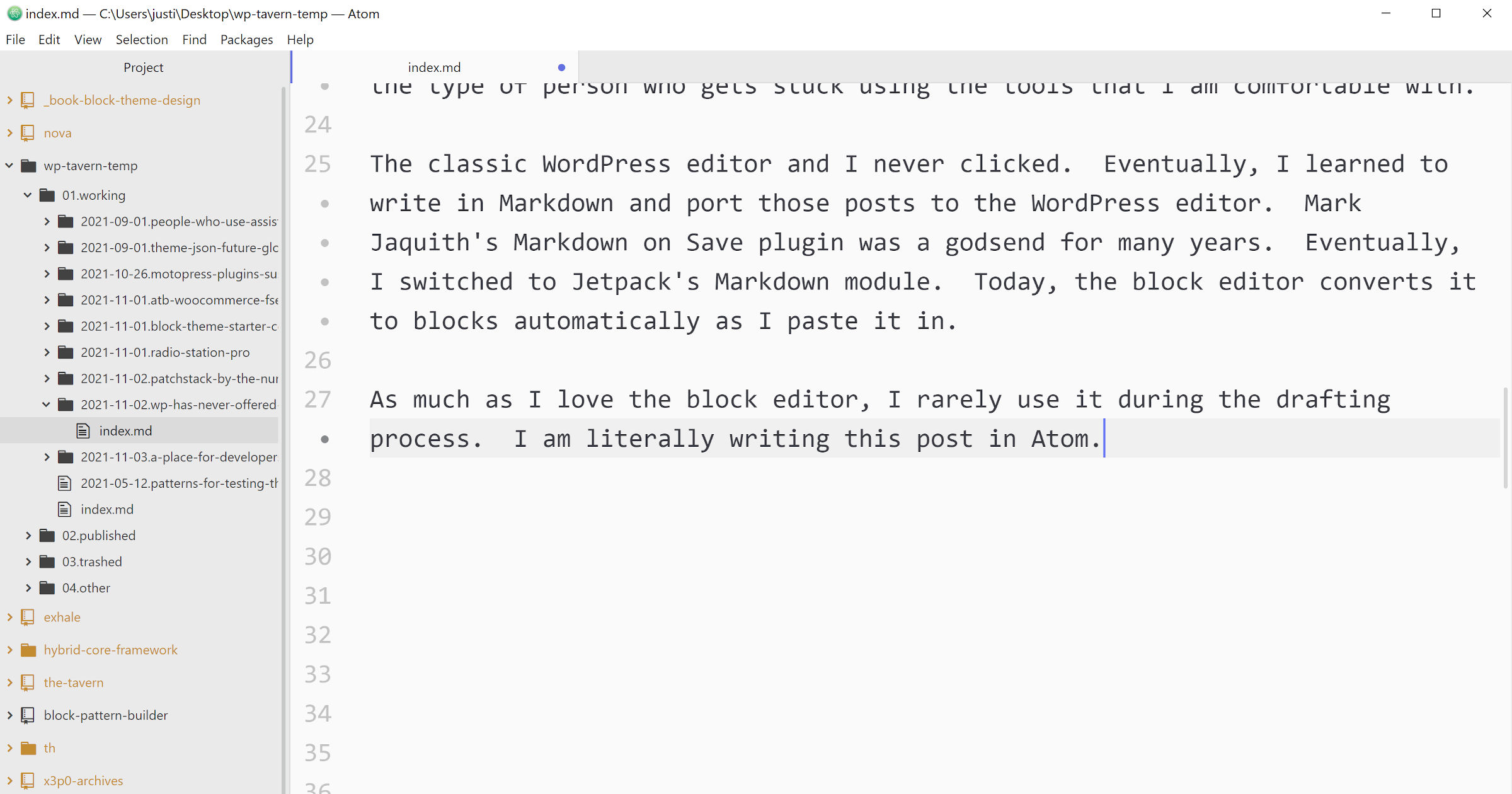
Atom is known more for being a code editor, but its packages come in handy for Markdown enthusiasts. I also like using something with quick folder access for traversing through various ongoing stories and projects. I use a simple “bucket” system for working, published, and trashed posts to organize everything. Once I finish drafting and running the first edit, I copy and paste the text directly into the WordPress editor. Then, I dive into the final editing rounds. This is where WordPress becomes far more beneficial to my flow. I can make adjustments that I did not see in plainer text format, and dropping in media is simple.
I am sure many people would dislike my choice of writing tools or my workflow. Some people enjoy writing in Microsoft Word — really, I have heard such people exist. Others publish via email, apps, or other computer programs.
Currently, I am giving Dabble a try during National Novel Writing Month (NaNoWriMo). I wrote via Atom the last time I participated in the writing challenge. However, the tool I enjoy most for writing blog posts offers a sub-par experience for something as complex as a 50,000-word manuscript.
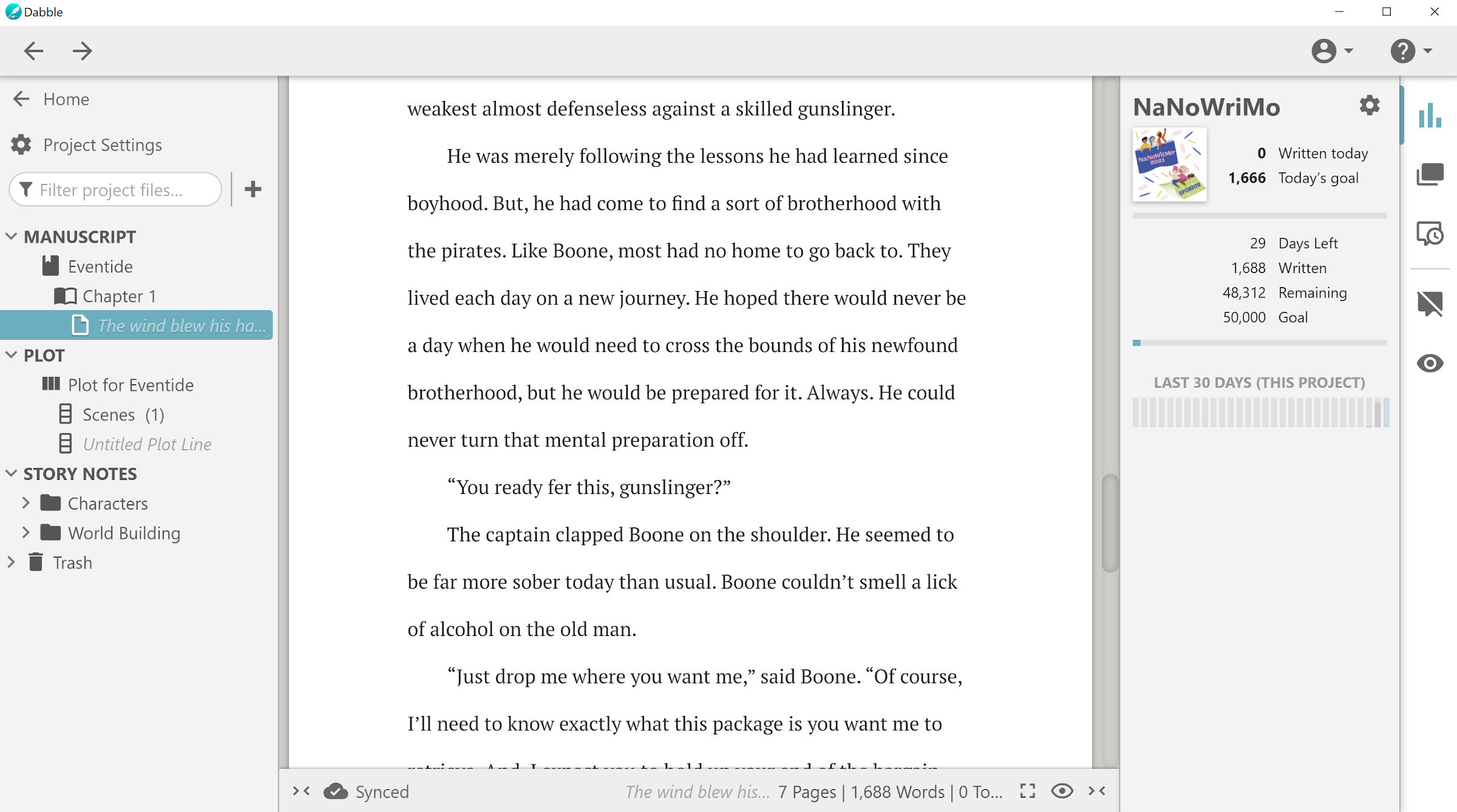
Dabble is a platform specifically built for writing books. I wish it was open-source, but it is hard to come by equivalent software without restrictive licensing. Nevertheless, it does its job and sticks in its lane. It also does not hurt that it updates word counts through the NaNoWriMo API.
Thus far, I am loving the Dabble experience. It is also imperative that those who work on the WordPress platform step outside our bubbles and try related software. We should learn and grow from it. Then, bring those experiences back into the WordPress fold.
I cannot imagine writing a novel in WordPress without first creating a plugin that added the extra bits, such as scene and character cards, and cut away almost everything else. The editing canvas might be acceptable with the right style adjustments. Note: if anyone wants to build this, I would be happy to offer direct feedback.
WordPress may never be the ideal writing experience for all people. However, it should always offer a pathway toward publishing, regardless of what tools its users prefer.
It should also continue striving to create a more well-rounded writing experience. Besides a few oddities, the block editor seems to be on this path. Every now and again, I write a post in it. It is part of my promise to step outside my comfort zone. Each time, the experience is better. It continues to be in that “sort of good” zone, and I am OK with that. WordPress is making progress.
Continue the conversation. This post builds on the following articles:
- Justin Ferriman – Matt’s Page Builder
- Jose Casabona – Should You Really Write in the WordPress Editor?
- WP Mainline – I Hope This Is All Worth It
I can understand your point of view. I do not really work in Classic Editor, I work in HTML mode, in Markdown, with an external editor (Caret). What I type in Caret is automatically added in WP editor through withExEditor plugin for Chrome.