WordPress.com launched a new Activity feature today, a tool for monitoring changes that occur on the site and actions initiated through the admin. It’s also available for Jetpack-enabled sites and the activity log can be viewed on WordPress.com or on the WordPress mobile apps.
Activity logs the following actions and presents them in an easy-to-read timeline on WordPress.com:
- Published or updated posts and pages
- Comment submission and management activity
- Settings and options modifications
- Login attempts by registered site users
- Plugin installations, updates, and removals
- Theme switches, installations, updates, and deletions
The Activity log can be useful for debugging client sites where the client cannot remember the actions they performed that changed their website. Users can also update plugins and themes directly from the activity log.
WordPress.com’s new Activity feature is reminiscent of XWP’s Stream plugin, which launched in 2013 with similar admin logging features stored locally. It offers support for multisite as well as several popular plugins, such as ACF, bbPress, BuddyPress, EDD, Gravity Forms, WooCommerce, Yoast SEO, and Jetpack. Stream hasn’t gained much traction in recent years with just 30,000 active installations.
In 2014, Stream’s creators explored offering Stream as a service where the logs were stored in AWS and included configurable SMS notifications. The service was shut down in 2015 in favor of storing the activity logs locally due to the expense of cloud storage. Shortly after that it was acquired by XWP.
Automattic is also exploring offering its new Activity feature as a paid service. Currently sites on the Free plan only have access to the last 20 most recent events. Access is tiered based on the plan. Personal and Premium users have access to activities from the last 30 days and Professional users can see all activities for the past year. The ability to filter activities by type is also restricted to paid users only.
Jetpack site owners should note that Activity is activated by default – it’s not a module that can be turned on or off. The feature doesn’t send any new data to WordPress.com but rather offers a new interface for data that is already synced.
The full list of activities the feature collects, as well as privacy information related to data retention, is available for WordPress.com and Jetpack sites in the documentation for the feature. Users can report bugs to the Calypso GitHub repository.

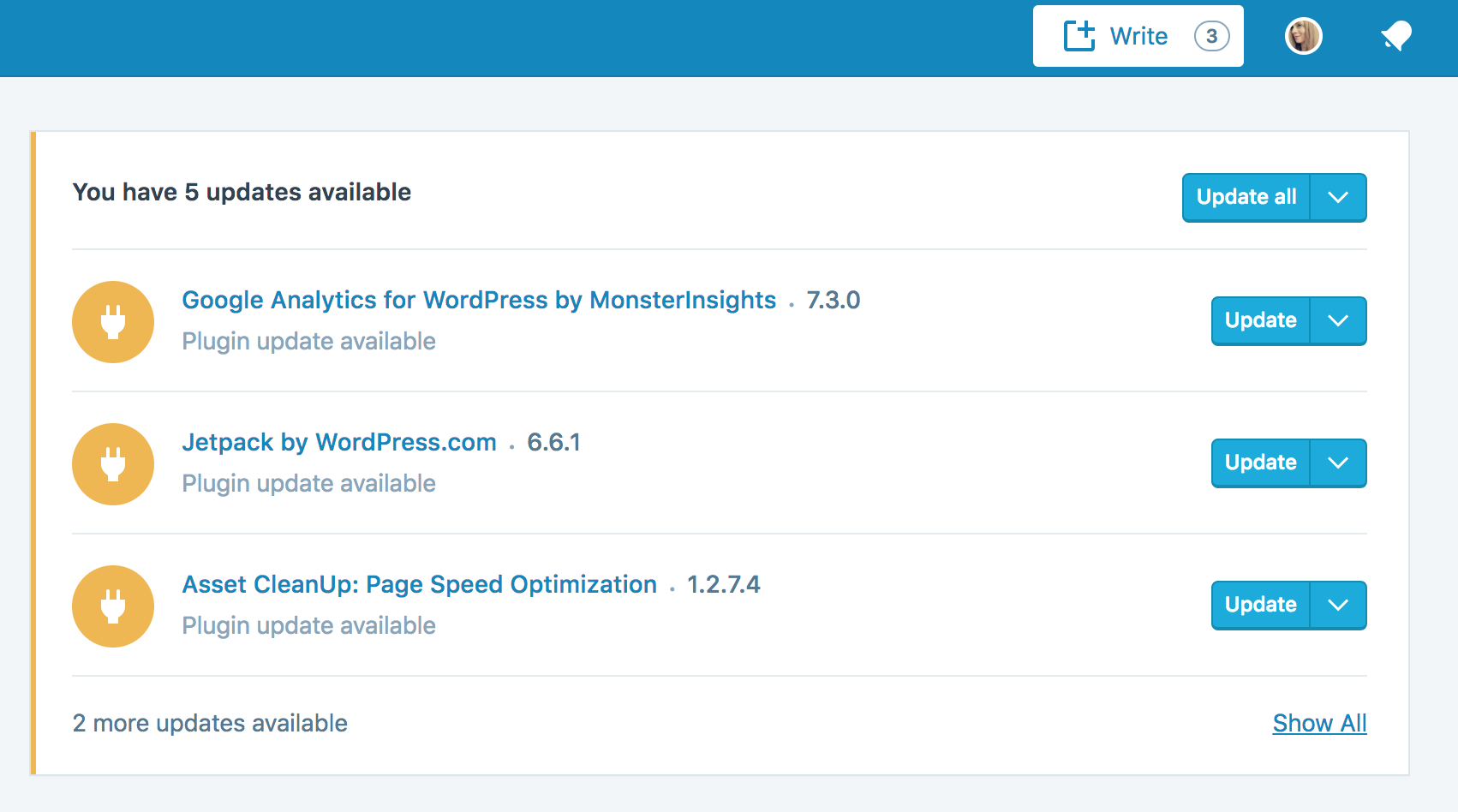
I think there should be an opt-out for this feature as not everyone likes every single action that they’ve done logged, regardless of the benefits.