WordPress 5.4 “Adderley”, named in honor American jazz musician Nat Adderley, was released today and is now available for download. The update includes new social icons and buttons blocks, usability improvements to the block editor, and new APIs for developers to use in plugins and themes.
This release saw contributions from 168 new volunteers. There were 552 contributors in total.
The release was led by Matt Mullenweg, Francesca Marano, and David Baumwald. They were joined by the following contributors in supporting roles in getting version 5.4 released:
- Editor Tech – Jorge Filipe Costa
- Editor Design – Mark Uraine
- Core Tech – Sergey Biryukov
- Design – Tammie Lister
- Docs Coordinator – JB Audras
- Docs and Comms Wrangler – Mary Baum
Users can update directly from their WordPress admin or grab a copy from the download page. For more information on updating, view the WordPress 5.4 support guide.
New Block Editor Features
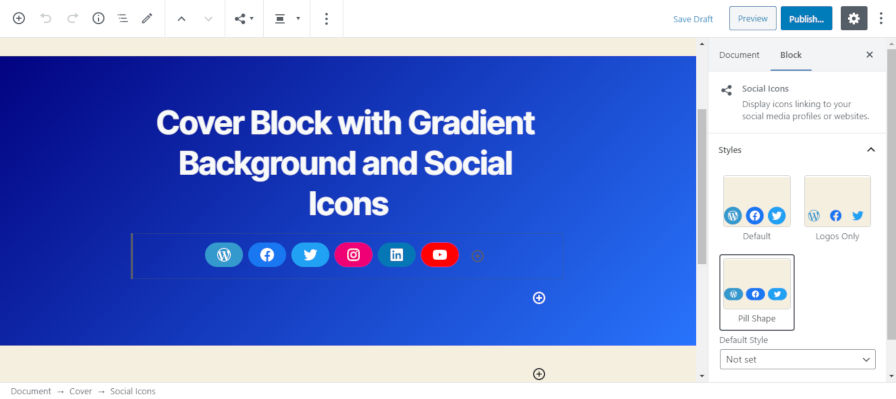
Users who have not been running the Gutenberg plugin, the project behind editor development, will enjoy an improved editor experience. A slew of features were developed in the past several months. This release will include features from Gutenberg 6.6 through 7.5. Bug fixes from more recent versions of the plugin are also included.
The development team refined the user experience with updates such as making it easier to select multiple blocks and pinning the toolbar to the top of the screen on mobile devices. They introduced a Welcome Guide modal to familiarize end-users with the block editor. Block breadcrumbs are easier to navigate.
The biggest user-facing change is that the block editor now defaults to fullscreen mode. Users who do not prefer fullscreen mode can revert this change by clicking the tools and options button (vertical ellipsis icon) and uncheck the “Fullscreen mode” option.
WordPress has added a gradient background feature to the button and cover blocks. Users can change the color of individual bits of text within all rich text fields (e.g., paragraphs, lists). Plus, the featured image box supports dragging and dropping an image.
The block editor has two new blocks: social icons and buttons. The social icons block allows users to add a group of linked icons to their social networks. This feature will become more useful once WordPress moves to full-site editing in the future. For now, usage may be limited by being able to place them only in post or page content. The buttons block lets end-users create a group of buttons. The existing button block is allowed only within the buttons block now.
With a few exceptions, WP Tavern has covered every major release of the Gutenberg plugin that will be included in this WordPress update. You can catch up all the details of each update via the following links:
- Gutenberg 6.6 on Make Core Blog
- Gutenberg 6.7 Introduces Storybook and Gradient Backgrounds
- Gutenberg 6.8 on Make Core Blog
- Gutenberg 6.9 Introduces Image Titles, Block Patterns, and New Theme Features
- Gutenberg 7.0 Launches Stable Navigation Block, Post Blocks, and Template Parts
- Gutenberg 7.1 Includes Welcome Modal, Improves Multi-Block Selection, and Adds Drag-and-Drop Featured Images
- Gutenberg 7.2 Adds Long-Awaited Multi-Button Block and Gallery Image Size Option
- Gutenberg 7.3 Brings Navigation Block Colors, Block Collections API, and Dynamic Post Blocks
- Gutenberg 7.4 Adds New Color Controls, Link UI, and Block Scaffolding for Developers
- Gutenberg 7.5 on Make Core Blog
Changes for Developers
WordPress 5.4 introduces several changes, some of which break backward compatibility, for plugin and theme authors. For a full overview, see our coverage of the most important code changes in our version 5.4 developer preparation post.
Theme authors now have access to the Gradients API for the cover and button blocks. They should also make sure their theme block styles handle the new social icons and buttons blocks.
There are some breaking changes that theme authors may need to account for. Several CSS classes have been renamed within the block editor. The core team also rewrote the HTML markup for the calendar widget and updated its classes.
Block developers can now use the Collections API to group collections of blocks by namespace. The Variations API allows developers to create variations of an individual block. The new social icons block makes good use of this API to create variations for each of the social icons.
Plugin and theme authors have new hooks for adding custom fields to nav menus. WordPress 5.4 also introduces the apply_shortcodes() alias for the former do_shortcode() function.
Gutenberg seems to be faster.
However, I don’t find the full screen mode interesting by default.