
Credit: Heinrich Klaffs CC BY-SA 2.0
WordPress 5.3 “Kirk,” named in honor American jazz musician Rahsaan Roland Kirk, is now available for download. The update includes a new default theme named Twenty Twenty, user interface improvements aimed at accessibility, and new block editor features.
This release saw contributions from 645 volunteers, which is the largest contributor group ever for a WordPress release.
The release was led by Matt Mullenweg, Francesca Marano, and David Baumwald. They were joined by the following contributors in supporting roles in getting version 5.3 released.
- Editor Tech Lead – Riad Benguella
- Editor Design Lead – Mark Uraine
- Core Tech Lead – Andrew Ozz
- Default Theme Design Lead – Anders Norén
- Default Theme Wrangler – Ian Belanger
- Docs Coordinator – Justin Ahinon
- Accessibility Lead – JB Audras
- Marketing Lead – Mike Reid
- Media Focus Lead – Mike Schroder
WordPress 5.2 had 84 million downloads before WordPress 5.3’s release.
The PHP native JSON extension is now required for any site running WordPress 5.3 or later. This should not be an issue for the majority of users because the extension has been bundled with PHP by default since 2006. WordPress will output an error and cancel the update procedure if it detects the extension is missing. Users who are unable to update will need to contact their web hosts to have the extension enabled.
Twenty Twenty: New Default Theme
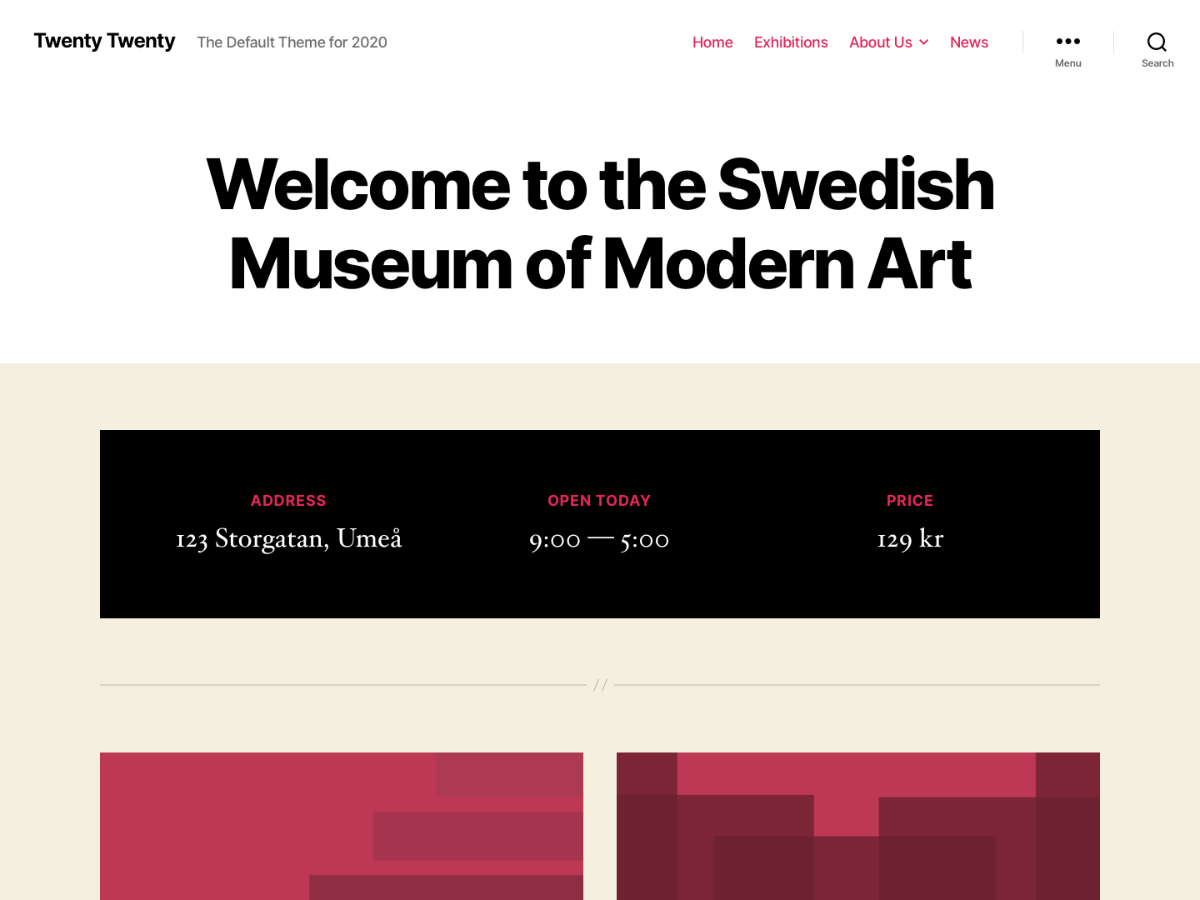
WordPress is getting a fresh coat of paint. Anders Norén led the design team for the new Twenty Twenty theme, which was a fork of his original Chaplin theme.
The Twenty Twenty theme is completely geared toward creating content with the block editor with its bold and opinionated styling. It comes with a cover page template and has a custom color system designed to keep the site’s color contrast accessible.
Block Editor Features and Improvements
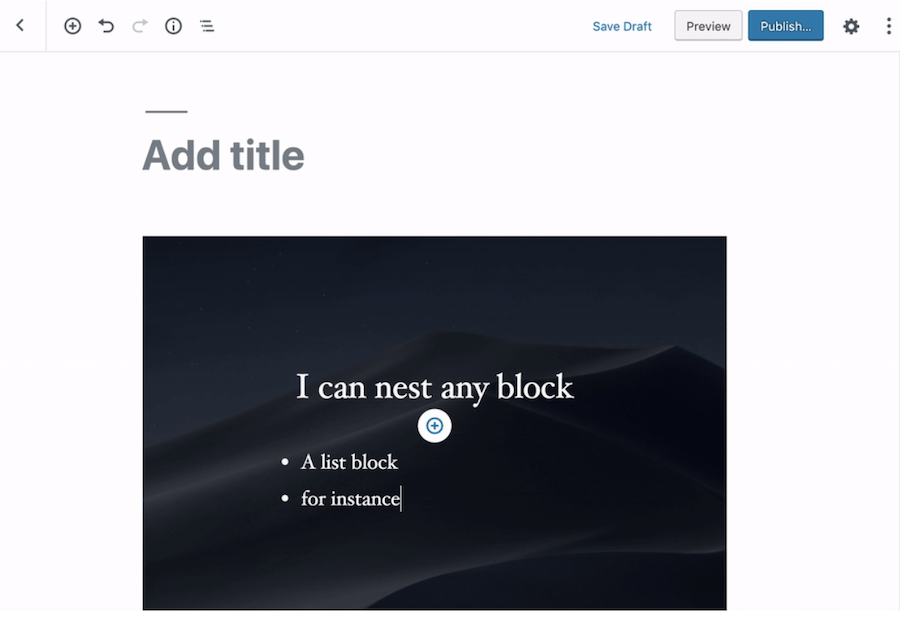
WordPress 5.3 includes features from the versions 5.4 – 6.5 of the Gutenberg plugin along with bug fixes and performance improvements from versions 6.6 and 6.7. For users who have not been running the plugin, they should see faster loading times and quicker responses from keystrokes.
WP Tavern has covered every major release of the Gutenberg plugin that will be bundled in WordPress 5.3, except Gutenberg 5.6. Catch up on any features you missed with the following articles.
- Gutenberg 5.5 Adds New Group Block for Nesting Child Blocks
- Gutenberg 5.7 Adds New Block Appender for Group and Columns Blocks
- Gutenberg 5.8 Released with Prototype of New Block-based Widgets Screen
- Gutenberg 5.9 Brings Major Improvements to Block Grouping, Introduces Snackbar Notices
- Gutenberg 6.0 Adds Layout Picker to Columns Block
- Gutenberg 6.1 Introduces Animation to Block Moving Actions, Adds Block-Based Widgets Screen Experiments
- Gutenberg 6.2 Adds Nesting Capabilities to Cover, Media & Text Blocks
- Gutenberg 6.3 Improves Accessibility with New Navigation and Edit Modes
- Gutenberg 6.4 Adds New Typewriter Experience, Cover Block Resizing, and Block Inserter Help Panel
- Gutenberg 6.5 Adds Experimental Block Directory Search to Inserter and New Social Links Block
Other Core Features
Work toward large image handling went into the update. Instead of checking file sizes, images larger than 2,560 pixels are scaled down and used as the “full” image size. This change makes large images web ready and will significantly decrease file sizes for many users who upload images without optimizing them beforehand. This is common with mobile phone uploads.
For those who prefer to maintain the original sizes of image uploads, which is sometimes the case with photography sites, grab the Disable “BIG Image” Threshold plugin.
The site health screen introduced in WordPress 5.2 has some user experience improvements, such as tweaking how the grading indicator works for clarity. WordPress site owners will also need to verify their admin email every six months. This feature is to help make sure site recovery emails are being sent to the right place when an error occurs. It also lays the groundwork for future features that may build upon it.
Developer Changes
Developers should read the full WordPress 5.3 field guide to make sure none of the changes affect their plugins or themes. Some of the changes include the following.
- Full support for PHP 7.4.
- Improved date/time handling.
- Robots meta tag now used for discouraging search engines from listing a site.
- New meta key comparison operators added.
- Integers are no longer allowed for nav menu slugs.
wp_die()now allows custom HTML.
Hated the new UI styles for borders. Need to be softer and smooth