WordPress 4.6 will bid farewell to Open Sans in the admin in favor of using system fonts. Open Sans, which loads from Google Fonts as an external resource, has been in use in the admin since 2013.
“At the time of introduction in 3.8, there were not good system fonts common to all platforms at the time,” WordPress lead developer Helen Hou-Sandí said in her commit message. “In the years since, Windows, Android, OS X, iOS, Firefox OS, and various flavors of Linux have all gotten their own (good) system UI fonts.”
Now that the admin doesn’t have to load fonts from Google, it should feel faster and will provide a better experience for developers who are working offline.
Dropping Open Sans originated as part of the Font Natively feature project led by WordPress designer Matt Miklic, Mark Uraine, and Helen Hou-Sandí. The project page provides screenshots for the WP admin with Open Sans in Firefox on OSX vs the admin with system fonts, but the team noted that they are in need of more screenshots from different environments.
Anytime that WordPress can shed a third-party dependency while improving the experience in the admin is a win for everyone. The commit comes early in the release cycle in order to get more people testing for misalignments and any other issues. Feel free to report any bugs you experience with the change, as work is still ongoing on the ticket.
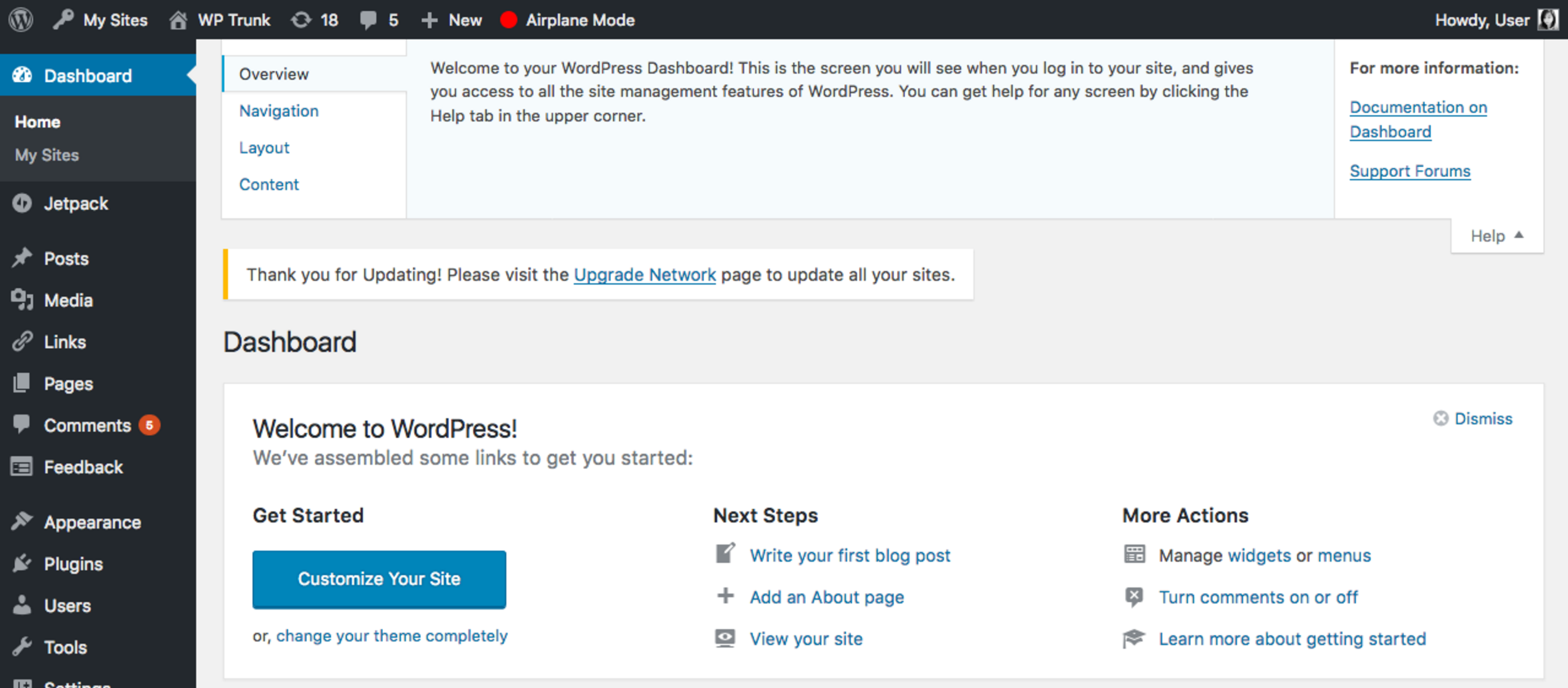
Thanks for posting this news! I’ve been wondering all day why my local copy of trunk has been showing the Apple system font.
Honestly not sure how I feel about this move yet. Fonts are often a staple for brands, and a key part of their style guidelines. Something about going dynamic with that doesn’t quite sit right with me (yet). I’m willing to try it out :-)