After four months of intense development led by Scott Taylor, WordPress 4.4 “Clifford” named after jazz trumpeter Clifford Brown, is available for download. This release features responsive images, WordPress embeds, the Twenty Sixteen default theme, the first half of the REST API, and a host of small improvements.
Responsive Images

When users upload images to WordPress, it automatically crops them to smaller sizes. For example, if you upload an image that’s 1500 x 706, the image sizes might look like this:
- Full Size – 1500 x 706
- Large – 500 x 235
- Medium – 300 x 141
- Thumbnail – 150 x 150
WordPress 4.4 adds srcset and sizes support to WordPress. This allows the software to automatically use and display the right image based on a device’s screen size. If I attach a full size 1500 x 706 image to a post in WordPress 4.4 to be viewed on a desktop, mobile devices will see the large or medium-sized image instead.
This decreases the amount of bandwidth used to load websites since smaller images have smaller file sizes. Responsive images don’t have any settings to configure as the magic happens behind the scenes.
Embed WordPress Posts
For a number of years, users have been able to embed content from trusted sources simply by pasting the URL into the visual editor. In 4.4, WordPress itself becomes a trusted oEmbed source which allows anyone to easily embed content from WordPress powered sites.
Embedded content displays in an iframe with a link to comments, a share icon, and an excerpt of the post. Here’s an example of what an oEmbedded post from a site running WordPress 4.4 looks like.
If you want to disable the ability for people to embed your content, install and activate the Disable Embeds plugin. Disable Embeds does the following:
- Prevents others from embedding your site.
- Prevents you from embedding other non-whitelisted sites.
- Disables all JavaScript related to the feature.
WordPress embeds started off as a feature plugin proposal by Pascal Birchler. Check out ticket #32522 to see how it progressed from a proposal to a core feature.
Phase One of the REST API
WordPress 4.4 includes the first half of the REST API. The infrastructure portion of the API handles the routing, argument handling, JSON serialisation/deserialisation, status codes, and other items related to the API.
Plugin and theme authors can start using the API immediately using the infrastructure in core to replace existing custom admin-ajax endpoints. To learn how to authenticate with the API, see this post by Ryan Mccue.
Twenty Sixteen
Twenty Sixteen is a new default theme designed by Takashi Irie, that was built with a mobile first, responsive approach. It has an optional right-hand sidebar and displays author information to the left of posts. It comes with four different color schemes, dark, gray, red, and yellow. Each scheme can be modified using the Customizer.

Other Noteworthy Changes
WordPress Multisite
WordPress Multisite has a new class called WP_Network. There’s also *_network_option functions which make it easier to use multiple networks. Jeremy Felt highlights new hooks added, bug fixes, and deprecated functions.
WP_Comments Component is Rebuilt
The comments component has undergone a substantial amount of work. The most noticeable difference is that the comment field displays first, followed by the Name, Email, and URL fields. This change improves navigation when using the keyboard to toggle through fields. It also makes it easier for users to leave comments.
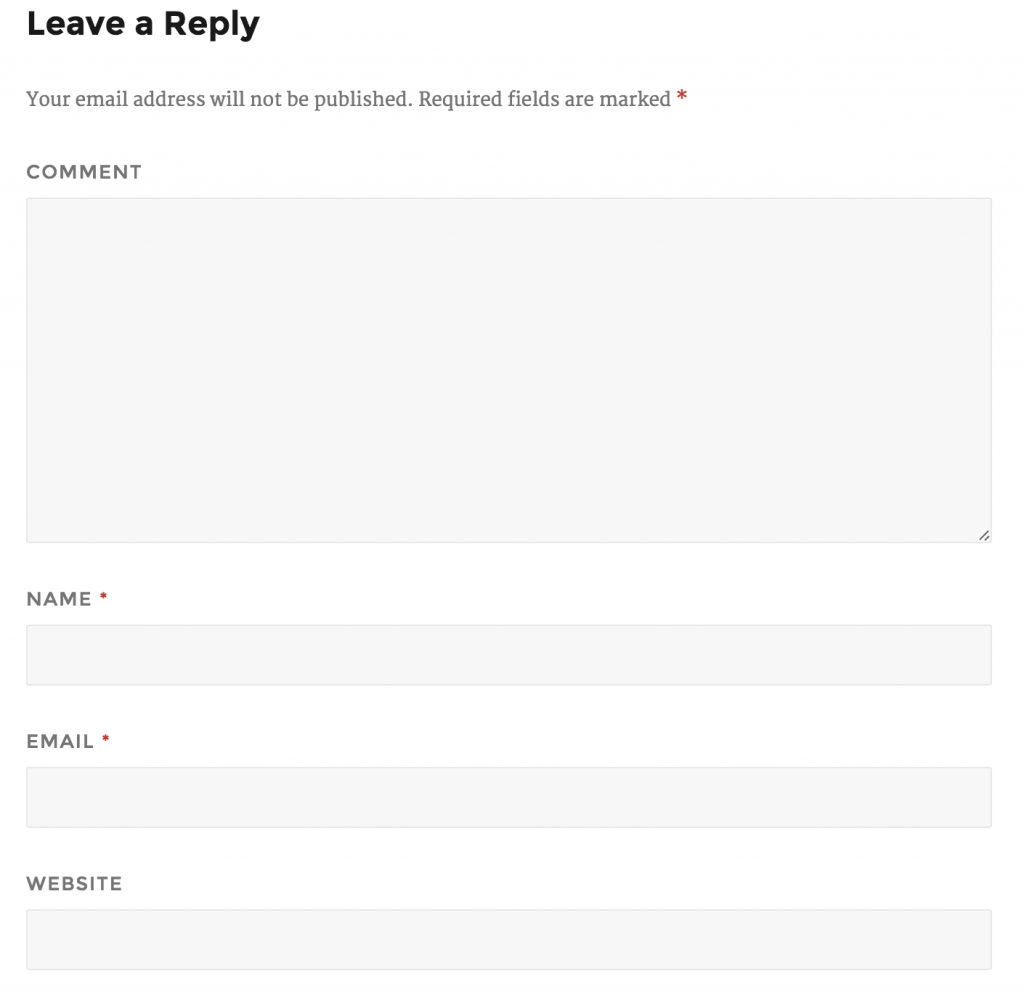
Changes to the Headings Hierarchy on Admin Screens
In an effort to improve accessibility, the headings hierarchy in the backend of WordPress 4.4 restores the H1 heading level to admin screens. This helps screen readers discern and locate important information on a page.
Plugin and theme authors are highly encouraged to restructure their document headings hierarchy to ensure that heading levels are not skipped. Andrea Fercia explains why it matters and how to ensure you have the proper headings.
Taxonomy Term Meta
In the last few releases cycles, the team has been working hard to complete tasks from the Taxonomy roadmap.
In WordPress 4.3, the development team successfully split shared taxonomy terms, which ensures that terms can be uniquely identified by their term_id. In 4.4, the $taxonomy parameter is now optional in get_term() and get_term_field(), functions that previously required both $term_id and $taxonomy.
WordPress 4.4 also introduces Term Meta where developers can use the new term meta API to store arbitrary data about taxonomy terms, in the same way you would for posts, users, or comments.
Boone Gorges, one of the lead developers working on the roadmap, explains the improvements in detail related to Taxonomy data in WordPress 4.4.
WP_Title is Not Deprecated
Contrary to earlier reports, the core development team decided not to deprecate the WP_Title function. It’s considered a zombie function and add_theme_support( 'title-tag' ); remains the recommended way to insert the title tag in themes.
Miscellaneous Changes
- my-hacks.php is not deprecated and will remain in WordPress
- New theme template in WordPress 4.4: single-{post_type}-{post_name}.php
- Unattached attachments have pretty permalinks
- The
show_uiargument for post types is now enforced to correct unexpected behavior
WordPress 4.4 has more than 2,000 commits from over 400 contributors. In the State of The Word 2015, Taylor says that one of the goals in this release was to go through the extensive backlog of tickets and review patches that were forgotten. Thanks to the efforts of volunteer bug gardeners on Trac, he accomplished that goal.
If you experience any issues with WordPress 4.4, please report them on the support forums. Volunteers are watching support threads closely and, if warranted, will create a thread listing known issues. After updating your sites, come back and let us know what you think of the new features.
Yay! :) Congrats! Scott and all the fellow core contributors.