When menu management was proposed to be merged into WordPress 4.3, a common complaint expressed by readers was that clicking the Widgets menu item in the admin bar loads the customizer instead of the Widgets admin screen. WordPress 4.3 separates the management interfaces by moving the Customize link to the top-level menu of the admin bar. This link opens the customizer, allowing you to manage menus, appearance, and widgets through the customizer interface.
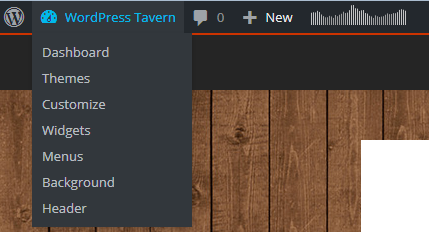

The Dashboard, Themes, Widgets, and Menus links take users to their corresponding admin pages in the backend of WordPress. This makes it clear which interface users are about to enter. The enhancement is a result of ticket #32678 where Helen Hou-Sandí and other WordPress core contributors discussed ways to improve the context of each link over the course of five weeks.
Within the ticket, Nick Halsey, who has spent a lot of time on the customizer, explains that the approach taken in the ticket addresses short-term problems while setting the stage for future improvements.
The Customizer gets the visibility it deserves and becomes more conceptually separated from ‘Appearance’, the admin becomes significantly more accessible from the front-end, the often-unhelpful dashboard is de-emphasized, etc. We also have the ability to easily upgrade the Customize link to do a much faster/shinier loading of the Customizer in the future without moving it.
Notably, the add-content and edit-content links remain separated from the admin menu (and we skip submenus there for simplicity), setting us up to be able to point them to a front-end-contextual content-creating/editing experience if we build that in the future, without moving links around. This minor rearrangement should be able to last several years without things moving around much if at all, even as further adjustments are made to the features they point to.
On the surface, it appears to be a simple change but a lot of time and effort went into it. It required several core contributors to discuss a variety of mockups, ideas, and flows before the team figured out a solution.
Separating how users enter each interface will be a welcome enhancement to anyone who prefers one over the other to manage themes, widgets, and menus.
Probably my favorite “feature” in 4.3. This will save some time and nerves ;)