
Automattic-owned eCommerce platform WooCommerce launched its new WooCommerce Payments feature today. The company seeks to make it easier for plugin users to manage the entirety of their shop from a single location. For users based in the U.S. with WordPress.com-connected accounts, they can begin managing payments directly from their WordPress admin.
WooCommerce Payments is available as a free download via the WordPress plugin directory. Any costs associated with the plugin are on a per-transaction basis. Fees start at 2.9% + $0.30 per transaction for cards issued in the U.S. An additional 1% fee is tacked on for cards outside the U.S.
Under the hood, payments are handled through Stripe Express. The WooCommerce team developed the front-end so that it would match the look and feel of WooCommerce, making it function like a native part of the plugin. Stripe handles the processing from the backend.
The team began work on the system in 2019 and launched an invitational beta in late February 2020. Since then, it has seen over 1,000 accounts connect to WooCommerce Payments.
“New users have been able to add it to their stores in onboarding,” said Paul Maiorana, General Manager of WooCommerce. “Current customers have heard about it through either our newsletter or virtual community meetups. Through this period, we’ve learned what store owners like about WooCommerce Payments — managing their store and payments in one place; intuitive dashboard views; ‘flow’ and ‘ease.’ We’ve also heard their questions, which are mostly related to features we’ve got planned and are working hard to make available as soon as possible.”
WooCommerce Payments creates an integrated payments dashboard in the WordPress admin. It allows shop owners to manage charges, deposits, refunds, and disputes without leaving their store. By not having to toggle between the store and third-party payment processors, administrators should be able to enjoy a more seamless experience.
The following are some screenshots from a demo install of the WooCommerce Payments plugin:

Transaction Details 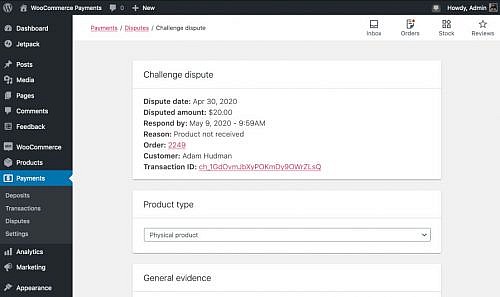
Dispute Overview 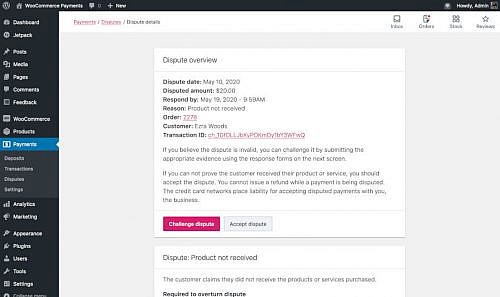
Challenge Dispute 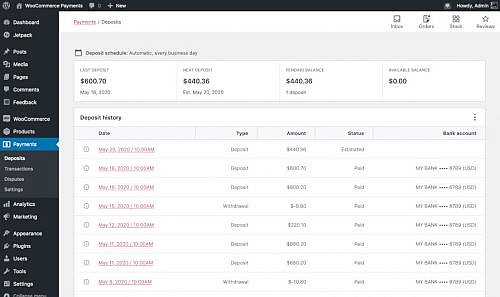
Deposits 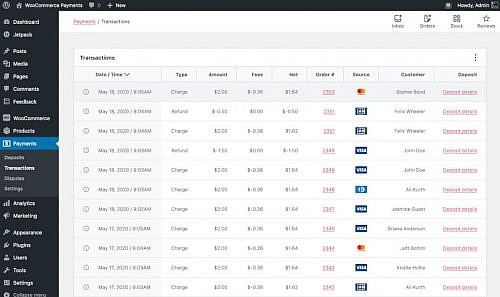
Transactions
On the customer end, the experience should also be more convenient for shoppers. Instead of being redirected to a processor like PayPal, customers can make payments directly on the site. This may also help curb cart abandonment, which can often happen when shoppers are redirected.
“Now that we’re announcing general availability in the U.S. and putting focused marketing effort behind it, we’re hoping to draw more store owners to join us on the journey,” said Maiorana.
New account holders will need to wait for seven business days before receiving their first deposit from sales. Afterward, the payments system will bundle daily revenue into a single deposit and automatically transfer it to the users’ bank accounts. This also cuts out the process of logging into an account with a payment processor to manually deposit earnings.
On the Roadmap
Currently, WooCommerce Payments is only available to U.S.-based shops. However, the team expects to begin rolling out support for more countries and local payment methods in 2020.
“We’re launching in the U.S. to start to manage scope, but WooCommerce is a global platform and global support for WooCommerce Payments is a priority for us,” said Maiorana. “Payments is obviously a complex and highly-regulated space. We have a three-year roadmap for WooCommerce Payments that includes feature and geographical expansion. Our legal and business teams are investing the appropriate time and resources to lay a strong foundation for future growth.”
Upcoming releases of the WooCommerce Payments plugin are slated to receive support for subscriptions, saved cards, wallets, and instant deposits.
The WooCommerce team also has no plans of stopping with online sales. It is already taking some steps toward moving into the physical world. “WooCommerce’s mission is to democratize commerce — not only eCommerce — so yes, we’re thinking a lot about how to bring this great payment experience offline to point-of-sale devices too,” said Maiorana.
It would be interesting to see small store owners with physical locations — from a fruit stand to a collectibles shop to a mom-and-pop restaurant — be able to manage payments from a central location, all backed with WooCommerce and the WordPress platform.
The new system does not currently support CBD merchants. WooCommerce has a partnership with Square, and shop owners who are selling CBD-derived products can still use that particular payment processor for the time being. This is likely tied to Stripe’s policies on restricted businesses.
Question – does Woocommerce charge a percentage in addition to what Stripe charges for each transaction?