The Widget Customizer plugin is now cleared for takeoff and will land in WordPress 3.9. During the core development meeting today, the plugin was approved to be merged into the WordPress trunk. The days of editing widgets blind will soon be over, as widget editing with live previews will now be a native part of the WordPress publishing experience.
Weston Ruter, the project’s lead developer, submitted a detailed proposal on the new feature last week. After several rounds of feedback and testing, the feature needs only a few minor adjustments and a bit more polishing in the accessibility department before making its debut in WordPress 3.9.
What Can You Do With The Widget Customizer?
If you haven’t tested the plugin yet, prepare to be impressed. The widget customizer offers live previews for every action associated with widgets, including:
- Editing existing widgets
- Adding a new widget
- Reordering widgets
- Dragging widgets to other sidebars
- Removing widgets entirely
Widgets have long been one of the most user-friendly and approachable features in WordPress. The original WordPress widgets feature was actually first built as a plugin and then brought into core. When Matt Mullenweg first introduced widgets in WordPress 2.2 (Getz), he described their purpose:
WordPress Widgets allow you to easily rearrange and customize areas of your weblog (usually sidebars) with drag-and-drop simplicity.
The new widget customizer feature seems like a natural fit for the original intent to help users customize their sites more easily. Where would WordPress be without widgets? It’s safe to say that without this feature it would not be the CMS powerhouse that it is today. With live previews now on deck for every aspect of widget management, WordPress users will wonder how they ever lived without the widget customizer.
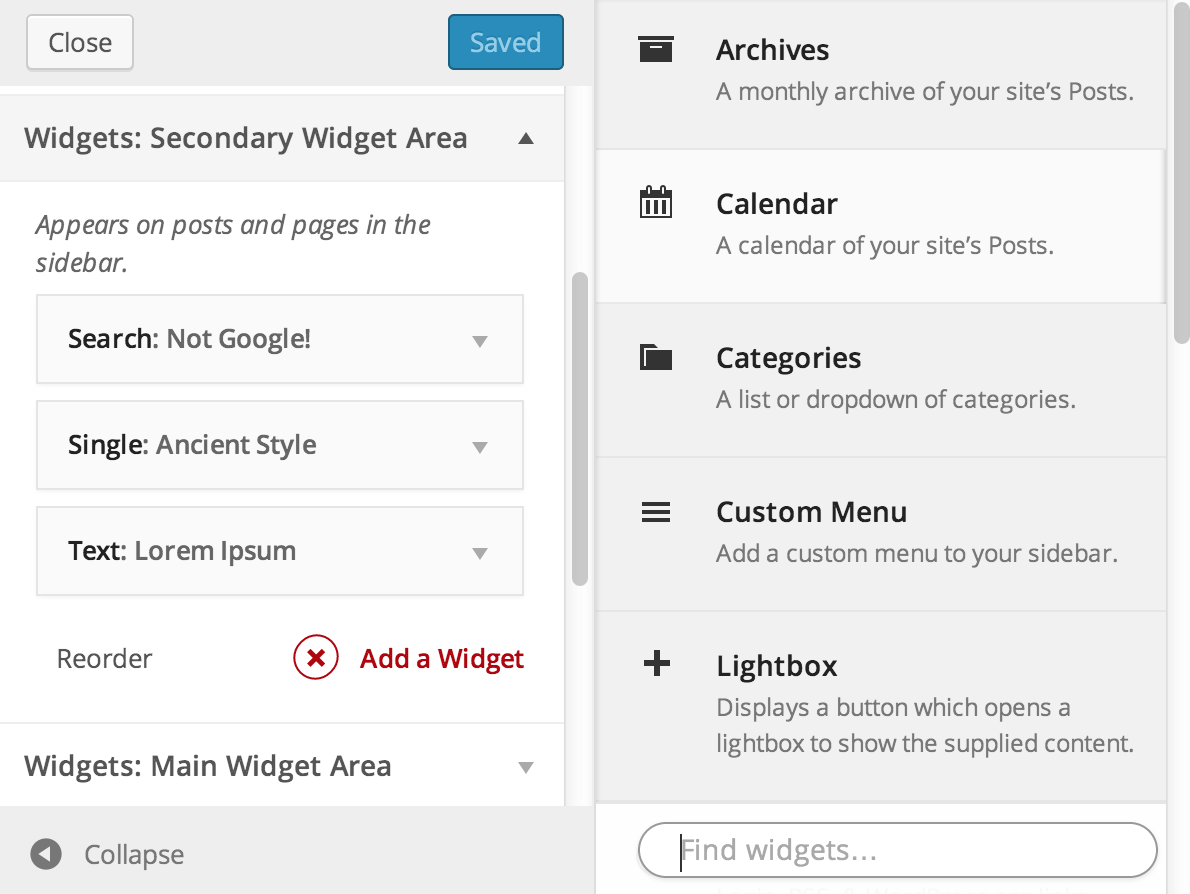
Fantastic news