“Do you ever read the subtitles on a video so you didn’t need to unmute it?” asked William Patton, a representative from the WordPress Themes Team. “Used the ‘beep’ from a crosswalk to know when to cross the road? Found yourself reading the info panel at an airport? Those things are considered features, but in reality, they are aids for people with additional needs.”
As I talked with Patton and other reps from the Themes Team, it was clear they believed accessibility was a vital piece of the theme-building puzzle. The team has made small moves in the last year to bring more themes up to standards. However, it has been a slow-going process.
Last July, the team initiated a plan to add a new guideline every two months or so that would address a single accessibility issue. It would become every theme author’s responsibility to make sure they were meeting the new guidelines. It would be every reviewer’s responsibility to understand how to test guidelines as they were implemented. Thus far, the team has required only that themes have a working skip-to-content link and keyboard-capable navigation menus.
Not every theme author was excited about the move. Some have still shown resistance a year later.
Last week, we covered the Astra theme’s news of hitting 1 million active installs. A commenter made a point that the data shows that end-users do not care about accessibility — the Astra theme makes no mention of being accessibility-ready. The conclusion was that the Themes Team should not be implementing such guidelines based on the success of one of the directory’s most popular themes.
While there are several things we could do to pick apart the original comment and the limited view of the situation, we can instead use it as a catalyst to discuss why accessibility is something that should be at the forefront of every theme author’s mind. Patton, along with Themes Team representatives Carolina Nymark and Denis Žoljom, had a lot to say on the subject.
The overarching theme was that awareness is vital and that theme developers play a crucial role in making the web more accessible.
Awareness Is Key

Žoljom likened the awareness of accessibility to that of a cisgender person looking at the world from the perspective of a transgender person. Once he became aware of larger issues, he made sure to address gender-specific pronouns in his code comments, such as replacing instances of “he” with “they.” He hopes such small changes spark similar changes from others.
He said the situation was the same with accessibility. “It might not mean much to a person who doesn’t have any disabilities, but putting yourself in somebody else’s shoes changes one’s perspective. This is why we started to include things like skip links, keyboard nav, etc.”
The team does not hope theme authors will merely become technically proficient at addressing accessibility issues in their themes. While that would be a help from a review standpoint, it addresses only the symptoms rather than root causes of the issues. Instead, by making more developers aware, they will begin to look at development from multiple perspectives. They will ask how a screen-readers will handle their theme. They will ask whether their colors have enough contrast for low-vision users to read. They will wonder if non-mouse users can navigate their users’ sites.
The technical stuff is the easy part. Changing perspectives and becoming more empathetic toward those who are different is much more difficult. But not impossible.
“A lot of us who build for the web are lacking some basic insights into what it is like to have additional needs beyond what is our own normal,” said Patton. “There is a saying: ‘if you could see it through my eyes, you would see it differently.’ If you could see through the eyes of someone with color blindness or impaired vision, you quite literally would see things differently.”
The trouble with humans, in general, is that it can sometimes be hard to see things through someone else’s eyes. Of course, there are tools to simulate accessibility issues for developers, so that helps. However, these tools do not replicate what it is like to walk through life with a particular impairment or disability. Some of us can only partially glimpse the difficulties that others may have when navigating the web. This does not mean that we cannot address the downfalls of the software we build and become more inclusive to all people, especially if we are proactive when issues are raised.
Nymark identified a few areas where the community can improve awareness:
- Make sure that all contributors are aware of the WordPress accessibility requirements so that all new features are accessible.
- Highlight accessibility improvements when WordPress is updated.
- Feature more diverse use cases and highlight areas where the accessibility that is built into WordPress has helped people share and access important content.
“The themes team hopes that by making theme authors aware of accessibility issues, authors will learn that even small changes to their code and design can have a great positive impact,” she said.
Is Accessibility Important to End-Users?
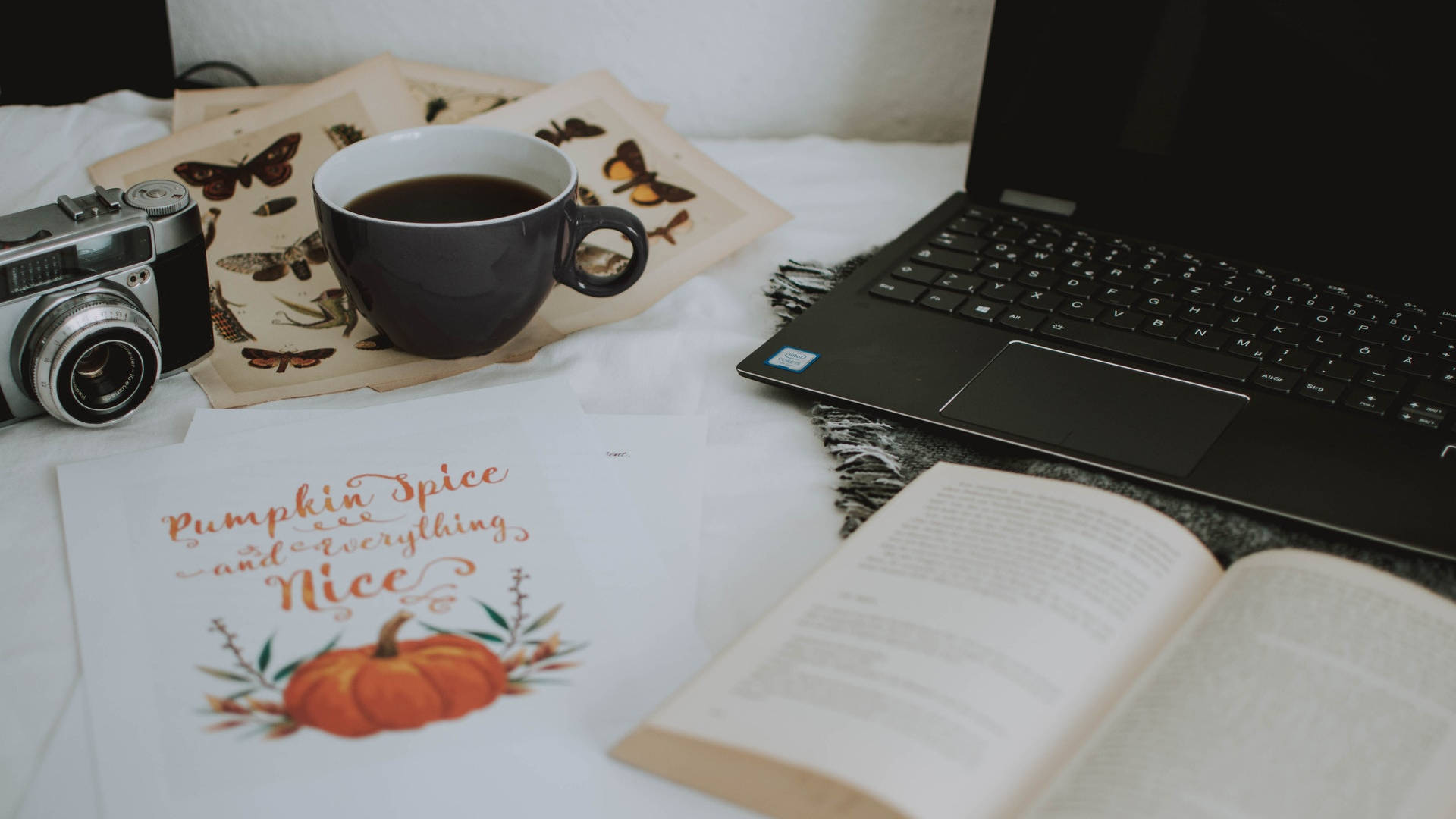
Certainly, accessibility is important for some users. It certainly mattered to Guillermo Robles, a blind man who sued pizza chain Domino’s in 2016 for an inaccessible website. The court case was important enough that it moved through the system all the way to the U.S. Supreme Court. Ultimately, the higher court denied Domino’s appeal of an earlier ruling. The U.S. 9th Circuit court had previously ruled that business websites fall under Title III of the American with Disabilities Act (ADA) and must meet accessibility standards.
This was a landmark case in the U.S. for accessibility advocates last October. It is also worth remembering as we near the upcoming 30th anniversary of the ADA on July 26.
Domino’s is a billion-dollar business. The company has enough money to fight such battles for years. They also have the money to hire world-class web developers to correct any accessibility issues.
However, for small business owners, hiring a single developer, much less an entire agency or team, is often a non-starter. Many small businesses are fortunate to break even. WordPress and its ecosystem of free or low-cost solutions have democratized eCommerce on a scale previously unwitnessed. It means that mom-and-pop stores can have an online presence. It means teens can begin selling their custom art and a multitude of others can make money online without the backing of wads of cash.
For these small business owners, many are unaware of accessibility concerns. They pick up a few plugins and find a theme that suitably matches their branding. The possibility of an impending accessibility-related lawsuit is the furthest thing from their mind. This is a major reason that WordPress needs to be a leader in meeting accessibility standards. Themes, which are the part of the site that visitors will interact with, are possibly the most important part of that equation.
Some would argue that small business owners should understand the laws of their jurisdiction. That is true. However, it is also partly the responsibility of the software creators, says the Theme Team representatives.
“Yes, the technology should account for additional needs,” said Patton. “Yes, the tooling should enable people to make good choices with regards to this. Yes, it should be easy to meet a minimum level of accessibility in the things we create with ease. Yes, it should be a fair assumption that the choices available to pick from are accessible.”
The web is inherently accessible out of the box. Raw HTML is read and output by web browsers in such a way that the content can be accessed by anyone. Patton says that it is the things that developers do from that point forward that makes that experience better or worse.
“Trade-offs are made that are well-intentioned but not always helpful,” he said. “Design trade-offs are the easiest to point out. Taking text and embedding it into an image means that some of its value is lost in exchange for it looking pretty. Using closely matching colors for text and background might create an interesting effect to some people but for others, it makes it impossible to read. Sometimes it’s about balancing those trade-offs with the needs of others, but it is those kinds of trade-offs that most people struggle to give up.”
Nymark described some more technical issues that the average end-user should expect to simply be a non-issue. For example, it is reasonable to assume that a theme installed from the official WordPress directory would be free from HTML, PHP, and JavaScript errors. These are items that users should not have to worry about checking before activating the theme on their site. The errors should simply not exist.
It is that level of quality control that end-users should expect in terms of accessibility, an assurance that the theme does all the things it is supposed to do. It is not about whether end-users “care” about accessibility.
“If a form on a shop checkout page is not working, this can lead to loss of income,” she said. “Users rely on the technical solution provided by plugins and themes and expect everyone to be able to use their shop. Whether or not the site owner recognizes this as an accessibility issue is irrelevant because their page just needs to work.”
Why Theme Authors Should Care

“If those who choose themes don’t consider accessibility and the theme author did not consider it, then the [visitors] of the sites built with those themes are the ones that lose out,” said Patton. “It’s not a huge leap to realize that low accessibility on your site directly equates to a reduction of potential users.”
He said that end-users would naturally assume the themes they are picking from do not have accessibility issues. However, that assumption is typically far from accurate.
“Theme authors should care about the accessibility of their creations so that the people picking their themes don’t need to use it as a deciding factor,” he said.
My go-to response is that developers should concern themselves with accessibility because it is for the collective good. Humans should care about making sure that all other humans have the same freedoms that they enjoy, which are often take for granted.
Even those who cannot view it from that perspective should be able to appreciate that it is a smart business decision. It makes little sense to leave money on the table, especially if you are a developer who is selling a theme or upselling additional features on top of a free theme. There is an entire segment of users that represents money lost.
Additionally, more and more countries are implementing laws around web accessibility. Over time, such laws will be commonplace, particularly in the business sector. Inaccessible themes will lose users as such laws are enforced. Now is a good time to get ahead of impending change.
More Guidelines Ahead
The WordPress Themes Team has been slow about adopting additional guidelines surrounding accessibility. However, more are expected to land at some point. Team reps want to work with authors and reviewers alike to make the transition as painless as possible.
“We have not added anything else because theme authors are still not releasing themes with working implementations of skip links and usable keyboard navigation,” said Patton. “When those two things become habitual, it will be time to introduce another aspect as a requirement.”
The next guideline in line is expected to be underlined links in the post content. This would be an easy win if the team can get past the current stage. Right now, the team reps are unsure when that will happen.
“The fact that this has taken so long for authors to get this right probably indicates that we need to do better at guiding them to resources to learn how to do it and why it is important,” said Patton. “Perhaps that is a better avenue to pursue than looking to implement additional asks of them.”
It would be great if Astra theme, popular as it is, had the accessibility-ready tag on WordPress.org. According to this thread (https://wordpress.org/support/topic/astra-accessibility-ready-tag-removed/) they did have it at one point, but the tag was removed until the final review. That was most of 3 years ago, and I have not been able to find out if the theme was resubmitted for the accessibility review.
The funny thing is that on Astra’s site they say:
Astra is accessible and follows WCAG 2.0 standards. It meets the AA level which is essential for usability.
It would be nice to see the evidence behind that claim.