 About two weeks ago, I was contacted by the lead developer of the WP Auctions plugin for WordPress asking if I’d take a look at his plugin. Considering my distaste for Ebay, I decided to give this plugin a spin and write a review. Stay tuned as at the end of this review, you’ll have a chance to win a copy of this plugin.
About two weeks ago, I was contacted by the lead developer of the WP Auctions plugin for WordPress asking if I’d take a look at his plugin. Considering my distaste for Ebay, I decided to give this plugin a spin and write a review. Stay tuned as at the end of this review, you’ll have a chance to win a copy of this plugin.
Synopsis:
To make a long story short, WP Auctions enables you to host your own auctions allowing you to keep all of the profit resulting from the auction. No more sellers fees! The plugin costs $39.99 and is licensed under the GPL.
Support:
Support is handled in a way I have not seen before. If users encounter an error, they are told to report it on the Help Page. As errors are dealt with comments are deleted which seems a bit crazy considering there is no way to tell what has been dealt with in the past. Although this does help keep the error reporting area clean. Users also have a way to request features via the feature request page.
Going Once, Going Twice, Sold:
Plugin installation/activation was simple. Once activated, a new menu group called WP Auctions is created on the left hand navigation menu. This is where you’ll find the links to manage, add, and configure auctions.
The general settings for WP Auctions allow me to give my auction title a name, select the currency that the auctions will run in, provide an email address to be notified of when a bid is placed on an item, a link to any eBay feedback I might want to show to the public, how many auctions to display in the widget and whether everyone or only registered members can place bids.
The next group of options deal with the payment and shipping options. There are three different methods supported by WP Auctions. Either PayPal, Bank, or Mailing Address. Obviously, if using PayPal, that is where the auction winners cash will go. Bank details is used to provide information on where to wire the transfer to and mailing address is self explanatory.
That last bit of configuration revolves around the look and style of the plugin. Out of the box, WP Auctions supports 6 styles if you include the default. Additional styles will be available to be purchased at some point in the future. I can tell the widget to show auctions either in a graphical format or a standard list format. Last but not least, if no auctions are ongoing, I can specify HTML that is displayed to take it’s place instead of an empty box.
Auction Creation Process:
Creating an auction is as easy as configuring the plugin. The process is split up into three separate sections. Details, Shipping and Optional features. The auction details describe the title, description, image, starting price, duration and payment method of the auctions. Shipping details enables you to specify how much the shipping cost will be as well as where you are willing to ship to and from.
The optional features area provides the Buy It Now option, extra images and whether you would like to show the auction in an AJAX popup or direct folks to a post or page. No need to be worried about managing multiple auctions as the management page is laid out as if you were moderating comments. So it should feel natural.
One of the cool aspects of WP Auctions is that they provide a Live Auctions page where purchasers of the plugin can register their blog so that when they create an auction, it shows up on this page. Just another way to get more traffic to your auctions.
Auction Display:
In order to display the auctions, you need to set the WP Auctions widget to display in the sidebar of your choosing. As mentioned in the creation process, you can also point people to a particular post or page where the auction will be displayed. Here is what the widget looks like using the default skin on a fresh install of WordPress.
One thing I like about this particular widget is the fact that it provides an easy way to subscribe to the RSS feed related to that particular auction. One thing I noticed with the AJAX popup window is that when I wanted to close it, I kept searching in the top right corner to close the window when in fact, the close link is located to the right of center. Possibly a UI issue as I expect the close button to be in that corner. It is for everything else.
Final Thoughts:
So after playing around with WP Auctions, I’m pretty impressed that using WordPress and this plugin, you can completely bypass the need to use something like eBay to auction off an item. Granted, you won’t have nearly the amount of eyeballs to see the item, you’ll get to keep all the profits and the only person you’ll pay seller fees to is yourself. I’m also impressed with the fact that overall, the auctioning process is simple as is auction management. Limiting the electronic fund processor to PayPal will be a turn off to some, but that is how most electronic transfers of money are handled these days. In the end, this is definitely a plugin I can recommend to others looking for a way to auction items from their WordPress powered site.
Want A Free Copy?:
So all you have to do to qualify to win a free copy of this plugin is to comment on this blog post. Tell me your thoughts, what you’d use the plugin for or use this as an opportunity to ask questions as the plugin author will be monitoring the comment section to answer them. In the next few days, I’ll place the comment ID’s into a random number picker and choose the winner who will receive one free copy of WP Auctions.
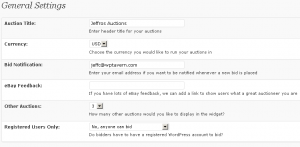


Sounds like a great plug-in. The big problem of course will be eyes. If your blog gets tons of visitors, then this will surely be a hit. If you are like most of us, with mediocre viewership, then it’s hard to stay away from the gazillions of visitors that eBay gets every day.
That said, if I win a copy, I’ll happily install it.
Tom