Unsplash, the free stock photo site, quickly became popular with designers, due to its tasteful curating of images. All of the high resolution images on the site are carefully selected, and you’d be hard-pressed to find a bad photo among them. Unsplash gradually grows its collection by adding 10 new photos every 10 days, all of which are available under the very permissive Creative Commons Zero license.
Unsplash WP is the first plugin created to bring these images into WordPress. With one click you can upload stock photos directly into the media library without having to leave the admin. Since Unsplash photo licensing allows you the freedom to copy, modify, distribute and use the photos without permission, you can use the images in your commercial endeavors, designs, blog posts, or anywhere on your site.
Once installed, you can add Unsplash photos from the plugin’s settings page or within the page/post editor. You have a few options for setting the upload image width and height, as well as the number of images per page. When editing content, you’ll find a new Unsplash Uploader button:
When you click on the uploader, the most recent Unsplash images will be displayed in lightbox. You can toggle between recent, oldest, and random to select images to upload.
The images you select will then be added to your media library for use. You’ll have to switch back to the media upload button to insert them into your content. The plugin will need to be able to write temporary images into the wp-content/plugins/unsplash-stock-photo-library directory for image processing, prior to uploading them to the media library. If you see the little red warning on an image, it means that you will need to check your server permissions before it will work.
Unsplash WP was created by Darren Cooney, author of the Ajax Load More plugin. After testing it, I was impressed by how smoothly it performs as well as the convenience of not having to leave the admin.
My only concern is that, with the growing popularity of Unsplash, some of the photos begin to look cliché and commonplace after you’ve seen them used on dozens of sites across the web. Ultimately, the best and most unique photographs are the ones you take, because they are tied to your own experience and perspective.
However, if you simply need to quickly prototype a design and want to have a bunch of nice images at your fingertips, Unsplash WP is an excellent plugin that will save you quite a bit of time. Download it for free from WordPress.org.
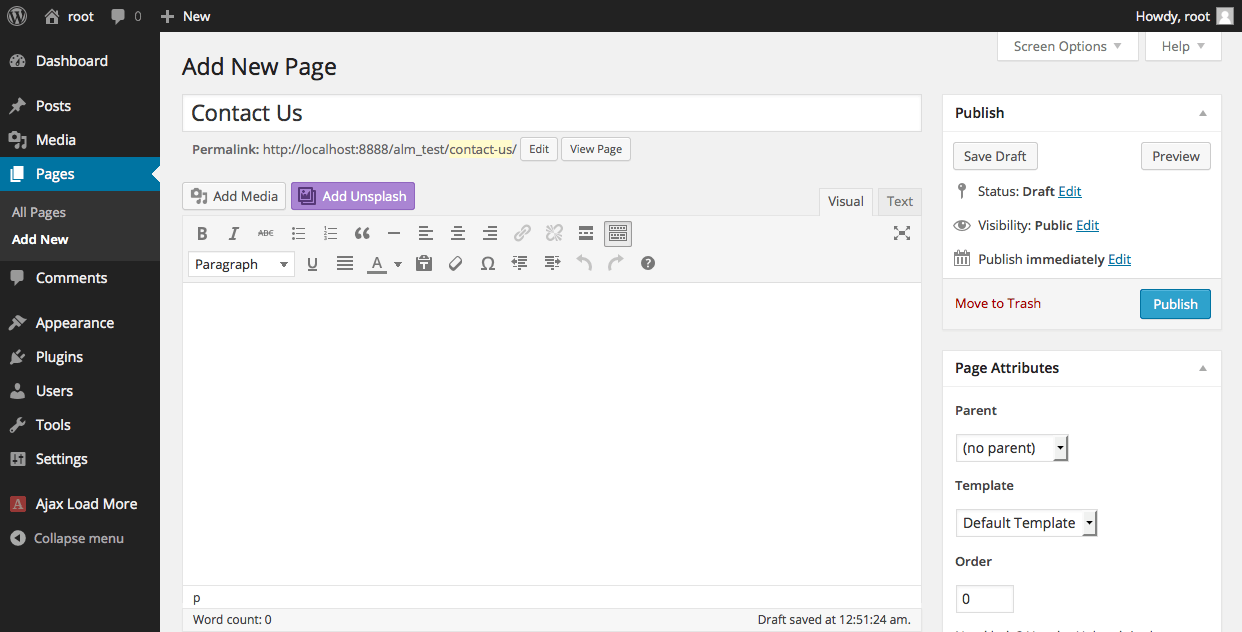
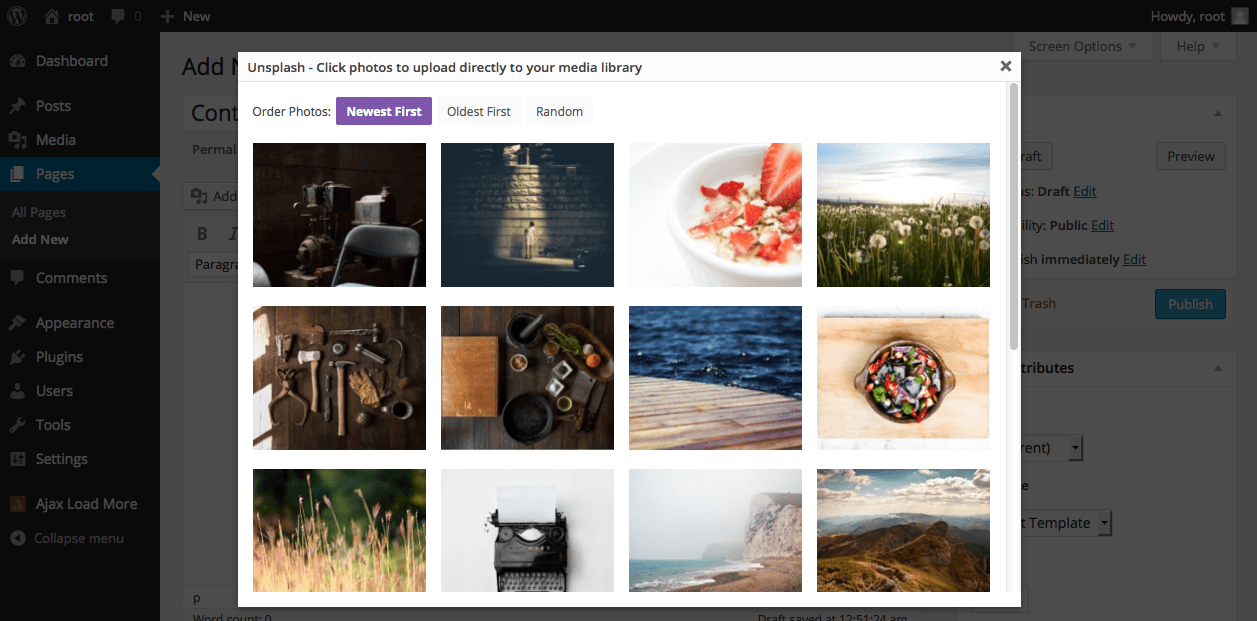

I’m with you there Sarah. This looks great and I’ve used the images before. But as you said, hopefully we won’t start seeing and overuse on WP sites :)