Stream 2.0 is available for download and includes a plethora of enhancements. This version features a rewrite from the ground up with a focus on scalability, security, and activity. As part of the rewrite, Stream activity data is stored in the cloud using Amazon Web Services with Elasticsearch. This is the same type of setup Jetpack uses to power its Related Posts module.

The data is stored over an SSL connection making it hard to tap into your activity stream. The Stream team explains the plugin as being the black box of a WordPress site that even the NSA can’t penetrate. As part of the security enhancements, Stream uses your WordPress.com ID to authorize your account.
After connecting my WordPress.com ID to Stream, it loaded a Plans and Pricing page in place of the backend instead of just connecting my account. This is unexpected behavior and a disappointing user experience. I ended up having to load the WordPress backend in a new browser tab.
I ran into a loop where each time I logged into the backend of WordPress, I’d see the Connect to Stream notification. Each time I clicked the button, it would load the Plans and Pricing page. As it turns out, the reason for the endless loop is because I didn’t have a subscription registered with the Stream website. Once I completed the process of registering for a free account, the WordPress backend loaded the Stream records screen.
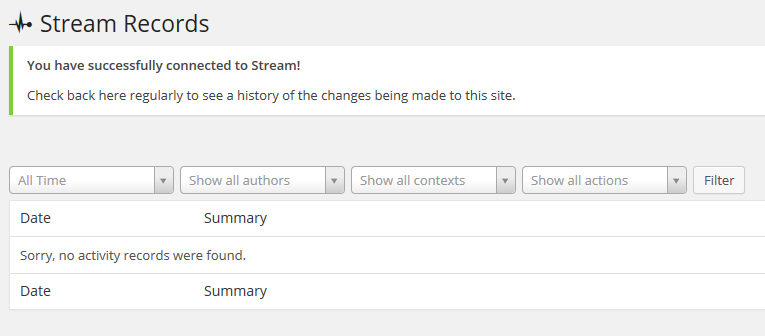
I recommend text be added to the top of the Plans and Pricing page. The text should explain that in order to complete the connection to Stream, a subscription plan needs to be selected. It’s not obvious and gave me the impression the plugin is broken.
Support For SMS Notifications Thanks to an Outside Source
One of the neat features in 2.0 is the ability to set up SMS notifications. For instance, every time a theme, plugin, or WordPress is updated, you can configure Stream to send you a text message.

SMS notifications ended up in 2.0 thanks to the contributing efforts of Jeff Matson. Matson is the author of the WP SMS Notifications plugin we highlighted on the Tavern back in July. Matson explains why he decided to contribute to the Stream project, “When I created WP SMS Notifications, the biggest comment I received was that I should work with Stream to add my functionality to their plugin. The team behind Stream agreed and I was given access to their Github account. Now, I can proudly say that my code is behind one of the greatest activity tracking plugins out there.” However, the only way to take advantage of SMS notifications is to use the Pro account which is available for $2 per month.
Older Version of Stream Will Remain Available For Download
Stream has undergone major changes and is now a service versus a stand alone plugin. For those who don’t want to update to the new version, the Stream Team is leaving the previous version online via Github. Versions 1.4.9 and below won’t receive any more updates outside of patching major bugs or security vulnerabilities.
Overall, a Solid Update
Stream 2.0 is a solid update. The latest edition supports activity tracking for eight of the most popular WordPress plugins out-of-the box including: Advanced Custom Fields, bbPress, BuddyPress, Easy Digital Downloads, Gravity Forms, Jetpack, WooCommerce and WordPress SEO by Yoast. SMS notification is a great enhancement and I think it’s respectable of the team to keep 1.4.9 available for those that don’t like the new direction Stream is heading in.
Are you satisfied with the latest update to Stream? Does using WordPress.com and Amazon Web Services turn you off from using it?

Thanks for the write-up about the new direction for Stream, Jeffro.
Also I really appreciate your feedback in regards to the user experience when signing up. We will make some tweaks to that right away and hopefully nail something that is easier for users to understand what is going on.