WooCommerce’s flagship Storefront theme released version 2.2.0 today. The release has been more than five months in the making since planning began in early December 2016.
Storefront 2.2.0 focuses on improving the new user experience. Getting all of the right widgets and design settings in place to set up a new store has been a challenge for users in the past. This release introduces a new setup and configuration wizard in the Cusotmizer that takes advantage of WordPress 4.7’s Starter Content feature. If the user is starting with a fresh store, the wizard will automatically import example products, create the homepage and set the correct template, assign the ‘full width’ template to the cart and checkout pages, and remove unnecessary widgets.
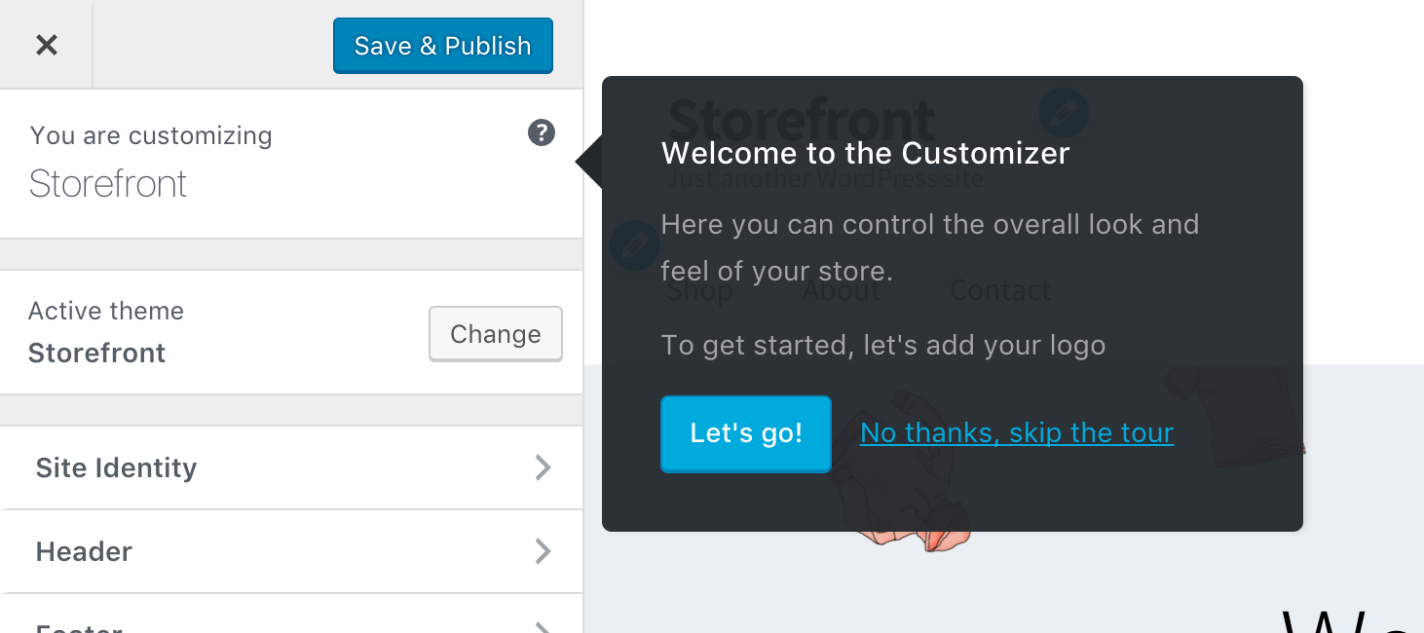
This release also brings an overall design refresh that includes a new homepage hero section. The Storefront development team replaced the theme’s previous dark header background with a white one in order to put the focus on product images and improve the appearance of site logos. This small but important change gives the theme an overall lighter look and will be important for child themes to account for in their styles.
Storefront 2.2 also adds subtle changes to typography, font weights, and button styles for a more minimalist, less-opinionated base design.

These changes are in line with what Matt Mullenweg said about Storefront when we interviewed him in December. He said Storefront was due for a design update and has a lot of potential for improvement.
“With the Storefront theme there’s actually a lot we can do there to make it look like a really cool store out of the box, much like the default themes in WordPress,” Mullenweg said. “Part of the reason we change them every year is what was cool in 2012 is not cool in 2017. Fashions change, trends change. I think Woo should evolve Storefront in the same way. There’s kind of a look for independent stores right now. They’ve got a certain vibe. Let’s make it easy to do that vibe, so that you don’t have to be on Etsy or Amazon or one of the e-commerce monoliths to keep people coming to you and supporting your product.”
Whereas many Storefront users had to opt for a child theme in order to have a more product-focused homepage in the past, the design and user experience improvements in the 2.2.0 release make the theme a more compelling option for use by itself.
There are more than 90,000 stores using Storefront as a base for their sites WordPress.org lists eight child themes using Storefront as a parent and WooCommerce.com also has a directory of free and commercial child themes. This major release will likely affect all stores using these themes in one way or another. To avoid any surprise design updates, the WooCommerce team recommends that users test version 2.2.0 in a development environment before updating.
Tiago did a great job releasing the two minor versions rather quickly! For those seeing this post that immediately clicked the update button, you’ll need to watch your widgets ~ both in the sidebar and footer.
Check your media library: https://prnt.sc/fau3ia
And delete the newly added pages of /contact/ and /about/
Unfortunately, they weren’t immediately spotted in the initial 2.2.0
All three of those issues were resolved in 2.2.2
https://github.com/woocommerce/storefront/releases/tag/version%2F2.2.2