
If there was one common theme in Matt Mullenweg’s State of the Word address this year at WordCamp U.S., it was that all roads lead to the block editor. His speech was primarily about blocks, blocks, more blocks, and a dash of community. This doesn’t come as a surprise because we are closing in on the one year mark of the official merge of the Gutenberg plugin into the core WordPress code. It has been a year about blocks, and nothing is changing that course.
WordCamp U.S. 2019 was held in St. Louis, Missouri, over this past weekend. The event was planned and put together by 47 organizers and 122 volunteers. There were 90 speakers who held sessions across a range of topics in multiple rooms.
For people who were not able to attend or watch via the livestream, the sessions are available via YouTube. Eventually, the videos will also make their way over to WordPress.tv
Open: The Community Code
Mullenweg opened The State of the Word by showing a documentary named Open: The Community Code, which is a film that primarily focuses on the WordPress community.
The film explores why people are so passionate about a project that is essentially just code. What drives them to organize and attend events like WordCamps? Why do they volunteer their free time contributing to an industry that sees over $10 billion in profits? What makes the WordPress community different from other projects? The film team interviewed 37 people to get to the bottom of these questions.
The team behind the project is also providing the film and all of the raw footage as open source for others to use.
The Events of the Past Year
Mullenweg primarily focused on WordPress updates and changes within the community when recapping events of the past year. Since the release of WordPress 5.0 on December 6, 2018, WordPress has had two major releases. A third major release, WordPress 5.3, is scheduled to launch on November 12.
During 2019, most heavy work went into the Gutenberg plugin, which was ported back into core WordPress. The number of contributors to Gutenberg more than doubled since WordPress 5.0 launch, an increase from 200 to 480 individuals.
The release of WordPress 5.1 introduced the first iteration of the site health page, new cron features, and a site meta table for multisite installations.
“WordPress is all about empowering users and we wanted to put the information and the tools in the hands of users as well to keep the site running in tip-top shape as we power an ever-increasing percentage of the web,” said Mullenweg of the site health feature. He further explained that it is WordPress’ responsibility to make sure users are up to date and running the latest versions of software.
Building on top of the site health introduction, WordPress 5.2 launched with a PHP fatal error protection and recovery mode. The release also bumped the minimum PHP version to 5.6 and ported all widgets to blocks.
Mullenweg then outlined the work done toward getting WordPress 5.3 ready for its November 12 launch date. The major changes include:
- 150+ block editor improvements
- Twenty Twenty default theme
- Date/Time improvements and fixes
- PHP 7.4 compatibility
As of now, 83% of all users on WordPress 5.2 or newer are running at least PHP 7. This means the WordPress project has done what it can from the user end. It is now time to start working with hosts to get sites updated to the latest version of PHP.
The block editor is now available on both Android and iOS devices. Mullenweg announced they were almost done with offline post support and that a dark mode is coming in weeks.
The community had a good year. In 2019, there were 141 WordCamp events, 34 of which were in new cities. There were 17 Kids Camps for younger contributors to get involved. There were also over 5,000 meetups and 16 do_action() charity hackathons.
The WordPress news page has been highlighting one story from HeroPress every month in the past year. HeroPress is a project that allows people to tell their stories of how they got involved with WordPress.
Mullenweg held a moment of silence for long-time community member Alex Mills (viper007bond) who passed away earlier this year after a long-fought battle with leukemia. Automattic is planning to finance a scholarship in his honor. The scholarship will go to a plugin developer to attend WordCamp U.S. who has not had an opportunity to attend.
2019: The Year of the Block Editor
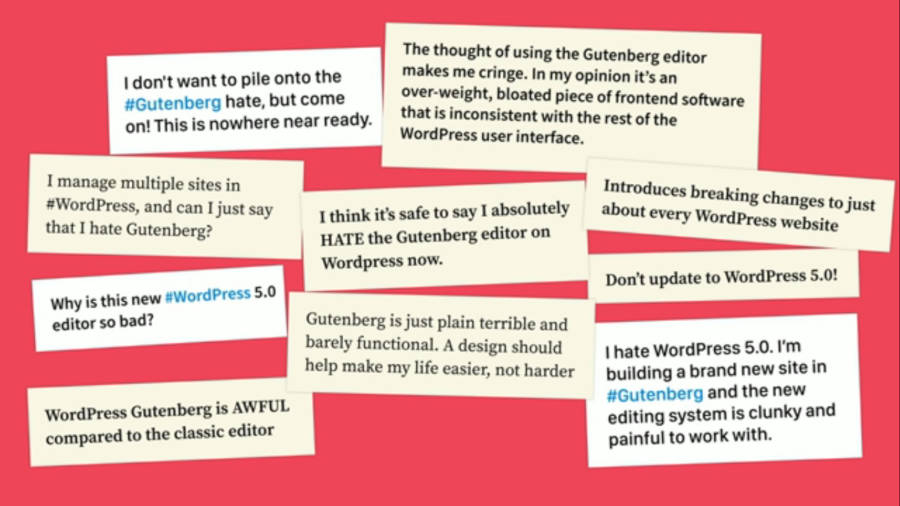
Mullenweg started focusing on the block editor after recapping the events of the past year. WordPress 5.0 was released one day before WordCamp U.S. 2018 in Nashville.
“We had people coordinating work from airplanes,” said Mullenweg. “There were impromptu groups of core developers, testing and packaging the release in the hallways. The polyglots, marketers, and support teams were just scrambling to get ready.”
He explained the reason for the biggest change to WordPress in its then 16-year history. “We came together and decided to make this big change cause we wanted to first disrupt ourselves. We wanted to empower more WordPress users to realize our mission of democratizing publishing, and wanted to make the web a more open and welcoming place.”
Not everyone was happy with the direction of WordPress and its new block editor. It was a rough year from a leadership perspective to have a vision and see it through, despite constant negative feedback. Mullenweg highlighted some of the comments that were critical of the block editor and explained that they had learned a lot from the process.
“I think that we also have a great opportunity when we make big changes in the future,” said Mullenweg. “Sort of build that trust in the conversations around testing, using GitHub for development, things like accessibility. So, I understand why we had a lot of this feedback. But, we did get through it together.”
Mullenweg highlighted that, according to Jetpack plugin stats, over 50 million posts have been written in the block editor. That amounts to around 270 thousand posts per day. It is important to note that this stat is on the lower end because it only accounts for users of the Jetpack plugin. Therefore, the number is likely much higher.
He covered the performance improvements to the editor, block motion when moving blocks, typewriter mode, block previews, and the social block. “These are like the Nascar stickers of the web,” he said of social icons. “They’re everywhere.”
The Next Steps for the Block Editor
In his address, Mullenweg covered the four phases of the Gutenberg project.
- Easier Editing
- Customization
- Collaboration
- Multilingual
The first phase was the initial launch and iteration of the block editor for content. The second stage, which we are in now, is about full site customization. This includes widgets and non-content areas, and will eventually cover areas like the site header and footer. It will be interesting to see how page-building plugins work with these upcoming changes. Some could use WordPress as the foundational, framework-type layer. Others may go their own way. Themes will also have to keep pace with the changes.
Phase three, collaboration, will introduce a feature that allows multiple authors to collaborate and co-edit posts on a site in real time. With any luck, WordPress will also build in a proper system for attributing posts to multiple authors.
The fourth and final phase cannot get here fast enough. As WordPress usage continues to grow around the world, it is past time that it offered a multilingual experience. “We’re going to tackle the Babel fish problem,” said Mullenweg.
Also on the roadmap is the concept of block patterns. Patterns would be a groups of blocks that follows common patterns seen across the web. The existing Media & Text block is an example of a common pattern, but new patterns would go far beyond something so basic. By providing patterns to users, they could simply insert a pattern and fill in their details, which should make it easy to rapidly create rich content.
Watch the State of the Word
Mullenweg’s entire presentation was done from the block editor. He used the Slides plugin created by Ella van Durpe.
Community Questions and Answers
The Q&A sessions after Mullenweg’s address was more focused on community and policy.
Rian Kinney asked whether we would see official policies on accessibility, ethics, conflicts of interest, and diversity. She wanted to know how the community could make this happen over the next year.
While a privacy policy is in the footer of WordPress.org, Mullenweg expressed his desire to not make changes than lean too heavily on policy. “That is in spite of there being a policy or not, we’ve tried to enact bigger changes in WordPress in a policy-first way in the past,” he said. “To be honest, it felt nice but didn’t always make things actually change.” He said we usually do better by working with people to make changes rather than starting with the policy.
Olivia Bisset, a young WordCamp speaker behind Lemonade Code, asked Mullenweg how we could inspire kids who are currently in school to get involved with WordPress. The project has tough competition coming from more exciting technology sectors such as robotics and other industries that are swaying the next generation.
“This is going to be on YouTube later, and boys and girls, maybe of your generation, will see you here asking a question and being a speaker at WordCamp in front of a thousand adults,” said Mullenweg. “And, you know, it’s kind of beautiful.”
Mullenweg said that we need more stories from younger people on HeroPress and that Kids Camps will help. He said that WordPress should be easier and more accessible, which are things that the current generation is more aware of and care about. He also mentioned Automattic’s recent acquisition of Tumblr, which has a larger user base of young users, as a way to introduce them to WordPress.
View the Q&A portion of The State of the Word in the following video.
He didn’t touch on the horrible amount of 1-star reviews, how many 1-star reviews have been “archived” (because they were too true) and how all decisions regarding WordPress are taken behind closed doors.