
WordCamp US kicked off in Nashville over the weekend, following the release of WordPress 5.0. In the first 48 hours, 5.0 had been downloaded more than 2.8 million times. It passed 3 million Saturday night.
“There’s been a lot that’s been going on, so I’d like to allow WordPress the chance to re-introduce itself,” Matt Mullenweg said during the preamble of his State of the Word address. He invoked the four freedoms as the project’s constitution and called the community back to its roots.
“It’s the reason we’re here,” Mullenweg said. “WordPress isn’t a physical thing; it’s not a set of code. It’s kind of an idea. WordPress is backed by the full faith and credit of every person and company that depends on it.”
He reiterated the project’s mission to democratize publishing and recast his vision for advancing the open web.
“Like I said a few years ago, we’re building a web operating system, an operating system for the open, independent web and a platform that others can truly build on,” Mullenweg said.
WordPress’ 32.5% market share and its commercial ecosystem, which Mullenweg estimates at $10 billion/year, give the project the resources to make a powerful impact on the future of the web.
Mullenweg Builds a Compelling Case for the Block Editor
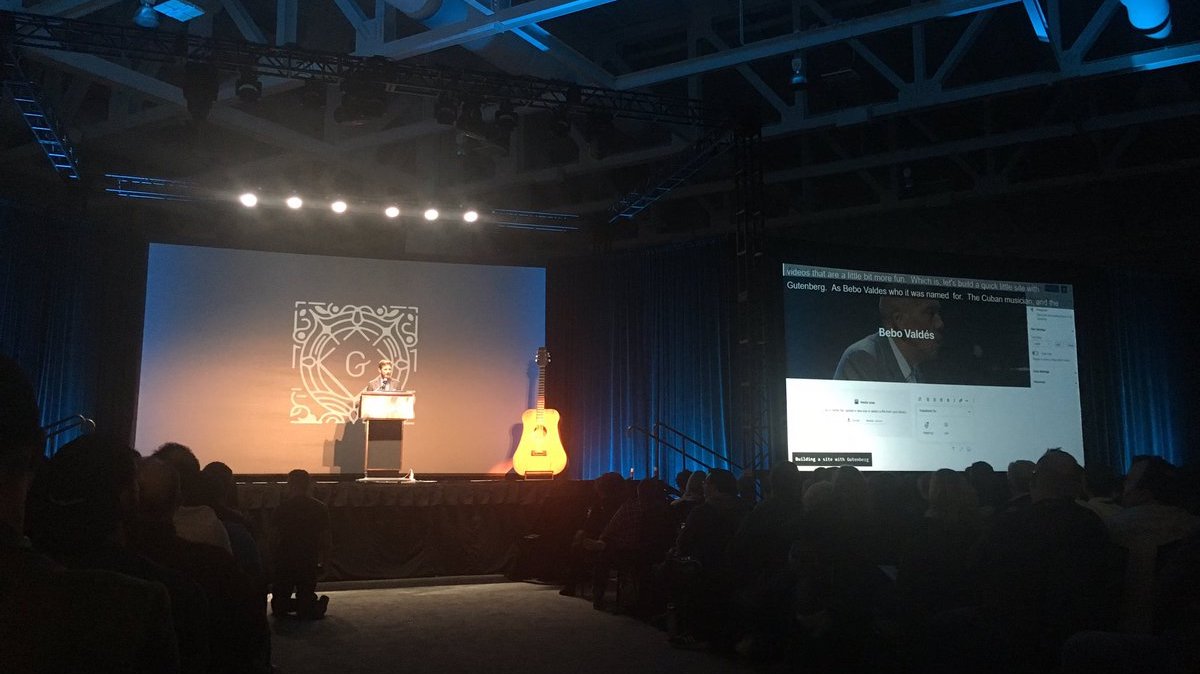
Mullenweg drove home the necessity of Gutenberg by showing a selection of videos where new users struggled to accomplish simple tasks in the old editor. Their experiences were accompanied by painful commentary:
- “This feels like writing a blog back in 2005.”
- “This was very finnicky; this does not work.”
- “How would I add a caption? I have no clue.”
Mullenweg described how he used to effortlessly switch back and forth between the visual and HTML editors prior to WordPress 5.0 but realized that not all users are able to do this.
”This has been our editor experience for over a decade now and many of us have learned to deal with it,” he said.
He followed up with a video demonstrating how much easier these tasks are in the new block editor and identified blocks as the way forward for WordPress.
Some attendees commented after the fact on how the user testing videos, paired up against an expert using Gutenberg, seemed unbalanced and they would have liked to see videos of new users attempting the same tasks in the new editor. The goal of that segment, however, seemed to be more aimed at communicating the need for Gutenberg and the possibilities it opens up once users have had the chance to grow into it.
Mullenweg Urges Attendees to “Learn Blocks Deeply”
Millions of early adopters have already embraced the block editor during phase 1 of the Gutenberg project, which closed out with 1.2 million active installs and 1.2 million posts written. There have already been 277 WordCamp talks on Gutenberg, 555 meetup events focused on the new editor, and more than 1,000 blog posts discussing it.
Blocks are taking over the world of WordPress. Version 5.0 shipped with 70 native blocks and there are already more than 100 third-party blocks in existence and 1,000 configurations related to that.
“Blocks are predictable, tactile, and can be simple like a text block, or as rich as an e-commerce interface,” Mullenweg said. He described them as the new DNA of WordPress, from which users can create anything they can imagine.
Mullenweg showcased two sites built using the block editor, the Indigo Mill and Lumina Solar. These beautiful sites open the imagination to what Gutenberg is capable of bringing to websites.
WordPress.org will be highlighting plugins and themes to push the block ecosystem forward. There are also more than 100 Gutenberg-ready themes available to users on the directory and a new Gutenberg block tag that is currently live for plugins. It will also be available for themes soon.
Mullenweg highlighted tools like the create-guten-block toolkit, Block Lab, and Lazy Blocks that are making it easy for developers to create their own blocks. Block collections and libraries are also emerging. He said one of the priorities for 2019 is to build a WordPress.org directory for discovering blocks and a way to seamlessly install them.
Building on the homework he gave to WordPress developers in 2015, to “Learn JavaScript Deeply,” Mullenweg urged the community to “Learn Blocks Deeply.” Blocks provide a host of opportunities to improve the user experience beyond what Gutenberg’s creators could have imagined in the beginning.
Gutenberg Phase 2: Navigation Menu Block, Widget blocks, Theme Content Areas
Mullenweg announced the next phases for the Gutenberg project. Phase 2 has already begun and focuses on site customization, expanding the block interface to other aspects of content management. This includes creating a navigation menu block. Reimagining menus is will be challenging, and Mullenweg said they may even get renamed during the process.
Phase 2 goals also include porting all widgets over to blocks and registering theme content areas in Gutenberg. An early version of phase 2 will be in the Gutenberg plugin so anyone wanting to be part of testing can reactivate it.
During the Q&A time, one attendee asked a question about how this phase seems to include very little about making layout capabilities more robust. He asked if Mullenweg plans to let those the marketplace handle those layout decision or if core will define a layout language. Mullenweg responded that it may be more prudent to see what others in the ecosystem are doing and cherry pick and adopt the best solutions. He also remarked that it would be exciting if users could switch between different page builders in the future and not lose their content.
Gutenberg Phases 3 and 4: Collaboration and Core Support for Multilingual Sites
Mullenweg announced that Gutenberg phase 3, targeted for 2020, will focus on collaboration, multi-user editing, and workflows. Phase 4 (2020+) is aimed at developing an official way for WordPress to support multilingual sites. When asked what that will look like from a technical standpoint, given the many existing solutions already available, Mullenweg said he didn’t want to prescribe anything yet, as it’s still in the experimental stage.
Other major announcements included a highly anticipated bump in the minimum PHP version required for using WordPress. By April 2019, PHP 5.6 will be the minimum PHP version for WordPress, and by December 2019, the requirement will be updated to PHP 7.
WordPress releases are going to come faster in the future, as Gutenberg development has set a new pace for iteration. Mullenweg said he would like WordPress to get to the point where users are not thinking about what version they are on but instead choose a channel where they can easily run betas or the stable version.
Mullenweg Acknowledges Mistakes Made and Lessons Learned in the 5.0 Release Process
WordPress 5.0 was one of the longest and most controversial release cycles in the project’s history. Those outside the inner circle of decision-making endured a great deal of uncertainty, as dates were announced and then missed, with secondary dates thrown out in favor of pushing 5.0 out with just three days’ notice.
“We were scared to announce a new release date after missing our previous one,” Mullenweg said, acknowledging the controversial release date. He said this seemed to create a lot of fear and uncertainty until they announced a new date. The dates seemed to come out of the blue and were stressful for the community.
Mullenweg highlighted the lessons they learned in the process of releasing 5.0:
- Need the various teams across WordPress working together better
- Need to keep learning JavaScript, even more deeply
- Importance of triage and code freezes
- Always announce release dates
Mullenweg noted that WordPress 5.0’s beta releases were tested 100 times more than other releases, which he said contributed to Gutenberg becoming more robust before landing in 5.0. However, these positives seemed to be overshadowed by several critical breakdowns in communication that many feel betrayed the community’s trust.
He noted that people used the plugin review system as a way to vote on Gutenberg and that perhaps the community needs a different medium for expressing those kinds of things. Users did this because they felt it was one of the only feedback mechanisms where they had a voice. Negative reviews piled on in the early days of the plugin’s development but they continued steadily throughout the feature plugin’s journey into core. After 5.0 was released, negative reviews on the Gutenberg plugin have continued to pour in, and its rating has fallen to 2.2/5 stars.
Growing Pains and a Call for Transparency

Mullenweg said that Gutenberg development happened entirely in the public eye, surfacing many challenges associated with developing open source software in public. The code was public, but the most important decisions were made behind closed doors. This was compounded by the developer community voicing frustrations during core dev chats and on social media.
During the Q&A segment, several audience members called for more transparency in the release process, noting that most of the posts and announcements regarding 5.0 came from Automattic employees. Morten Rand-Hendriksen, who has become somewhat of a community firebrand at WordCamp Q&A’s, received applause for his question regarding the use of the word “we” in connection to posts on the make blogs. He pressed Mullenweg for more insight into where these decisions are made.
Mullenweg said the “we” he meant in regards to 5.0 release dates referred to a private channel where the release leads discussed it. He said with so many people showing up to the dev chats, the discussions became difficult.
“I don’t just go in a cave and come up with these things,” Mullenweg said. “A lot of people were showing up [to dev chats] who had never contributed to WordPress before and were crowding out the discussion of the core team.” He also said the private conversations were “every bit as feisty as the public one,” except there weren’t any drive-by opinions.
To those on the outside, these meetings appeared to be secret, as they were never referenced or summarized on the make blogs. This left the developer community wondering where these decisions were coming from and whether or not they had a voice.
Gutenberg was developed in public, but too many decisions were made in silos and not clearly communicated. This can be improved for 5.1 and beyond #WCUS
— K. Adam White (@kadamwhite) December 8, 2018
During the Q&A, Mulllenweg said he listened to vigorous discussion and diverse viewpoints from release leads coming from different companies, while gathering as much information as possible from reading reviews, blog posts, and comments from the community. He described this process as part of the art of trying to make sense of all the different things people are saying and balance that.
Supporting a BDFL-led project requires a certain amount of trust that the leadership is listening. Over the past several weeks Mullenweg has made a strong effort to keep the channels of communication open.
The painful user testing videos Mullenweg shared demonstrated how desperately WordPress needed to grow out of its old editor. It isn’t often that core makes changes that affect nearly every corner of the WordPress ecosystem at the same time. This experience came with its fair share of growing pains. Despite communication missteps during the 5.0 release process, Mullenweg has successfully navigated the project through this rocky transition. Although WordCamp US attendees seemed road weary after 5.0, they were united by a shared desire to move forward and continue working together with the leadership that has kept WordPress on the course of growth and improvement for the past 15 years.
So, how does one end up on the “Plugins that offer blocks for the block-based editor.” list? My plugin offers two blocks but is not listed. I do not see anything common in the readme.txt files between the plugins.