After months of requests, Slack has released a standalone app for Windows. Until now, those on Windows machines could only use Slack through a browser. The app is fast and provides a similar user experience to its Mac counterpart. It works on Windows 7 and above, including the Windows 10 preview.
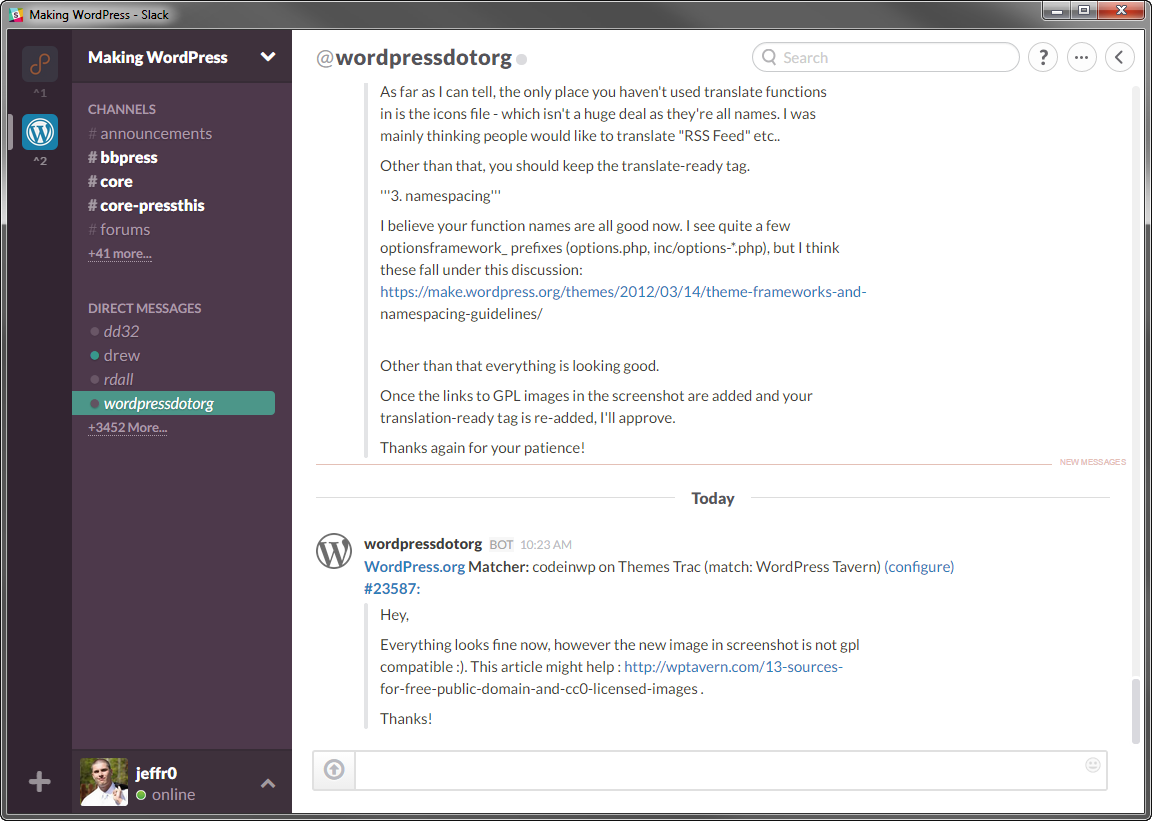
Instead of using a browser tab for each team you’re connected to, the app has a team switcher on the left sidebar. Each team has its own notification count and you can easily switch between them using keyboard shortcuts.
There’s a few other features as well, but the most important one for me is its performance. When I used Slack in FireFox, it routinely bogged down the browser to the point of having to close it. Now that Slack is a standalone app on Windows, I don’t have to worry about my browser slowing to a crawl. It’s also nice to be able to run Slack in the background without it using a lot of resources.
With more than 30% of Slack’s users running Windows, it’s nice to finally have an option that’s on par with the experience Mac users have enjoyed for months.
That’s good news. I’m not a fan of Slack at all, but when I have to use it, the web client is impossible to interact with in the long run, given the performance of most major browsers that you use for other things as well.
As a Linux user myself, I’m curious whether they’ll also run a stable version that is multiplatform, or at least not focused on Windows or Mac OS only.