WordPress 5.2, released last week, added two new pages to the WordPress backend to help users diagnose common configuration issues. The Site Health Check page runs a series of tests and categorizes the results as critical, recommended, and good. This helps users prioritize which issues require immediate attention.
WordPress 5.2 adds filters for developers to add, edit, or remove tests but these filters may not be as accessible as a plugin. Site Health Tool Manager by William Earnhardt is a new plugin that provides an easy way to disable tests.
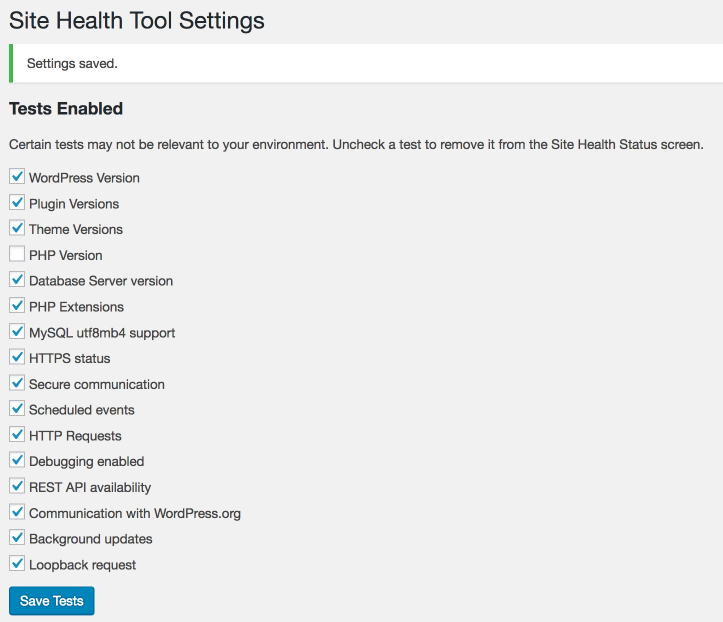
In some situations, consultants may want to disable certain tests to prevent the results from panicking a client. For example, if a consultant has configured a site to not receive automatic updates because the site is managed with version control, the site health check test is unnecessary.
Disabling unnecessary tests can also increase a Site’s Health Percentage score. However, in the plugin’s description, Earnhardt stresses that the plugin should, “only be used to disable tests with a legitimate and acceptable reason for failing. It should not be used to hide tests which can be fixed.“
Site Health Manager also supports the tests that were recently added in Jetpack 7.3. Site Health Tool Manager is free and can be found on the WordPress plugin directory.
Yes, the Site Health Checks/ Tests are in general good, and could be very helpful.
But when working with clients that have also the administrator on a site this could be a mess. I have a few projects where the client is also an admin. We already had discussions about these tests and the grading. Most clients are not so “technical” that they understand all these tests and checks and that case these tests are the opposite of useful…!
This led me to use this Site Health Manager Tool, disable almost all tests so the client sees the big check mark that all is well.
Additionally, I removed the grading via CSS so it is not shown at all. Now all is calm again. I rolled these tweaks out to all sites I manage.
It makes no sense to discuss PHP or Hosting related stuff with people who are no experts in those fields. So when you are doing maintenance I can only but recommend to tweak these things to make your life easier.
With all that said, the included Debug Info screen tab is really useful! Perfect for user support and other use cases!
I already integrated with some of my plugins into that screen, like Jetpack, and it is really easy to do for plugin and theme authors. Please add your stuff there, it’s worth it!