At A Glance:
Outline is the first commercial theme out of the gate from ThemeGarden.com by the same guy who runs Press75.com, Jason Schuller. Outline is a stylish theme that has up to 3 columns, a full page template and nice looking typography.
License:
All themes released under ThemeGarden.com contain a dual license but are GPL compatible. The PHP code portions of these themes are distributed under the GPL version 2.0 license. If not otherwise stated, all theme images and cascading style sheets (CSS) are NOT GPL licensed, and are released under the ThemeGarden.com Proprietary Use License v1.0 unless specifically authorized by ThemeGarden.com.
Pricing Model:
The pricing structure for ThemeGarden is a bit different than you might be used to with other commercial theme providers. Themes are not sold individually but as part of a subscription plan. It’s the club model where you purchase a specified amount of time and within that time, any new themes that are released or upgraded will be available to you as well as support. The cheapest subscription plan is $50.00 and that will get you three months. However, the biggest sticking point regarding this model is the stipulation that depending on the subscription plan you choose will determine how many sites you can use the theme on. This is interesting because the PHP code within the theme can be used on any number of websites since it’s GPL licensed but you can not use the CSS or images as they are licensed separately. Without the CSS or images, it makes the theme look terrible and is most likely not worth using. Take all of this into consideration before you sign up.
Installation:
Installation was quick and easy as all I had to do was upload the theme zip file in the WordPress back-end.
Configuration And Use:
After installing the theme, I discovered that I needed to have the Simple Video Embedder plugin as well as the Yoast Breadcrumbs plugin installed in order for the theme to function properly. I have mixed feelings on this. I’m glad the plugins were not bundled with the theme because that would be a waste but on the flipside, why should any theme be developed where it depends on one or more plugins in order to function properly? I believe a theme should be able to function on its own without any plugin dependencies.
After installing both of the required plugins, I got to work configuring the theme. Like the Genesis theme by StudioPress, Outline sports one theme options page where all of the options are housed within two columns. This makes configuration quick and easy.
Here are the things you can configure:
Logo Customization – Outline provides a way to upload a custom header image. I like the way Outline does this as the upload link points to the media library where I can upload the image to. The media library also gives me the URL to the image which is what I need to copy and paste into the path box in order for the image to be displayed. Alternatively, you can use text for your header.
Tagline – This text will be displayed within the site header.
Optional 460X60 Header Advertisement – This option has a box that can contain any code related to the header banner spot. In my opinion, I think Hybrid News has the best implementation of this idea where instead of making ad boxes part of the theme options, just put a widget container where the ad would go and make the container 460X60 pixels in size. This way, you give the end user more flexibility in determining how to use that spot and it’s one less theme option I have to configure.
Featured Content – Unlike some other implementations of this idea, Outline gives you the choice of deciding which category will be part of the featured content carousel as well as the number of posts from that category to display.
Featured Categories – Next to the featured content carousel is a spot for 6 additional categories to be featured.
Post Layout Options – Outline has a built in method to either display post excerpts or the entire post.
Post Thumbnails – The ability to disable post thumbnails from displaying on single post pages.
Navigation Options – Nothing fancy here, just the ability to disable the categories menu or the RSS link that shows up at the end of the menu. However, there is a nice touch here in that if you add your Twitter id, it will add the Twitter icon to the end of the menu which links directly to your account.
Static Page Options – This will disable page title from showing up within static pages.
Footer Text – Instead of editing any theme files, this box gives users an easy way to configure the text that is displayed within the footer of the theme.
Analytics – A box dedicated to storing your Google or Woopra analytics code.
Save The Web – This is the first time I’ve seen this within a theme. The Save The Web box tells IE6 users when they browse your site that there are other options available.
Using Outline to publish content has it’s own little quirks. When compiling a post in a featured category, you’ll need to make sure that you set a post thumbnail or else it won’t be displayed in the featured category. It would be nice if this were an automated process as it adds one more step to the publishing process.
As for sidebars to put widgets into, Outline has 8 different sidebars. Each sidebar corresponds to the specific template it shows up on. For example, the home page has a home page left sidebar and a home page right side bar. Single post page has a single posts left sidebar and a single posts right sidebar. While this might seem flexible, I think it makes things a little more complicated than need be. I think that if theme authors were looking for a way to provide differentiation, one way would be to provide a widget display interface that meshed in with the standard widget configuration. This interface would enable users the opportunity to state when the widget will be displayed. For example, in Outline, the Single Posts right and Home Page right sidebars are in the same spot. I think it would make more sense to just combine them into one sidebar and allow the widget to be specified on when to show up. A good example as to what I’m describing can be found in the Widget Context plugin.
Support:
Those who register to ThemeGarden.com have access to a variety of support materials including documentation for each theme and support forums. Since the company is new, you won’t find a detailed archive within the forum but Jason makes it a point to offer great customer service.
Conclusion:
At the end of the day, I recommend Outline to those individuals who are either just getting started with a site or for those who don’t want to go through their backlog to change how their archived content displays within this theme. The theme is easy on the eyes but I think it adds a little more work to the publishing process. You must also take care to use properly sized images for assigned thumbnails or they will look terrible within the featured content area. If Outline doesn’t suit your tastes, you should give Vidley a look over.


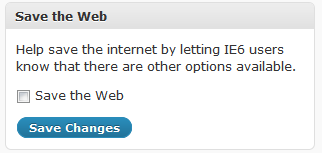

Good point on the required plugins, and I am already working on an update to make added plugin functionality optional rather than required. So if you want added functionality created by plugins you can opt in… if you don’t the theme will still work just fine.