Readers may not always identify with the title that you’ve chosen for your posts but they may find a gem within your article that is more “quotable” and worth sharing. Quotable is a new WordPress plugin that capitalizes on this, allowing readers to highlight any text within your content to quote the article on Twitter.
The plugin, developed by Josiah Sprague, was partially inspired by the toolbar on Medium.com that enables visitors to tweet or comment on the text they select. Sprague said that he created it out of his love for both WordPress and Twitter:
I love how both platforms make it easy for people to share ideas and communicate openly and freely. I love that both serve as a sort of “public square” of the web and support discourse, democracy and free society.
Quotable adds a tiny Twitter icon to the end of blockquotes for quick sharing. It also works with text highlighting. Readers will often instinctively highlight text that they agree with or are wanting to share. When they do, they’ll naturally discover that it’s easy to share.
When you click the Twitter bird, a tweet modal will automatically launch with the quoted text inserted. Quotable also integrates with Twitter accounts configured via Yoast’s WordPress SEO, which allows you to include Twitter mentions for post authors and suggest following the website’s Twitter account.
Let’s face it – the comments section of your post is not always the locus of the conversation sparked by your blog. Even if your post is the origin of a hotly debated topic, the conversation often moves to Twitter, and that’s OK. This plugin helps you to be ready to follow the conversation wherever it goes, especially if you configure it to automatically mention you, the post author, when a quote gets tweeted.
I tested Quotable with WordPress 3.9 and found that it works as advertised and fits naturally into any theme without being obtrusive. Download it for free from WordPress.org.

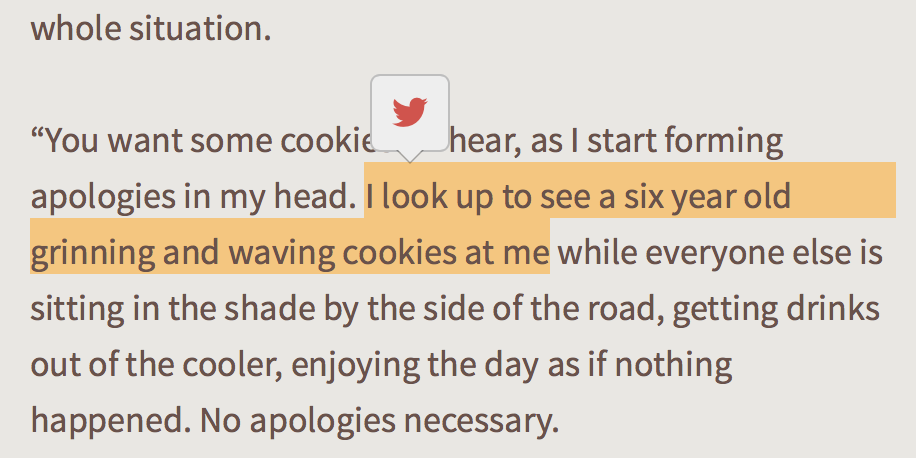
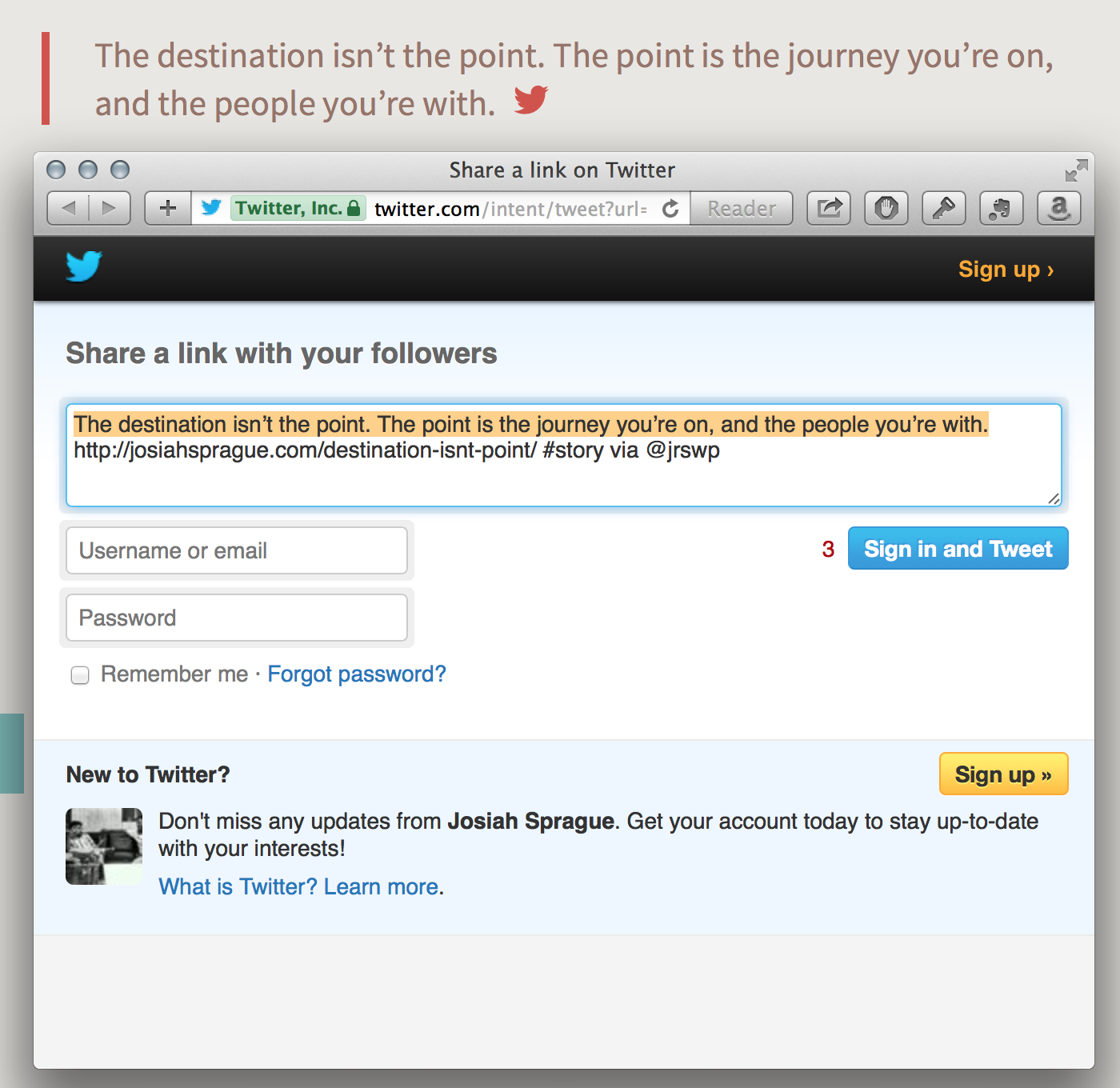
Great idea, but I wonder if visitors would work out the highlighting text part?
I use the Buffer App for Chrome, which does a similar thing: it allows you to highlight text and send to various social platforms.