With the impending shutdown of Google Reader on July 1st, I’ve been looking for Feedreader alternatives. I happened to stumble across a recently developed plugin called PressForward. Developed for the Roy Rosenzweig Center for History and New Media at George Mason University by Aram Zucker-Scharff, Boone B. Gorges, and Jeremy Boggs, PressForward provides not only a set of curation tools for authors, but a simple feedreader as well. The plugin is in beta form and it’s obvious once you start using it but here is my experience with it thus far.
My main interest was determining whether PressForward could work as my primary feedreader with the added benefit of being within the back-end of WordPress. After experimenting with it for the better part of the day, I’ve determined that it’s not something that fulfills my needs. For starters, there is no way to browse feeds by folder/site, it’s all or nothing. Adding feeds is another matter. It’s not as simple as clicking an RSS feed button and adding the site to the back-end of WordPress. Instead, you’ll need to link to a OPML file or provide the URL of a single feed. In the future, it would be beneficial to have the ability to upload an OPML file instead.
What And Who This Plugin Is Really Meant For:
The ideas behind this plugin start to shine when you consider its feature set mixed with a multi-author website. Say we have a website with 7 authors dedicated to all things WordPress. All 7 authors can use the feedreader in PressForward to curate content from those feeds and then nominate their content to be published to the front page. When a piece of content is nominated, it goes under review and from here, authors can automatically create a draft post from the nominated content.
It’s not just the administrators that can curate content. PressForward has drop-down menus that control the permission levels for specific sections of the plugin. I could see this becoming handy for someone that wanted to create a crowd-sourcing site dedicated to a specific topic.
One of the other neat aspects is the built-in commenting system. Each article can be commented on which aids in collaborating on the story. Those comments are not accessible to the public.
Conclusion:
PressForward is not a good recommendation for single site authors looking to replace their desktop or service based feedreaders with something that exists within WordPress. However, this is definitely a plugin to keep your eyes on if you’re the owner of a multi-authored website that covers specific topics and would like an easier way to collaborate with others on different stories.

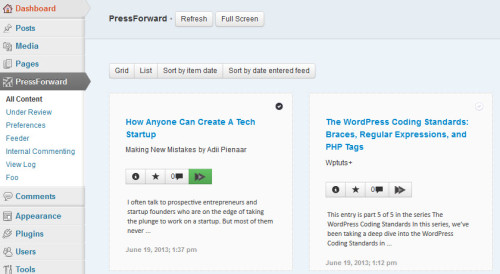
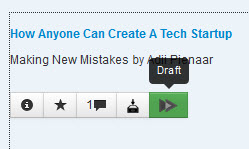
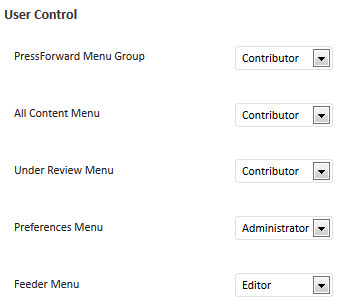
So what are you thinking of as your substitute reader? I’m not sure what I’m going to do yet.
There were a bunch of comparisons when it was first announced but haven’t seen anything lately or any new services. So I’m not sure what I will do yet…