About this episode.
On the podcast today we have Lee Shadle.
Lee is a WordPress developer at WP Draft, and by his own admission is obsessed with building block based themes, plugins and websites. He’s been using WordPress for many years and as soon as the Gutenberg project was announced, he decided he was going to explore it and learn how it worked.
He runs a small agency building sites with blocks as well as with 3rd party page builders.
I first saw Lee when he presented at WordCamp Europe earlier in 2021, and his passion for working with blocks and React was obvious. It’s pretty clear that, right from the start, he’s embraced the possibilities that blocks offer, both now and in the future.
At the time of recording this podcast, many are still unsure about what blocks are for, and what they will be able to do down the road, but Lee has thrown himself into figuring out what’s possible, and it might come as a surprise just how powerful they are.
We start our conversation by addressing whether Gutenberg was something that the WordPress project actually needed. Was it necessary to build a new tool which would require people to learn new skills and new techniques?
We then get into some concrete examples of how blocks will add new capabilities to websites. Some of the examples show that complex operations can be handled within single blocks. These possibilities were once the domain of plugins and shortcodes, and now they can be deployed and configured by anyone who edits content.
We talk about the obstacles which Lee encountered whilst learning how to build blocks. In his case, he worked on projects which he knew he would enjoy. We also touch upon some resources he used to assist in his learning.
There’s also a discussion about the commercial landscape for block developers and how blocks might become a new way of generating revenue. Although we’re not there yet, it might well be that in the future, WordPress users will be on the lookout to purchase blocks in the same way that they now buy plugins and themes. Perhaps there’s even scope for a market of inexpensive blocks which have limited functionality.
As you’ll hear, Lee is very optimistic about the future of WordPress, with blocks at it’s core.
Useful links.
Stimulus Benefits – Lee’s calculator block
Transcript
Nathan Wrigley: [00:00:00] Welcome to the eighth edition of the Jukebox Podcast from WP Tavern. My name is Nathan Wrigley. Jukebox is a podcast which is dedicated to all things WordPress, the people, the events, the plugins, the themes, and the blocks. Every month, we’re bringing you someone from that community to discuss a topic of current interest.
If you like the podcast, please share it with your friends. And you might also like to think about subscribing, so that you can get all of the episodes in your podcast player automatically. You can do that by searching for WP Tavern in your podcast player, or by going to WP tavern dot com forward slash feed forward slash podcast.
You can also play the podcast episodes on the WP Tavern website, if you prefer that approach. If you have any thoughts about this podcast, perhaps suggestion of a guest or an interesting subject, then do head over to WP tavern dot com forward slash contact forward slash jukebox and use the form there. And we would certainly welcome your input.
Okay, so on the podcast today, we have Lee Shadle. Lee is a WordPress developer at WP Draft, and by his own admission is obsessed with building block-based themes, plugins, and websites. He’s been using WordPress for many years, and as soon as the Gutenberg project was announced, he decided he was going to explore it and learn how it worked.
He runs a small agency building sites with blocks, as well as third party page builders. I first saw Lee when he presented at WordCamp Europe earlier in 2021. And his passion for working with blocks and react was obvious. It was pretty clear, right from the start, he’s embraced the possibilities that blocks offer both now and in the future. At the time of recording this podcast, many are still unsure about what blocks are for and what they will be able to do down the road. But Lee has thrown himself into figuring out what’s possible and it might come as a surprise to you just how powerful.
We start our conversation by addressing whether Gutenberg was something that the WordPress project actually needed. Was it necessary to build a new tool, which would require people to learn new skills and new techniques.
We then get into some concrete examples of how blocks will add new capabilities to websites. Some of the examples show that complex operations can be handled within single blocks. These possibilities were once the domain of plugins and shortcodes, and now they can be deployed and configured by anyone who edits content.
We talk about the obstacles which Lee encountered whilst learning how to build blocks. In his case, he worked on projects, which he knew that he would enjoy. We also touch upon some resources, used to assist him in his learning.
There’s also a discussion about the commercial landscape for block developers and how blocks might become a new way of generating revenue. Although we’re not there yet, it might well be that in the future, WordPress users will be on the lookout to purchase blocks in the same way that they now buy plugins and themes. Perhaps there’s even scope for a market of inexpensive blocks, which have limited functionality.
As you’ll hear Lee is very optimistic about the future of WordPress with blocks at its core.
If any of the points raised in this podcast, resonate with you, be sure to head over and find the post at wptavern dot com forward slash podcast, and perhaps leave us a comment there.
And so without further delay, I bring. Lee Shadle.
I am joined on the podcast today by Lee Shadle. Hello Lee.
Lee Shadle: [00:04:16] Hey Nathan.
Nathan Wrigley: [00:04:17] It’s lovely to have you on the podcast today. Before we get stuck into it, I’ll ask the traditional set of mandatory questions at the start. Would you mind telling us a little bit about yourself, your background in WordPress, technology? You can go back as far as you feel necessary. Probably limit it to the WordPress side of things.
Lee Shadle: [00:04:35] Okay. So I was born in Columbus, Ohio, but I shouldn’t go back to Ohio days. Huh? I shouldn’t go back all the way back to my birth. So I am a self-taught developer, mostly front end developer, and I’ve been doing it for about 10 years. I started building custom client sites and I made my way to WordPress about five years ago. And really, the thing that actually really drew me in was when Gutenberg launched, because it really used all my skillsets of JavaScript, React, CSS. And so since then, I’ve been really the last five years or so been focused on building blocks. I kind of nonstop, but kind of had an insane obsession with it. You could ask my wife, all I do is talk about blocks and building blocks. So to pay the bills, I’ve been building client sites and I’ve been trying to build tools with blocks to help streamline my processes of the client work. So that’s what brings me here today. Is that black building obsession.
Nathan Wrigley: [00:05:39] Very nice. Well, we will get thoroughly immersed in all of that in a little while. Just before that, I wanted to know what your thoughts are on whether or not WordPress needed to put this into core, the ability to build your website now let’s say, but initially, to create your content around blocks. Did you feel at the time, obviously subsequently you’ve gotten into it and been enjoying what it has brought to the table, but I’m wondering if you can cast your mind back to that time when it did come in. Was there a light that went off and you thought, actually this is tremendously interesting or were you like many people were, and to some extent still are kind of reluctant to use it and keen to have the old editor back or move away to some sort of proprietary page builder?
Lee Shadle: [00:06:25] Being a front end developer, when I started hearing about React being in WordPress, that really got me going, because to me, it really opens up a bunch of possibilities that can really allow you to build, you know, really snappy interfaces and really fun products and stuff that you couldn’t build before.
You can almost, I know there’s been talk about WordPress being the OS of the internet. And I think it really opens up that possibility. I started dipping my toes into WordPress right before Gutenberg launched. And I did a deep dive into building themes and plugins the old way. And then right about a year into me learning how to do that, I started diving deep into Gutenberg. And, I definitely think it was a good move. Although all change, you know, change can sometimes be painful and there’s definitely a steep learning curve, but I think the pain is going to be worth it in the long run.
Nathan Wrigley: [00:07:29] I feel that at the moment, there is a lot of pain being experienced by a variety of different people. And some people like yourself have decided to absorb that pain and go with it. Other people have found it very difficult and there’s been politics, shall we say has crept into WordPress in a way that I’ve not really seen too much of before, and people wishing that it hadn’t have been put into core and that it had of been a plugin instead. Other people obviously just wished that the entire thing would go away and ended up forking WordPress and creating this ClassicPress version of WordPress. So it has really divided the community. I feel that maybe talks like this, will address that a little bit because you’ve obviously been exploring it and you’ve probably got some great ideas about things that it will enable that perhaps the rest of us haven’t really foreseen.
I know for my part, I’ve seen a few videos of things that people are building. Products that are either just about to come out or have already come out and you just think, okay, that’s interesting because that’s totally wedded to the idea of a block and without the block methodology, that exact thing could not have been done, possibly even as a plugin. So I’m just curious if you’ve got any thoughts about what can be done with blocks that we could not have done before.
Lee Shadle: [00:08:44] I’m going to go as a bold as to say, I think, think of every traditional plugin or theme business in WordPress. I believe with the advent of Gutenberg, everything is ripe for disruption.
I think every single aspect, like think about forms or think about pop-ups or think about payments. Really any facet of the WordPress economy that you can think of, that people are making a living on, I think it could be disrupted with Gutenberg.
Nathan Wrigley: [00:09:15] Yeah. I think you’re probably right. We’ve certainly seen some . Of those things. I’ve seen some projects certainly around the forms space where, you know, you just think, oh, well the interface of Gutenberg really does lend itself to creating sort of drag and drop form builder. It’s really remarkable for that. Aside from those sort of more general ideas, do you have any concrete examples of things that you’ve gotten yourself into and projects that you’ve created, or been party to where there’s been an end result that we could all identify with and understand why you’re so excited about it.
Lee Shadle: [00:09:46] I’ve been building blocks, all kinds of different types of blocks, trying to uncover. I run a small agency, so my workflow and system of building a site for client is super important to me. And I know there are a ton of tools with the classic way of building WordPress built around optimizing that workflow. But that’s really been my focus is how do we leverage the system to really like streamline the workflow of building sites for clients? I build a lot of sites for fun for myself. Really. I’m all about building quickly.
I don’t know if I told you this Nathan, but when I was in my previous life, I used to own a restaurant and I came up with, you know, the menu and the food, and imagine it was an Italian version of Chipotle at the early days of Chipotle, and, you know, I ran it for a couple years and it just failed miserably. I lost, I kind of lost everything in that. But I learned a lot of great lessons and one of those lessons was I want to be able to keep stepping up to the plate. And in order to do that, to keep trying, I needed to come up with systems and processes that allow me to do that in a way that it isn’t heavy handed. And I can just hack away at an idea in a day. And I kinda think that is the essence of WordPress. And I think that Gutenberg is kind of taken us back to that essence of, okay, what can I hack away at? I think we’re just starting to hit the point of stability with Gutenberg and with full site editing coming out and block-based themes where you’re going to be able to build full blown prototypes and mock-ups of, you know, not just like static sites, but some pretty complex stuff pretty quickly. Imagine launching, you know, I don’t know if you saw Flip WP, they’re launching a marketplace for selling WordPress plugins and themes and WordPress businesses. I think something like that is going to become a lot easier to do. Like iterating on an idea like Flip WP, like say I want to try it, test the waters of building a marketplace for buying and selling WordPress businesses. I think, being able to build startups and more complex businesses is going to become a lot easier to do with Gutenberg
Nathan Wrigley: [00:12:10] When you’ve been creating your blocks at the beginning, I’m just curious as to how obviously you fell into it and you’re now enjoying it. Were there any significant obstacles along the way that you encountered? So as an example, was there enough documentation? Was it fairly easy to get yourself up to speed with how to create your own blocks? Was there a lot of support around? Were there some channels or books that you perhaps ended up relying upon? I’m just trying to get to the idea of how easy or difficult it was, or perhaps still is.
Lee Shadle: [00:12:39] I’ll be honest with you. It’s been a challenge. It’s been a frustrating journey. There’s been documentation and there’s been the Gutenberg GitHub repo has been a great resource for, learning as well. Just seeing how they’re doing things, but it hasn’t been easy. I actually, you know, a tool. I think you actually heard me talking about it at wpplugin dot com where you can quickly generate a block plugin. And the idea behind that is there’s all these different mental models of building a block. I think the hardest part is learning, what can you do with a block? How can you do it? And shaping that mental model has really been a challenge. Honestly, I’ve been very self driven and if it wasn’t for that, that really has kept me going. I’ve had a long-term view of where everything’s going and from the place I’m coming from being a front end developer, it’s really made it, it has made it easier for me. I do think, if somebody really wants to learn blocks, they need to learn React. And I think something like taking like Wes Bos’s React for beginners course, I took that course and it’s a great resource for learning React. Just getting kind of the nuts and bolts of, you know, the underpinnings of Gutenberg.
Nathan Wrigley: [00:14:00] Would you say that, obviously it was fairly difficult as you’ve described, but were you able to begin to see a glimmer of light at the end of the tunnel fairly quickly? Or was it one of these learning journeys where it’s more of a cliff climb until finally you reach the pinnacle? You’ve acquired enough knowledge that suddenly it becomes, oh, I can do it all now. This is fabulous. Or were you able to get something out from your limited learning?
Lee Shadle: [00:14:24] I feel like I’m there now. I’m at that place. I mean, I’m still learning, but I feel like I’m at a point now where I can kind of shape the editor to what my vision is. But it has been a lot of hard work, but I’ve, I feel like I’ve kind of seen the vision for where WordPress wants to go for a long time. It really resonated with me and I can really get behind where they ultimately want to go. I think that all of this, it’s going to be worthwhile taking the time to really dig in and learn. And I don’t know if you’ve seen it, there’s been some talk about creating. I know there’s like Advanced Custom Fields has a block builder. There’s been some talk about creating some PHP based tools for building blocks. I’m not sure it might be a third-party. It’s just a, some conversation I saw on Twitter there quite an extensive conversation about people testing out ways to build blocks from a more PHP standpoint, where the PHP would kind of generate the React for you. And so like this layer between, okay, we have Advanced Custom Fields for doing 80% of what you want to do. And then this other PHP solution potentially being like a similar tool that gets you most of the way there. If you really want to dive deep and do some more complex stuff, take you the rest of the 20% of the way, then you’d really need to learn React and how it works in the editor.
Nathan Wrigley: [00:15:46] I feel maybe this is the point at which people who are struggling with the way things are going in WordPress at the moment. Maybe this is the point of contention, it was introduced and suddenly all of the skills and the techniques and, the years and years of expertise that they built up, it kind of felt like it was crumbling before their eyes. And they may be in a position where they’re managing to carry on their business, whatever it is, something to do with WordPress, their agency, or what have you. And simply don’t have the time to upskill and to learn new things. And maybe that’s the problem is that there’s a lot of people out there who simply don’t have the time. They don’t have the energy anymore. They don’t have the desire. And they want to just sort of keep going with the same tools that they’ve been using for a such a long time. Obviously it sounds like you, fairly driven, able to allocate enough time to do all of that and obviously fit it in around your business. But maybe there’s, maybe there’s some people for whom that is just too much of a stretch?
Lee Shadle: [00:16:41] You know, I can understand if all of a sudden Gutenberg was pulled out from under me, I think I’d throw my hands up right now. Uh, I’ve had a business, I was working on, pulled out from under me and I, it hurts. And it’s like, ah, dude, you know, do I want to do I want to keep going? But, but here’s the thing is I think Gutenberg is getting to the point where, we’re hitting a stability that could be used in production for like client sites. I think we’re hitting that point right now. Once Full Site Editing, I think after the next release. I’ve started building, I’ve kind of been doing both the old way of doing things for some clients and the new way of doing things. I’ve been doing it simultaneously to see, okay, how stable are we for using this stuff in production versus using something like Elementor page builder or Beaver Builder or something like that?
I think we’re coming up on that point where people can start making the switch and dipping their toes in. And I don’t think you have to focus a hundred percent of your time or focus a big chunk of your time to start diving into that. The new block-based themes, it uses this thing called a theme bot json file and that really sets up. You just fill out this file, like basically a data structure with what you want and you have a full flesh theme in the block editor. I think that the tools and the tooling and WordPress and Gutenberg itself are all getting to this point where we can start using it, and it’s not going to be a ton of time. And then once you start using these tools, You’re going to want to start doing more and more with them, and you can start easing your way into building blocks with ACF or from scratch or whatever.
Nathan Wrigley: [00:18:33] It seems to me that it might be the case that many people who have not really dabbled too much in the block editor have gone in there at some point, installed vanilla version of WordPress, made sure that it was all up and running and what have you, and then when in, started typing and found that experience fairly decent, certainly from my part, it’s much better for simply typing things than the classic editor ever was. Just for the ability to move paragraphs and things around. And then of course you notice this sort of curious sidebar, which is full of these blocks that you can put on to the page, and so, a paragraph is a block. A button is a block. A heading is a block. And so it kind of feels a bit like this text interface where the blocks are a bit like, okay, obviously I’m using paragraphs now. That’s fine. I can understand that. But then you sort of notice that there’s a lot of stuff attached to the block and the block brings along with it, all these different settings. And so you can modify that one paragraph in its entirety, all in one, go by clicking some buttons, you know, that might be the color or what have you. And all of a sudden, your mind starts getting taken over with, oh, so the block has got settings with it. Oh, that’s interesting. Okay. So what I’m trying to say there is if you’ve not been back into the block editor for a long time, and you’ve just really seen it as a conduit to creating content, it is much more than that. And it’s hard to express how much more it is unless you’ve actually configured or played with a block that does a lot more than you could ever have done inside the classic editor. So I’m wondering if you’ve got any nice concrete examples of things that you’ve achieved, the things that you’ve been able to do inside of a block where people might go, oh, that’s curious. I didn’t realize that blocks could even do that kind of thing.
Lee Shadle: [00:20:25] Actually, my brother is an accountant and, he does a lot of work with startups and when COVID first hit and they started doing the PVP loans and everything, I actually built a calculator for him, for his business to share with his clients. And I built it all in blocks and the calculator would, it would generate, you know, you would just put in whatever your income is and how many employees and it would generate. You can actually see it in the wild. If you go to stimulus benefits dot com, I have a calculator in there. That’s it’s a block. All this is all built in WordPress. You’ll probably notice this theme. I think this was the 2020 theme. And honestly, it’s pretty cool. It’s pretty snappy. And this is just like something that I built for fun for my brother, you know? So if you want it to build, imagine, you’re in the real estate business and you wanted to build out a full fledged mortgage calculator. I know there’s a ton of realtors, real estate agents, real estate businesses that use mortgage calculators in their business to direct their clients to. I mean, you could absolutely do that. Very quickly and easily.
Nathan Wrigley: [00:21:36] The principle there is that your brother then has a block inside of his WordPress installed, which he can then just with the click of a button throw on to any post or page, uh, it’s not a weird shortcode thing where he’s got a plugin installed over there and he’s got to go and find the right shortcode and then copy and paste it into the right part. It’s just all of that functionality. The logic behind the calculator is all contained inside of a block. And so for him as the end user, presumably it’s just really easy to deploy that.
Lee Shadle: [00:22:06] It’s a custom plugin. He could add it to any, you know, any site anywhere and what you see on the front end, of the site is what you also see in the editor. And then in the editor, you can change things like the background color, the border radius, the font color, the text. I mean, all the texts editable, which was really important because, everything was always changing. The rules of the game were changing. So he needed to be able to go in and edit the content of the calculator. So to me, it’s like, it’s super exciting that here’s this thing that, like you’re saying it would have been a short code. You throw the short code in and then say you go to the customizer. If you want to change the background color, you know, the fonts and add some custom CSS. This no, you you stay in the block editor and you just click a button. Okay. If you look at the calculator now it’s got a black background. It’d be really easy to change it to a white background with black text and then change out the font. And really you can kind of go as far as you want to go with this, I could see endless just calculators alone. I could see endless business opportunity.
Nathan Wrigley: [00:23:13] In a way, the idea of blocks, just being a conduit for putting content on the website. Yes. But it’s also in a sense it’s like a mini it’s like a mini little application it’s as you said, you created a plugin and what have you, but the complexity really has no limits. It’s only the limits of what you’re capable of coming up with and whatever it is that you’ve built with all of its amazing, difficult capabilities could just be dropped in ad infinitum all over the place. And the sky, as you say, is the limit. And I feel like we’re just turning a bit of a corner and some of the ideas are starting to come into the marketplace. Now, some really curious ideas about a whole different functionalities that are being wrapped up into blocks that we simply couldn’t have done before.
Lee Shadle: [00:23:55] I’m super excited because the fact that I could just create a calculator and drop it into a hundred sites, and then imagine I build a block base theme, say I build a block-based seam for like realtors, for example, I add this mortgage calculator, it’s baked into it. I just can see all kinds of different, you know, additional tools like you’re saying that you can get as complex as you want, but I also think blocks also offer this, a perfect canvas for constraint as well. You can go as complex as you want, but you also do want to make it easy for people to make changes to these little mini applications that we’re building.
Nathan Wrigley: [00:24:35] I think one of the concerns that I have, amongst many other people, I’m sure is. It’s just this notion of people getting a bit click happy when installing blocks. The idea that there’s a plugin for that in WordPress could easily be flipped to, well, there’s a block for that. Non-technical users going out and looking through the block repository and installing things, and then kind of having to scratch their head and say, Hmm. My site really does seem to be very slow and then ultimately blaming WordPress for that, because that’s the software it’s built upon. I think you’re right. Is it a good point to raise the one of constraint? Just because something exists, it doesn’t mean you should install 50 of them and use them all at the same time.
Lee Shadle: [00:25:13] I do think that a certain level of constraint does breed creativity. So I think that, you know, the more we can focus on making it really easy for people. Make it as easy as possible to do something, the better. So I think like patterns, the block patterns for example, are going to be a huge boon to making it easy. Try multiple homepages or contact pages about pages or pricing tables or any part of a site that you can think of. It’s going to be really easy to add that to your site.
Nathan Wrigley: [00:25:44] Have you been playing with block patterns a lot? And if so, are you pleased with where the system is right now for making all of that and surfacing them in the UI for you?
Lee Shadle: [00:25:55] I am super excited about where block patterns are going. I think they open up a ton of possibilities. If I were going to be dipping my toes right now, say I haven’t started building blocks. That’s where I would start honestly, is start building out some patterns because it’s really cool to go into the editor and create this pattern and then be able to just move it from site to site seamlessly, and have it just work.
Nathan Wrigley: [00:26:23] Do you feel there’s a new marketplace, a new job, if you like, emerging? We’ve traditionally in WordPress, we’ve had lots of people employed building websites, that’s one niche, if you like, and then had other people working within agencies, possibly building bigger websites and on the code side, if you like, we’ve had people creating plugins and themes and making commercial products out of those. Do you see blocks in that way that there’s going to be a nice commercial interest in people going out and finding affordable blocks that do the one or two simple things that they need?
Lee Shadle: [00:26:59] I do think there will be. I just, I don’t know if those are out there quite yet to find. What I’m seeing a lot of though, is these ecosystems popping up around a set of custom blocks, and then patterns to use with those blocks and core blocks and then multiple themes. And so I see the business evolving into more of these like mini ecosystems and that’s where I’ve been building is focused on here’s a set of custom blocks, custom patterns and themes for different types of use cases to get you quickly up and running.
Nathan Wrigley: [00:27:39] One of the things that I’ve noticed is I’ve seen that there are quite a few people at the moment trying to make a living out of this, and it seems, the most common way to do it at the moment is to come out with these block packs. And we’re just going to use that phrase. I don’t know if that’s what these companies go by, but they release a suite of 5, 10, 15, 20 or so on, blocks that hopefully will cover almost every aspect.
Do you get yourself involved in any of those? Do you use any of the things which are available on the market at the moment, or are you all about just if I need it, I’m going to make it myself?
Lee Shadle: [00:28:09] I definitely do. I love to see, and use what’s out there. I’ve used a bunch of different block collections on different projects, such as CoBlocks. And I don’t know if you’ve seen Stackable, WP Stackable? I know we were just talking about the GenerateBlocks and I see a lot of chatter on Twitter about people using GenerateBlocks. I don’t know if you’ve seen another one, that I just think is it’s just beautiful called Aino Blocks, A, I, N, O, WP Aino dot com. Ellen Bauer has put together. I used to buy her WordPress themes and her and her co-founder put together a set of blocks, a limited set of custom blocks and then patterns. And they’re going to be creating themes as well. Right now it’s free to start using I’m sure there’s going to be, you know, some way of them monetizing that product.
Nathan Wrigley: [00:29:03] I’m pretty sure that there’s going to be more people dipping their toes into the commercial waters as time goes on, because it does feel as if this is the future for WordPress. And one thing that I’m quite interested to see is, there’ll be like an, almost like little micro blocks that just do one thing, but do it really well and go into some sort of different pricing structure. So as an example, on the PC or the Mac, if you buy an app, it’s usually there’s a reasonable amount of dollars expended on purchasing that app. I mean, if you go onto the iOS or the Android side, something much more slim is available and it costs significantly less, just a few dollars. And I’m curious to see if this business model emerges, where we get an innovative block, which just does one small thing, but does it really well, I can’t actually conjure anything up at the moment out of my head that may fulfill that bill, but I’m really interested to see if those kinds of things start to emerge.
Lee Shadle: [00:30:03] I definitely think there will. I personally, I would love to focus just on building those, but I feel like I almost feel like it’s got a, it feels like things need to go broad first and then narrow down to the specific use cases. But I have seen one really cool niche plugin is block visibility by Nick Diego. If you, if you’re not following Nick on Twitter, you should. His plugin makes it really easy to show and hide blocks depending on different use cases, even. For example, he has an integration with WooCommerce and Easy Digital Downloads. And you can set visibility based on a schedule and if a customer purchased a product or not. So say you bought a product and two weeks ago, and then you can have a block pop up two weeks later and say, Hey, how’s it going? Would love your feedback if you’re enjoying using our plugin, leave us a review. So I do think that we’re starting to see those and that is, you know, one of the best examples that I’ve seen out there.
Nathan Wrigley: [00:31:11] It’s like a little application just inside of a block. There’s a lot of heavy lifting going on there. Isn’t that, you know, if it’s checking, the conditions to be right to, to make itself visible. You can imagine all sorts of permutations for the usefulness of that. Certainly in terms of marketing or perhaps hiding content that you want to be invisible to people who aren’t members of your subscriber base or whatever it might be.
And that’s kind of the point for me is that blocks bring all of this, as yet un thought-out, potential. Whereas previously, there was just essentially text on a page with a bit of formatting and some shortcodes thrown in if you wanted to add extra functionality. And now the functionality is all within the block. And so are the settings and it’s all in one simple, hopefully, user interface. Speaking of the user interface, just staying on the block editor. So we’re recording this kind of near to the middle of 2021. And I’m just conscious that there’s a lot of comparisons made all the time between what the commercial page builders can do and what the block editor can do, and I’m always curious to know what people’s opinions are about how easy it is to put things together, put complicated block layouts together and create things which are beautiful because, I certainly still experience moments where I’m really not sure if what I’m looking at in the block editor is going to look how I expect it to when I finally publish it and check it out on the front end. So just wondered if you had any thoughts about its utility as a sort of what you see is what you get, or if there’s still a ways to go?
Lee Shadle: [00:32:43] I think that ultimately that is going to come down to the themes and then any supporting block plugins that ship with those themes. With any page builder, any like major commercial page builder, there’s a learning curve and yeah, what you see, what is, what you get out of the box with Elementor, but if you want to change something, if you’re just getting started, it can feel daunting to dive into all those settings. I do think the responsibility falls more to the theme builders in and the plugin builders to make sure that that experience happens. Myself, I’m working on what I’m calling a minimalis page builder that I’m hoping to shorten that learning curve. And to also, I want to take responsibility for making sure that what you see in the editor is what you see on the front end.
So, you know, I do. It’s up to me and everyone else that is building out these experiences to make that happen. Off the shelf, if you used, you know, a core WordPress theme, you get your experience in the editor and on the front end is pretty seamless. There may be minor differences, but I mean, you’re, you’re pretty much seeing what you’re getting on the frontend.
Nathan Wrigley: [00:33:59] Just curious because you dropped a few names earlier and I thought that was quite interesting because some of the people that you’d mentioned I’d heard of, and some of them, I hadn’t. So I’m wondering if you wouldn’t mind just rattling off a couple of projects that you have seen and you thought that was good. And if you can attach some names to those as well, we’ll try and make sure they go in the show notes along with this, on the WP Tavern website. So yeah, just a list of block projects that you think are worth keeping an eye on either because they’re already fully fledged or they just seem like they’re onto the cusp of doing something great. And some names to go with that.
Lee Shadle: [00:34:31] Nick Diego, his block visibility, plugin block visibility wp dot com. And then I follow Nick on Twitter too. He’s always sharing updates. And if you’re into building blocks, valuable content there, Ellen Bauer with WP Aino A I N O dot com has some beautiful block patterns and custom blocks that you can start using right away. GenerateBlocks, of course, we mentioned Mike Oliver. He just released a new set of block patterns that, a beautiful set of block patterns that you can start using. And then I know you and I mentioned Brian Gardner’s launching Frost WP. He’s going to be launching a set, I think it’s already launched actually at frostwp dot com.
So I can’t go without saying too that Rich Tabor, he is the creator of CoBlocks and he, I think he sold that to GoDaddy. He’s always working on something interesting and sharing cutting edge stuff with regards to building blocks block-based themes and plugins. So he’d be worth taking a look at.
Nathan Wrigley: [00:35:38] That’s very nice. I will be sure to mention those. One which I’ll drop in, which I think is quite an interesting block-based, well, it is literally like a little application within WordPress. There’s something called Newsletter Glue. Don’t know if you’ve come across this, but…
Lee Shadle: [00:35:52] Lesley, how could I forget Lesley?
Nathan Wrigley: [00:35:56] Lesley Sim and her colleague, her co-founder have created a mechanism whereby you can repurpose your blog posts and they will instantly become newsletters, which sounds like the sort of thing you’ve been able to do by scraping an RSS feed or something like that. But there’s a lot more to it. For example, you can drag in a block, which will only be visible inside the post or alternatively, you could make it only visible inside the newsletter. And it does a lot more than that, but just that one simple little thing that you can do means that you can create a newsletter and have it look completely different in the newsletter than it does on your, the front end of your website. It’s really interesting for me, it demonstrates perfectly why the block editor is going to be so useful in the future, because this was unimaginable without the context of blocks. It couldn’t have been made in what we used to use in WordPress.
Lee Shadle: [00:36:49] To think about making a newsletter you generally have to, I would think go off site. And I use Newsletter Glue in a lot of my clients sites and it really makes it effortless to put together a newsletter and send it out. When you hit that send button. So like, did that really just send that this from WordPress, this is crazy!
Nathan Wrigley: [00:37:07] But just the level of complexity going on there, the fact that it’s doing a lot of heavy lifting, it’s reaching out to third-party services and doing things, but only at the moment that you click publish and it’s sending over HTML and telling the websites over there, right, go on, publish it right away to this list or that list. It’s really remarkable. And it’s, for me makes me feel that in the future, there’ll be a lot more interoperability with SaaS platforms and other things like that built inside of blocks. So that I don’t know, maybe your content management system, WordPress can reach out and have interactions with blocks with your CRM in some way, who knows?
This is what I’m finding exciting is that we’re at the point where the technology is now available, but we don’t yet have the history of developers trying out all their ideas. We did that with plugins. There must’ve been a similar moment with plugins where it was a lovely idea. Look, we can extend WordPress, but there wasn’t really so much out there yet. So plugins felt a bit like, well, it’s a thing, but you know, I’m not that bothered, but then look what happened. There really was a boom in plugins and they became… you know, you couldn’t really have a functioning WordPress website without a few plugins here and there. And I feel the same will be true in the near future with blocks.
Lee Shadle: [00:38:19] I really hope we can make building blocks easier because I think we’re just starting to see, like you’re saying some of these really neat things come out and you really could build anything you wanted in WordPress, if you know what you’re doing. So excited for what the future holds.
Nathan Wrigley: [00:38:34] Indeed, that feels like a perfect place to jump off this train. But before we do that, or before I do that, I always want to know where people can contact you. What’s the best place for you to be reached. It could be an email address or a Twitter handle, whatever you’re comfortable with..
Lee Shadle: [00:38:49] Twitter, it would be the best twitter dot com slash leeshadle. That would be the best place to reach me.
Nathan Wrigley: [00:38:55]I will make a hundred percent sure to put that into the show notes and all that remains for me to say is Lee, thank you so much for joining us today and telling us a bit about your journey and your excitement about blocks.
Lee Shadle: [00:39:06] Thank you Nathan, it’s been so fun to talk to you today. I really appreciate you having me on the show.
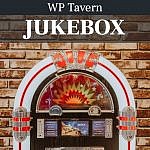
This was a great episode. I just subscribed to the podcast on iTunes as well. Thanks this is so helpful!