The other day, I noticed I had about 9 plugins that needed to be upgraded. So I browsed to the plugin management page in WordPress 2.8 and noticed the link to view the details regarding the new plugin version as I figure that will tell me why I should upgrade. Once I click on this link, I get a lightbox popup showing me the same view I would see if I were looking at this plugin on the WordPress.org plugin repository. Tabs to see the description, installation, screenshots, Faq and other notes. No Change Log link.
So, I end up clicking on the plugin homepage link which takes me to where ever this plugin calls home on the net which is typically a post on a blog announcing its release or in some instances, a page dedicated to the plugin. Often times though, the plugin homepage link takes me to the root of the site and I end up having to dig around and search until I find a post about the version in question. What an aggravating experience.
I do have a bit of good news though. Some plugin authors actually provide changelogs within the description tab of the plugin. Others provide a direct link to a page which contains the changelog which is better than nothing.
I’m not a plugin developer so I’m not sure if this is possible but, the best solution would be to include a Change Log link along with the other links such as description, installation, etc. I’ll have a hard time believing this doesn’t make any sense but plugins now a days are coming out with new versions where I can’t easily see what has been changed and before you know it, some option has been added and turned on by default without my knowledge.
I’m interested to know what your thoughts are on this issue.
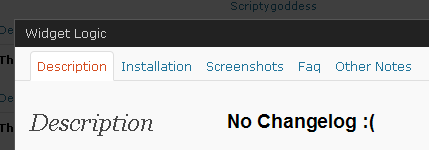
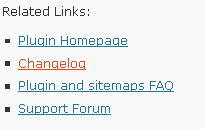
Next time WP Super Cache is updated you’ll be happy then. It has a “Recent Changes” list on the front page. It’s definitely something I’d like to see more plugin authors do.
Now if only I could actually get someone to try out the dev version I’ve been tweeting about since Friday ..
.-= ´s last blog ..Zhong Tai, the 250 mile electric SUV =-.