If you’re not happy about WordPress 3.3 taking away the ability to vertically expand and collapse menu items, you now have at least one option to bring back that functionality. Sort of. After quite a bit of discussion amongst community members regarding the new menu flyouts in WordPress 3.3, Aaron D. Campbell contributed with a thought out post which concluded with a link to a plugin he created called Expanded Admin Menus.
After activating the plugin in WordPress 3.3 Beta 1, this is what your left handed navigational menus will look like.
Unfortunately, it’s a far cry from what users enjoyed in WordPress 3.2.1. Instead of being able to choose which main menu item is expanded or collapsed, all of them are expanded. That deafening cry of pain you hear is from mouse scroll wheels all across the globe. After using the plugin for five minutes, it was clear to me that it’s even more of a usability nightmare for myself then dealing with the flyout menus. With all menu items presented at once, my eyes have to scroll through each one to find the specific link I’m looking for. I’m presented with too much information at one time making browsing a pain in the neck. If that were not enough, the collapsed menu looks completely different than the normal collapsed menu, probably due to the CSS it uses.
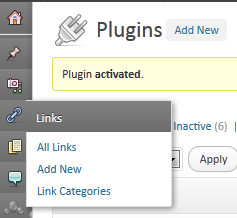
While I’m not going to discount the use of this plugin because of that particular bug, the bottom line is that this plugin does not solve the problem that the forum thread was dedicated to. It’s not about having all of the admin menus opened or closed. It was the end user opportunity to pick and choose which menus were vertically expanded or collapsed while being able to have multiple menus opened or closed. Nice effort on the part of Aaron to provide an option to users who loved that particular feature in WordPress 3.2 but in its current form, the plugin comes nowhere close to solving the problem.

Or what the real problem is is a WordPress development team headlong committed to reckless experimentation. Thus they get screams of bloody murder when they do things people don’t like —- and they BLATANTLY, blatantly ignore those screams.
If they really wanted to make WordPress better then they would incorporate backend changes as either options in one’s profile — or as “skins” or even dare I say, release the changes as a new backend “theme”!
That really should be the route they go, instead of pissing everyone off with changes, JUST LIKE when they release a new frontend theme to accompany a new WordPress release (i.e. Twenty Eleven) they REALLY SHOULD also release an accompanying backend “theme” that can be easily switched out, instead of forcing everyone’s hands, and people writing patches to restore it to something of what it was.
Instead of telling people, “This IS the direction WordPress is going — damn you all to everlasting hell for wanting anything else than our vision for WordPress.” Easily swappable backend theme releases should be standard.