Now that WordPress 5.4 has successfully launched, it is time to begin thinking about version 5.5, which has a tentative release date of August 8, 2020. On Wednesday, Josepha Haden, Executive Director of WordPress, put out a call for tickets.
Naturally, the block editor is the top focus as we continually inch toward new features such as a refreshed interface, block patterns, and eventually full-site editing. However, there is room to put a small dent in the thousands of tickets that are still awaiting the right people to move them forward.
Currently, there are 223 tickets assigned to the 5.5 milestone. We are early in the release cycle, so now is the time to advocate for the inclusion of that particular bug fix or enhancement you have had your eye on.
What tickets do you want to see addressed?
Wish List: Finished Custom Post Status API
While I have no expectations that my personal wish list item will make the WordPress 5.5 cut, it does not mean that I cannot hope. After 10 years in the making, with a fix here and there, I would love to see custom post statuses become feature complete.
A good example use case for custom post statuses is forum plugins. Topics or threads can either have an open or closed status. There are other cases such as archive, spam, hidden, and orphan statuses. Management of forums typically happens on the site front end, so plugin authors usually build custom front-end solutions to handle statuses.
The scenarios where users need to assign a post status in the admin is where things get tricky. In the past, it was a simple matter of recreating the “publish” meta box on the edit post screen with a custom status dropdown. With the block editor, I am sure it is possible to do something similar with JavaScript. If so, this still leaves plugin authors in a bind. They will need to code at least two methods to pigeonhole custom statuses into the WordPress editor — three if also doing so on the front end.
It is time we have a complete post status API.
The lack of custom status support in the core user interface has created several roadblocks for projects I have worked on through the years. At one point, there seemed to be some traction to make this a reality, but it seems to have fallen to the wayside as more important and shinier features have been given the green light.
Custom post statuses are as easy to register as custom post types and taxonomies. The primary missing element is the UI integration on the post editing screen.
There is a real need for this feature as outlined by developers in a related Gutenberg ticket. Some agencies and organizations with a more complex editing workflow cannot move forward with the block editor on some projects, even if they want to do so.
The WP Statuses plugin by Mathieu Viet could ease the pain for developers with its integration with both the block and classic editors. However, this level of integration belongs in the core software.
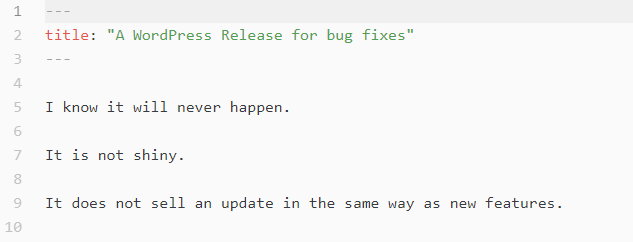
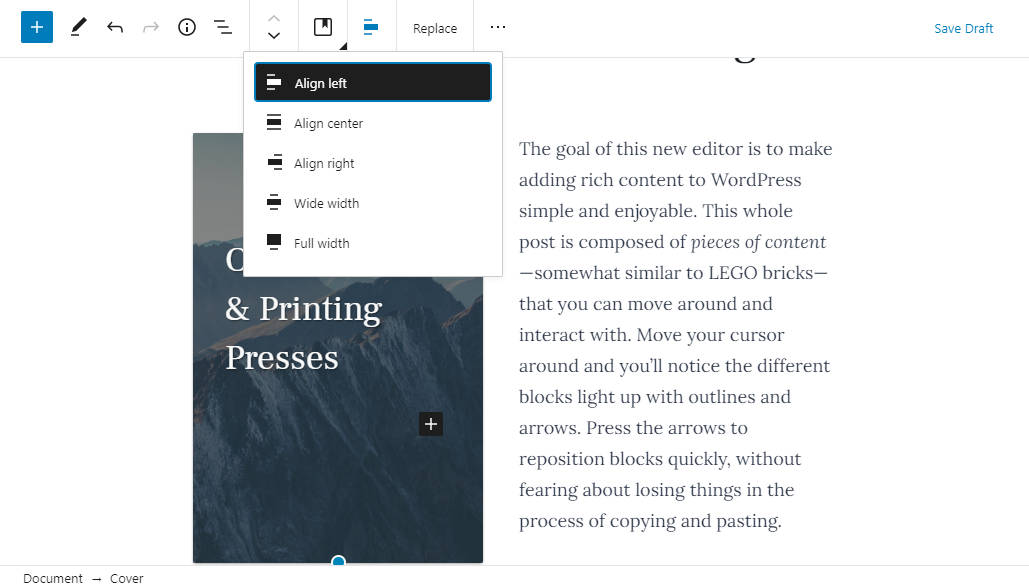
Yes, please complete post status API…