Note is a simple and easy to use widget for editing bits of text, within the widget via the customizer developed by Slocum Studio. Although you can edit text widgets in the customizer, it’s a boring experience and requires HTML knowledge to format text. Note enables you to add and edit content live from within the widget similar to a frontend editor.

From within the customizer, you can add a Title, apply a CSS class, or click the button which is like a shortcut to edit the widget’s content. One thing I noticed immediately is that applying a title doesn’t match the behavior of other widgets in WordPress. As you can see in the screenshot, the widget title doesn’t inherit the same style as the others. According to Matt Medeiros of Slocum Studio, this behavior is intentional.
We wanted the writing experience to be as pure as possible when using Note. We decided to omit displaying widget titles as part of that experience in the first version, but plan to revisit that in an upcoming release.
It may be intentional, but it gives me a sense that either the widget or my theme is broken. At its most basic level, Note should function the same way as a default text widget. Hopefully in a future version, the team will change the behavior to match that of a regular widget with an option to show or hide the title.
Not only can you edit the widget’s content without visiting the backend, you can do it in style. Simply highlight text within the widget and a toolbar shows up allowing you to format the text. Note has a What You See Is What You Get interface. This is convenient since you no longer have to edit content, click save and publish, then refresh the page to see the changes.

One feature missing from Note is the ability to add media, but Medeiros confirmed it will be added in a future release. While testing Note, I encountered a bug that added a / to every word that has an apostrophe. For example, I’ve turned into I/’ve. The bug presents itself when the customizer is open and a page refresh occurs. The team is aware of the bug and is working on a fix.
Overall, I like what I see from Note. Once a few bugs are squashed and the ability to display the widget title is added, it will be a great replacement for the default Text widget. Note is available for free on the WordPress plugin directory. You can also follow development of Note on Github where you can also file bug reports and contribute patches.
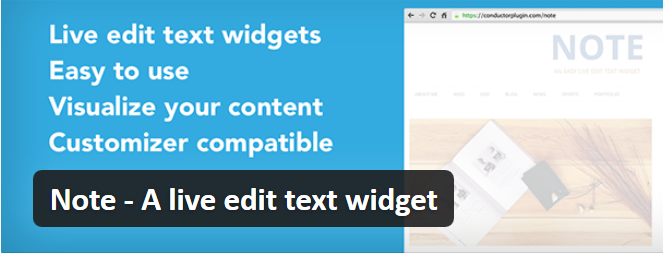
I thought this looked familiar. :)
https://github.com/sdsweb/note/blob/master/assets/js/note-tinymce-theme.js