Ninja Forms 2.9 is available and features an improved user experience along with major performance enhancements. One of the biggest performance problems 2.9 solves is handling large forms. Prior to 2.9, users had to edit a php.ini file to handle the increased amount of server resources needed to process long forms, something many shared webhosts don’t allow. According to Kevin Stover, lead developer of Ninja Forms, 2.9 not only solves this problem, but the form builder is more efficient overall.
In our local tests, a 578 field form was 12.8mb and took 33.52 seconds to load. (It also occasionally crashed our browser.) In version 2.9, the same form was only 1.2mb and took only 1.41 seconds to load. We call that progress.
The user experience is vastly improved compared to earlier versions of the plugin. Now when you edit an existing form or want to create a new one, you’re taken to the form builder instead of a page filled with confusing settings. After installing Ninja Forms, it took less than five minutes to recreate the Tavern’s contact form.
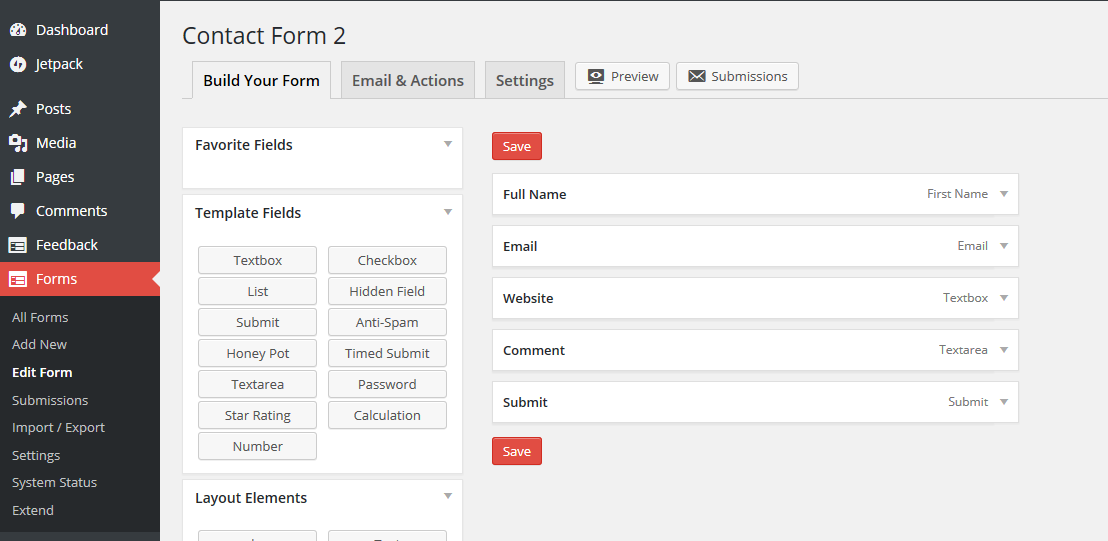
A small but noticeable change is that, when you create a new form without a submit button and save it, a model window pops up reminding you to add one. Or, you can let Ninja Forms add it automatically. It’s hard to make a form useful without a submit button!
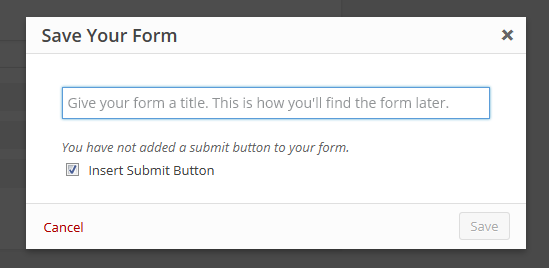
One of the major changes to the form building experience is configuring fields. In previous versions of Ninja Forms, all of the configuration options for fields were in view which felt overwhelming. In Ninja Forms 2.9, field options are hidden behind drop down menus that are closed by default. This allows you to configure them at your own pace.
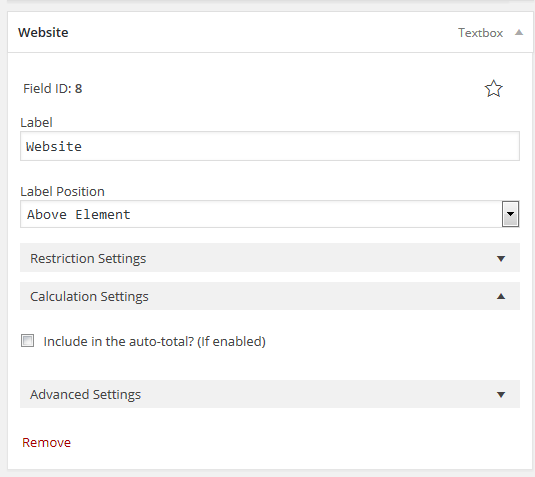
Overall, Ninja Forms 2.9 is a solid release and offers a better experience than its predecessors. I found it easier to build forms without having to rely on documentation. Stover says this release, “lays the groundwork for even better stuff to come down the road.” You can download Ninja Forms free from the WordPress plugin directory.
To learn more about James Laws, Co-founder of WP Ninjas and his company, listen to episode 179 of WordPress Weekly. In the show, we discuss some of the improvements that made it into Ninja Forms 2.9.

Looks good Jeff
I’m a CF7 man but I’m tempted to give Ninja Forms a try.
Do we know anything about performance compared with CF7?