Generating Slack team invitations can become rather tedious when you’re managing a large group of people – particularly when the team is open to almost anyone. In the case of a company or organization, a Slack admin can use the feature that permits anyone with an email from a specified domain to be accepted on signup. However, this feature isn’t applicable to teams that are made up of people with diverse email domains and associations.
Julio Potier, a French security consultant and prolific plugin developer, created a solution for this particular scenario. As an admin on the WordPressFR.slack.com team, which is open to all French WordPress users, he needed a more convenient way to allow new signups. The team has 27 channels and 250+ members with 200 added in the first week.
Julio decided to create a plugin to make the invitation process easier in the future. The new Slack Lazy Invitation plugin automates the sending of Slack team invitations by adding a frontend signup on your WordPress site.
The user simply enters an email address and the invitation is sent. A Slackbot confirmation will appear on the page.
To configure the plugin for your Slack team all you need to do is enter the group name and the security token for your Slack invitations. As this token is not easy to find, Julio wrote a bookmarklet that will automatically capture it for you. From the plugin’s settings page you can drag and drop the bookmarklet into your browser toolbar on the invitation page found at: https://YOURGROUP.slack.com/admin/invites.
Once the plugin is configured, the invitation signup page will be available at example.com/wp-login.php?action=slack-invitation. If you’re using either the wp-reCaptcha or google-captcha plugins, Slack Lazy Invitation will automatically add protection to the form.
The plugin also includes support for the SF Move Login plugin, so that the invitation form is available at /slack-invitation instead of the much longer URL. This slug can be changed in the SF Move Login settings panel.
In the future Julio plans to add support for adding invite pages for multiple groups. I tested Slack Lazy Invitation and found that it works exactly as advertised. If you have a large Slack team with open invites, this plugin will save you quite a bit of time. Download it for free from WordPress.org.

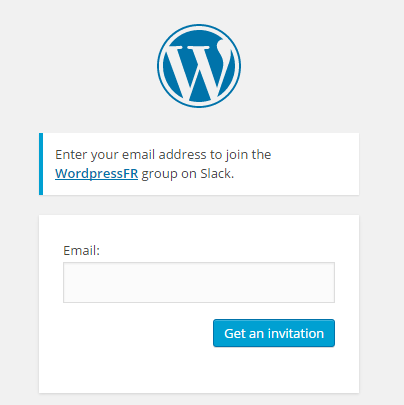
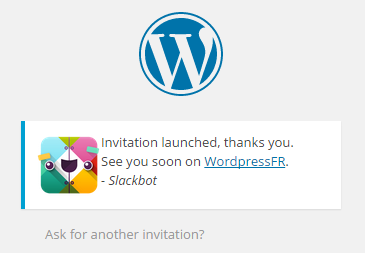
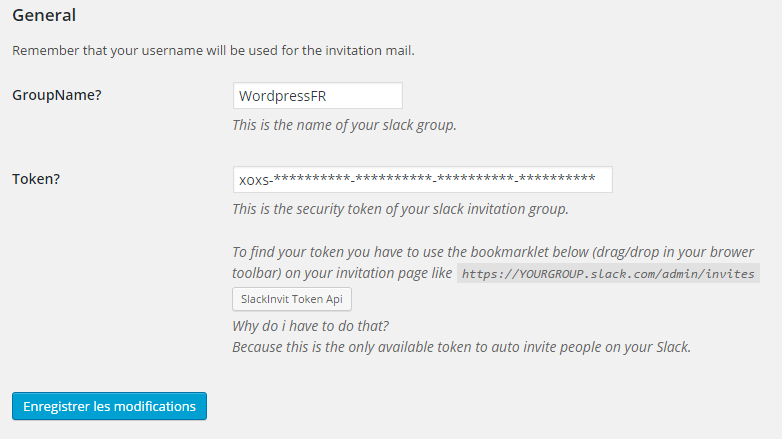
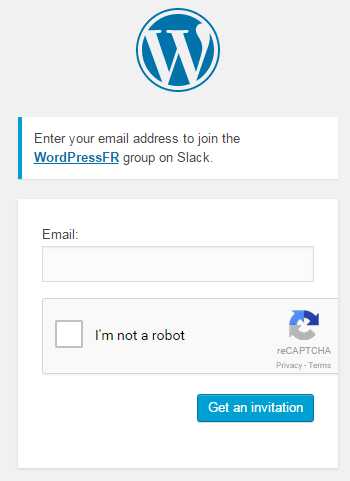
Hey Sarah, thanks for this review.
This plugin saved me hours of alt-tabing between twitter DMs, mails, skypes to manually invite people … I hope it’ll save your time too!
And please, call me “Julio” ;) hehe