This is a guest blog post written by JD Hartley, author of the blog, JDH23.com. You can also follow him on Twitter.
With WordPress 2.8 out, many people are loving the new drag and drop widget page, plus the faster-loading-by-compression backend (have you noticed yet?).
But there are some features we shouldn’t let go unnoticed for too long. There are also some great new features for administrators involving the users section.
Heading: A new notification
The one that first caught my eye when I logged in on a brand new blog I was setting up today was a message telling me that I was using a WordPress auto-generated password.
Pretty cool, right? Although the auto generated ones seem pretty secure, they are REALLY easy to forget… hopefully you remember to change yours with this reminder. But if by some strange skill you can remember it and the message annoys you, you can turn it off too.
Heading: New User features
I usually delete my admin account so I can have a different username (plus it is good for security). So I went over to create my new account. And there I discovered three new features added in WordPress 2.8:
1) Password Strength Meter
The first one that caught my eye was the password strength meter. I have seen it when I edit my profile, but now it is there when I create and edit a user as an administrator. I really like this one because I often create blogs that are sealed off of new registration, and people create their account in person by using my laptop.
2) Send Password to User
The next one was the “Send password” feature. This will send an email to the user with their new password, much like it does when WordPress auto assigns one to them on a normal registration. Now the person knows you have registered them a new account and they have all of their information to log in with.
3) Premium Subscriber
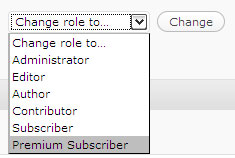 WordPress 2.8 also introduces a new user role (such as Administrator, Author, Subscriber, etc), called a Premium Subscriber. There is no reference in the Codex or trac yet, but hopefully someone will shed some light on this eventually. I logged in as one of these Premium Subscribers and it appears to be exactly like a Subscriber permission-wise. My guess is that this role was put here for plugins that want to distinguish between normal people and special people. Sounds cool to me.
WordPress 2.8 also introduces a new user role (such as Administrator, Author, Subscriber, etc), called a Premium Subscriber. There is no reference in the Codex or trac yet, but hopefully someone will shed some light on this eventually. I logged in as one of these Premium Subscribers and it appears to be exactly like a Subscriber permission-wise. My guess is that this role was put here for plugins that want to distinguish between normal people and special people. Sounds cool to me.
NOTE I have verified by checking the 2.8 install on WPTavern.com and I do not see a premium subscriber role. Sounds like JD is using a plugin or something that adds that role.
Heading: Time Zone updates
After exploring some more, I went to change my time zone so it was in Central Time. As long as I can remember, there has been a little note in that section where they have promised us that they would make that feature better someday. Well, it looks like that day has come.
In WordPress 2.8, there is a new feature called “Choose a city near you”. They added a rather lengthy list of cities from around the world (including Longyearbyen, which is in Svalbard, quite north of Europe and Asia). You can also just choose a GMT +- time if you would not like to scroll through the huge list of cities.
Conclusion:
Most people will only use these new features a few times on their blog, but I thought it would be nice to just show them and make sure they aren’t lost in the new features of WordPress. Hope you like them.
Out of curiosity: Which feature are you going to use most? Which is most important to you? Any ideas of where they should improve this area of the backend more?
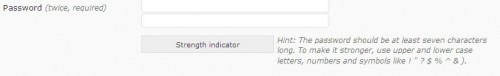
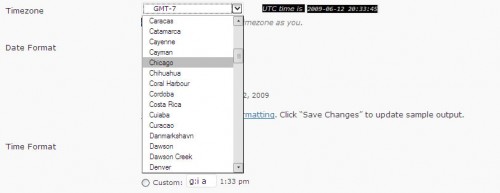
I think the time zone feature is most important or rather best new function.
.-= ´s last blog ..Calling custom fields for next/previous posts =-.