With the right combination of plugins and events, the WordPress admin area can quickly become a confusing mess of notices. WordPress’ notification system is often abused and overused by plugin authors who want to inject upsells and announcements into the admin. These can stack up like a pile of junk mail vying for users’ attention when they are trying to manage their sites. Ultimately, notice overload decreases users’ enjoyment of the software and may contribute to making it a chore to log into WordPress.
The new Dobby plugin from Thorsten Frommen attempts to solve this problem by capturing and hiding unwanted admin notices. Frommen, a WordPress engineer at Inpsyde, was inspired to create the plugin after he saw a recent tweet from Torsten Landsiedel showing “Everyday life in the WordPress dashboard.”
Alltag im WordPress Dashboard. pic.twitter.com/lofO7544uL
— Torsten Landsiedel (@zodiac1978) July 16, 2017
Dobby rolls up WordPress admin notices and keeps them hidden behind a “Reveal” button that toggles a color-coded list of notices into view. It captures all the notices that are printed via the admin notice hooks, such as network_admin_notices, user_admin_notices, admin_notices and all_admin_notices. Dobby will post an admin notice if any notices have been captured.
Frommen said the target audience for his plugin is “all the people sick and tired of too many admin notifications, which are oftentimes of no real value at all.” Dobby has a filter available for users to define what “too many” means for themselves. The plugin’s GitHub repository has examples of how to use the Dobby filter threshold, which lets users customize the minimum number of admin notices required to trigger Dobby to start hiding them.
“It certainly is possible that people may miss (critical) messages with Dobby being active,” Frommen said. “However, Dobby is smart enough to style his admin notice according to the most critical one captured. This means that Dobby’s notice will have error styling if there was an error notice captured. If the most critical one was a warning, that’s what Dobby’s notice will be as well. Otherwise, it’s an info notice.”
Within the first 10 minutes of requesting translations after announcing that Dobby was on WordPress.org, Frommen received German and Dutch translations for the plugin. The plugin UI has only two strings, which makes it a simple, 5-minute translation job.
Frommen is considering adding a filter for people to define what kind of notices they would like Dobby to capture. He welcomes suggestions, contributions on GitHub, and more translations from the WordPress community.
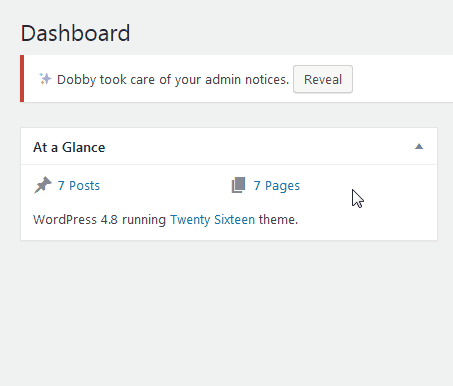
Very handy, though the real solution to this is to shame plugin developers that use persistent notifications for things other than notifications.
When your plugin nags me to leave a review, or nags me to renew my subscription, or anything else up there that isn’t a notification that my site is on fire, I start thinking of replacing you.
The other annoying thing that plugins do is create a root level menu item…because you’re the only plugin that I’ve installed on this site, right? And your three-tab settings page is far too big to be placed in the Settings menu where it belongs, right?