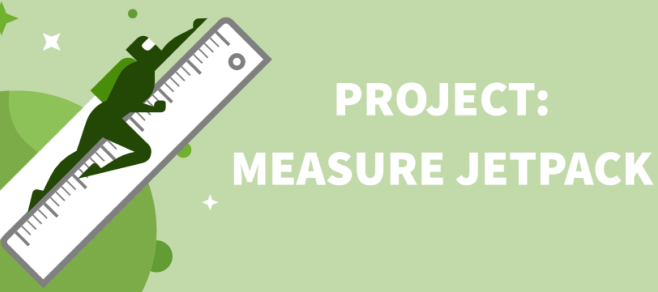 Just about every time we publish an article about Jetpack, one or more readers leaves a comment similar to the following, I don’t use Jetpack because it slows down my site. Many of the comments don’t link to or provide data that backs up their claim.
Just about every time we publish an article about Jetpack, one or more readers leaves a comment similar to the following, I don’t use Jetpack because it slows down my site. Many of the comments don’t link to or provide data that backs up their claim.
Outside of the benchmarks produced by the BruteProtect team late last year, there’s little evidence to support the claim that Jetpack negatively impacts a site’s performance. Arūnas Liuiza, a WordPress plugin developer, is working on a new project that hopes to solve the mystery of whether or not Jetpack causes sites to load more slowly.
Preparing the Testing Environment
In the next few weeks, Liuiza and his students will scour the WordPress plugin directory to find plugins with comparable features to Jetpack’s modules. The team is going to set up three identical WordPress sites with default Lorem Ipsum content.
One site will act as the benchmark, another will run Jetpack, and the third will run plugins similar to Jetpack’s modules. Liuiza explains how his students will perform the benchmark process:
We’ll start the measuring, with different plugins/modules activated and deactivated. We’ll be doing 1-to-1 comparisons, as well as some combos. We are going to measure load times, as well as some stats reported by Query Monitor such as memory usage, database query count etc.
Liuiza says benchmark results will be published in a series of posts on his blog and on the Advanced WordPress Facbook group. Liuiza is asking for the community’s help to locate plugins that are feature-comparable to the modules in Jetpack.
He’s also asking for advice on the testing methodology he and his students should use. There’s no timetable on when the results will be published as it’s considered a side project.
Benchmark Frontend Modules Only
Jetpack currently has 36 modules but some of them simply connect to services such as VaultPress or VideoPress. I think Liuiza and his team should concentrate on modules that potentially impact a site’s frontend performance as it doesn’t make sense to benchmark modules that are only for the backend.
I’m doubtful that an independent study of Jetpack’s performance will solve the issue once and for all, especially if the results show that it doesn’t have much of an impact on sites as people think. However, it will be nice to have another set of data to point people to when it comes up in discussions.
Some people assume because its a big plugin with heaps of modules that it must use lots of resources.