There are few clear answers.
As members of the core design, editor, and theme review teams joined for the inaugural biweekly meeting that may decide the fate, at least in part, of WordPress themes, it became clear that there is no structured game plan. There are many ideas. There are several moving pieces. There are components and teams and ideas that must all coalesce and build something that has never been done before in WordPress.
There is room for both excitement and concern.
It is not necessarily a bad thing to be in an early experimental stage. However, WordPress is a mature product. It feels like there should be something more concrete about the future of one of its most integral parts — themes.
That is what these meetings are for. They are about building bridges between various teams and making some decisions. One of the problems going forward will be cutting through the noise.
Takeaway #1: there are still more questions than there are answers.
Moving Forward With Block-Based Themes
If there is one thing that almost feels like a foregone conclusion it is that we are transitioning into a future where themes will be built entirely of blocks. Even the meeting was dubbed the “Block-Based Themes Meeting,” despite some pushback that such a meeting name was biased.
This is no surprise. Block-based themes are where we are going. The real question is how that will work and what level of control theme authors will ultimately have over their creations.
Kjell Reigstad, a design director for Automattic, kicked off the meeting with an introduction of block-based themes and what the meeting would cover. “As most of you probably know, Gutenberg is in the process of expanding beyond the editor,” he said. “As we’ve already seen, Gutenberg allows for a great deal of user-customization inside of post and page content. It allows any user to create custom layouts all by themselves, and style adjustments too. These will all usually be retained even after a user switches themes.”
Full-site editing seeks to bring blocks to the entire site, which is traditionally the domain of themes. “By turning elements like the header and footer into block areas, users will have the flexibility to place any sort of content wherever they want,” said Reigstad. “It allows for a lot of creativity! They’ll theoretically be able to click and edit their header in place, or change their sites entire color scheme without needing to jump into an entirely separate interface.”
Takeaway #2: block-based themes are happening.
The Definition of Block-Based Themes
After a quick introduction of how the meeting would work, Jeff Ong, designer at Automattic, filled in the details of how block-based themes work. Currently, such themes are experimental and must be activated by ticking the full-site editing (FSE) checkbox via the Gutenberg plugin’s Experiments settings screen.
“Once you’ve activated this FSE experiment option, a few major changes will occur in how WordPress behaves,” said Ong. “WordPress will look for HTML templates inside of a block-templates directory of your theme, instead of using the PHP templates, to determine how your site will appear.”
This was not a new concept to the people present. Most have explored the initial documentation for block-based themes over the past two months.
This part of the meeting was more about providing information. The following are key links for further exploration of full-site editing and block-based themes:
- Full-Site Editing Project
- Full-Site Editing Tickets
- Theme Experiments Repository
- Block-Based Themes Documentation
Global Styles Are a Part of the Process
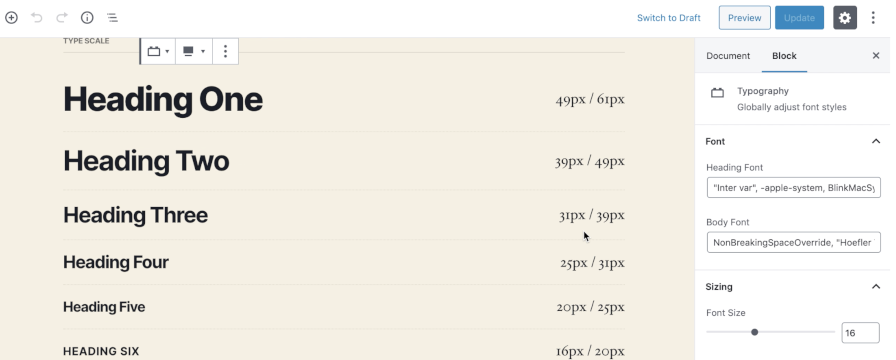
Tammy Lister, experience designer at Automattic, introduced global styles, a feature coming to the Gutenberg plugin and eventually core WordPress. She described global styles as being at the “what goes into the cake” stage, meaning the team is still deciding what the feature will entail.
“So what are global styles?” Lister began. “In short, it’s style you can apply across your site right there in the browser. Pretty neat! Think of it as a kit full of component tools you can activate and take advantage of. Tried, tested and ready to go. It’s your decorating kit to get your site space just the way you want it.”
At the moment, the baseline for the “kit” includes text, background, and primary colors in which themes can set the defaults. The baseline would also include typographical settings for changing the font size, scale, and alignment.
“However, is that enough?” asked Lister. “This is currently a big question. There needs to be exploration on what are common things needed and what needs to be available.”
Another argument for the biggest question award would be whether global styles are a necessary feature for core WordPress at all. With the possibility that users can directly manipulate templates in the WordPress admin, adding styles to the mix may make some theme authors feel like they will be permanently sitting in the back seat.
Lister made it clear that global styles should not go too far. “These are tools available in the editor, so addressing what is needed or not is key, over allowing everything and creating a complicated experience,” she said. “A personal point I’m thinking about here is how when I had a crowded art box I could never find that ‘one pencil’ I wanted, we want to avoid that.”
Takeaway #3: End-users will likely be able to set global styles from the WordPress admin. For many, this level of power will be a good thing. For theme authors who build hyper-detailed designs, they may be cringing at the thought.
Open-Ended Questions Going Forward
When will block templates and global styles land? The rough timeline for block-based themes is for it to remain experimental through mid-year and have something basic in place as we close 2020. Global styles are likely to land this year, but there is no definite date yet.
Global styles could easily land in the next several months. It has a tighter scope than themes made of HTML block templates. Given the point that block-based themes are currently at and the unanswered questions about how the system will work, its time frame may be optimistic. The scope touches almost everything in WordPress to some degree, at least anything that ends up on the front end of the site.
Everything about themes will change. How theme authors approach design will likely move toward styling on the component/block level. Blocks will go into sidebars as widgets are slowly replaced. Even theme options may be a thing of the past. “Personally, I don’t think the customizer will disappear immediately, but I do think it’s clear that many of its current duties won’t be necessary in this Gutenbergy future,” said Reigstad.
One question on many theme authors’ minds is what sort of quality control they will have over their theme if users are handed so much power to change things.
One proposal in the meeting was to allow theme authors to lock down certain templates so that users could not mess up the design by moving parts (e.g., a meticulously-crafted header and nav menu template that works across browsers and screen sizes). There is not yet an open ticket for this possibility, but some theme authors will need to have a level of control over this for certain designs to work.
Ending the meeting on a high note, Ari Stathopoulos, a representative from the theme review team, gave his final thoughts. “Themes are not going away,” he said. “They may change, completely transform in many ways. The tools we’re currently using and the way we’re currently building themes is not the way themes will be built next year. But they will still exist, and the new way is neither better nor worse. It’s just different. If we embrace that and open up our imagination, there’s lots of amazing things we — as theme authors — can build.”
I am cautiously optimistic that things will work out in the end. I’m excited about the idea of end-users being given tools to build out the websites of their dreams. I’m concerned, along with many theme authors I have chatted with, about what the role of theme designer will be in a year.
At the moment, I imagine a major split in types of themes: block-based vs. traditional with perhaps some block elements. Only time will tell whether this becomes an insurmountable rift or whether there is a place for both concepts.
Takeaway #4: it’s still far too early to come to any solid conclusions about what the future holds.
Would it make sense to have the ability to create post type templates first? For that we would need placeholders for title, featured image, content, post meta fields, comments, tax terms, related posts, read more, and navigation blocks for singe and archive. Toolset Blocks has this now, which might provide an example. It doesn’t use HTML templates.
There are also a couple of themes with header and footer builders, like Blocksy, that might provide an example here.
And the latest Elementor beta added some global styling options which might also provide some ideas.
Perhaps the Customizer would be a place where you have a page or set of pages with content like the theme unit test data where you could set global style options for buttons, tables, quotes, etc.? Or override the theme’s defaults.
Will block-based theme’s have hooks for replacing the theme’s default header and footer? Or will the theme have block areas like we currently have widget areas?