If you’ve ever used a WordPress site with thousands of posts and/or hundreds of pages, you might have found it a challenge to quickly navigate to the content you’re looking for. Jarvis is a new dashboard quicksearch plugin that addresses this very problem.
Created by the folks at The Web Development Group, the Jarvis plugin lets you easily search anything that you’re looking for inside the WordPress admin area, including plugins, themes, content, settings pages and everything else.
Jarvis is available on WordPress.org but it also has its own homepage where you can find a demo that shows how it works:
While different areas of the WordPress dashboard do include a search option, i.e. installed plugins or post content, there is no centralized search form to search everything. Ever install a plugin and then can’t, for the life of you, find its settings page? The Jarvis search helps you to instantly locate it. I can see how this could be very useful for a new user. For example, one might not know that the import feature is located under Tools. Using Jarvis he can quickly search and navigate to the import screen.
There’s another similar tool out there called WP Butler, which also launches from the admin bar. I don’t know if Jarvis grabbed some inspiration from its code or not but the tools seem somewhat similar in that they both make it easier to get to pages in the WordPress admin.
Beyond just helping you find things, the Jarvis plugin allows you to quickly zoom through the WordPress dashboard. For many, typing in a search box is second nature and much quicker than mousing around to the correct menu. Jarvis search appears to be lightning fast. This is one plugin that seems to be universally beneficial to both new and experienced WordPress users.
The folks at The Web Development Group created Jarvis to fill a need they saw in the WordPress admin area. This tool is the first of many that they plan to release. You can download it for free at the WP Jarvis homepage or via the Add New plugins page within the WordPress admin.

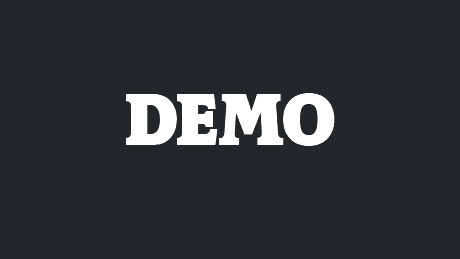
Neat tool! I’m going to try it out this week. With as complex as some WP backends are getting with all our fancy plugins I can see this being really useful!