After the rush of listing a theme or plugin on WordPress.org, the reality of providing support will soon set in. The best way to stay in touch with your user base is to subscribe to the support forums, since that’s the first place people generally go when looking for answers. Subscription options vary, depending on if it’s a plugin vs. a theme, so we’ll cover ways to keep yourself informed for each.
How to Subscribe to Plugin Support Forums
Plugins are fairly easy, because there’s a ready-made option for plugin authors who prefer email notifications for support forums. Scroll to the bottom of the support forum and you will find the option to subscribe via email.
Of course, if you feel like your inbox is a dead end, you might make use of the RSS feed. Each plugin on WordPress.org has its own unique RSS feed. Plugin authors who have multiple works can subscribe to all of their plugins at once using this feed:
http://wordpress.org/support/rss/view/plugin-committer/yourusername
Given that RSS is the only option for subscribing to theme support forums, I’ll describe a few ways to utilize RSS below.
How to Subscribe to Theme Support Forums
Currently there is no option for subscribing to WordPress.org theme support forums by email. I checked with Samuel Wood (aka “Otto”), who works on the site, to find out if it’s something they will add. He said that it’s on the road map for the future.
In the meantime, RSS is your only option, but it actually opens up many possibilities. RSS allows you to funnel data to yourself in different ways. If you want updates by email, you can easily sign up using a service like IFTTT or Blogtrottr.
If you want to be super militant about responding to support requests, you could set up an IFTTT to route the RSS feed to SMS.
Another option is set up an IFTTT recipe to channel RSS updates to an email that is specific for adding tasks to Evernote, Wunderlist, Asana, Remember The Milk or your favorite to-do app. Since both plugins and themes have RSS feeds, there many ways to put those feeds to work for you. Bypassing your inbox entirely may help you to be more organized and efficient in providing support for your plugins and themes.
Why It’s Important to Stay on Top of Support

Even if you don’t have the time to commit to jump in on the forums as often as you’d like, notices routed to your inbox or to-do app will log those issues in the back of your mind. You’ll become more aware of areas where you might be able to improve plugin or theme documentation. The next time you get a rainy Saturday, you’ll already be poised to tackle potential issues that need updating in your themes and plugins.
Chances are that the reason you put your extension on WordPress.org was so that other people can use what you made. Staying on top of support will ultimately serve to make your users happier. This can potentially increase your ratings, generate better reviews and boost confidence for new users who are checking out your extension for the first time.

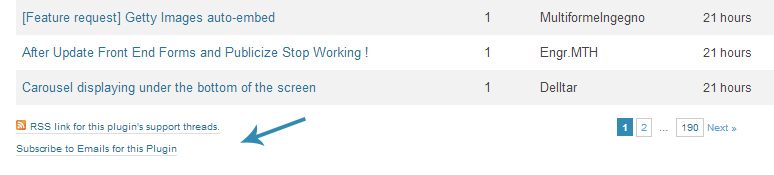

This is much needed even if there is RSS option. In overall plugin authors are driving Cadillac while theme authors are filling their fuel tanks.