If you’d like to be able to send a quick email from the backend of WordPress, the Quick Mail plugin developed by Mitchell D. Miller, may be the answer. Once activated, you’ll see a Quick Mail link in the Tools Menu. Using the form, you can send a quick email to an individual with the ability to attach one item.
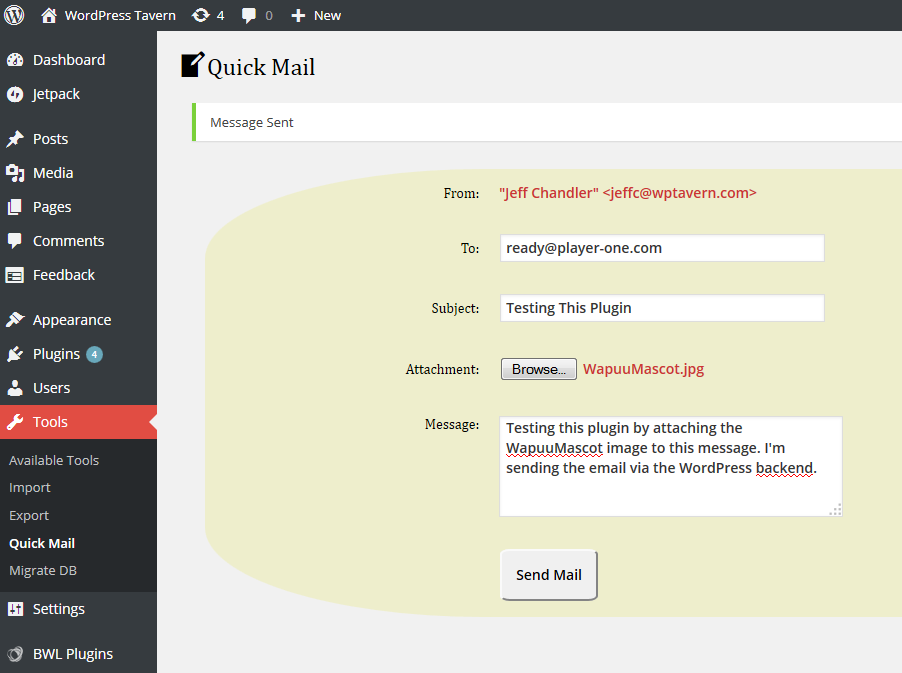
Quick Mail sends emails as plain-text, including URLs. The text in the Message field is sanitized using the sanitize_text_field function. Quick Mail is limited to those who have the capability to publish posts. Those who do not have the necessary capabilities will not see Quick Mail as an option in the Tools Menu. Mitchell says it has been tested with WordPress 4.0.1, PHP 5.4, and 5.5. There are no PHP errors or warnings with WP_DEBUG turned on.
I tested the plugin and found it works as advertised. One thing I don’t understand is the yellow background. I feel it’s unnecessary but not a deal breaker. Unlike using an address book, you need to know the exact email address you’re going to send to. Something I think would be useful is the ability to select a registered user as the recipient via a drop down menu.
Other than that, the plugin lives up to its name as a quick way to send an email with an attachment. What other situations can you think of where this plugin would come in handy?
A select box/dropdown would explode on sites with lots of users. Plus, you may want to select more than one user. So IMHO a multiselect box, which displayed a search field when too many users are present, would be best there (similar to how the menu system handles an excessive number of pages).