Pocket is a handy service for saving articles to read later. It has mobile apps for every platform and its own reader that makes any content easy to read on the go. Once in awhile you read an article that really inspires you. Pocket’s tagging feature makes it possible to share those articles on your own blog.
With a little bit of help from the IFTTT (If this, then that) service, you can easily reblog articles to a WordPress site. IFTTT triggers and actions are packaged into recipes. Here’s the recipe we’ll be starting from.
In order to use it, you’ll need to activate both the WordPress and Pocket channels when prompted. This will require you to put in your username and password for your blog so that IFTTT can access it to funnel content over.
First, you’ll need to create a trigger. Even if you’re starting from the recipe above, you can customize the “reblog” Pocket tag to something that works for you:
Next, you’ll need to set the action. You can customize the HTML to include the image, the excerpt (or opt for the full content), and link to the original article. You might even put “Reblog:” before the title, just to be clear.
The final step is to set up categories and tags for the post on your WordPress site. If you’re entering a new category here, then you’ll want to make sure this category exists on your WordPress site so there’s no conflict.
Before clicking the update button, you’ll need to choose from the post status options: publish immediately, save as draft, or publish as private. The simplest reblog option is to publish immediately. However, if you want to add your own thoughts at the top of the post or adjust it in any way, then you might select the “save as draft” option.
After you save the recipe, you’ll be ready to go. Anytime you want to reblog an article from Pocket, all you have to do is apply the tag you set in the recipe:
The re-blogged article will then get sent to your blog and placed under the correct category. IFTTT checks for new trigger data every 15 minutes for personal recipes, but sometimes the checks happen more frequently.
Re-blogging articles and adding your own thoughts is an easy way to keep fresh content flowing on your blog and to show people what you’ve been reading lately. The best part of this recipe is that it lets you hand-select the articles that you want to push to your blog. Once it’s set up, the only action required on your part is adding the “reblog” tag to Pocket articles. Everything else will happen automatically after it’s triggered.



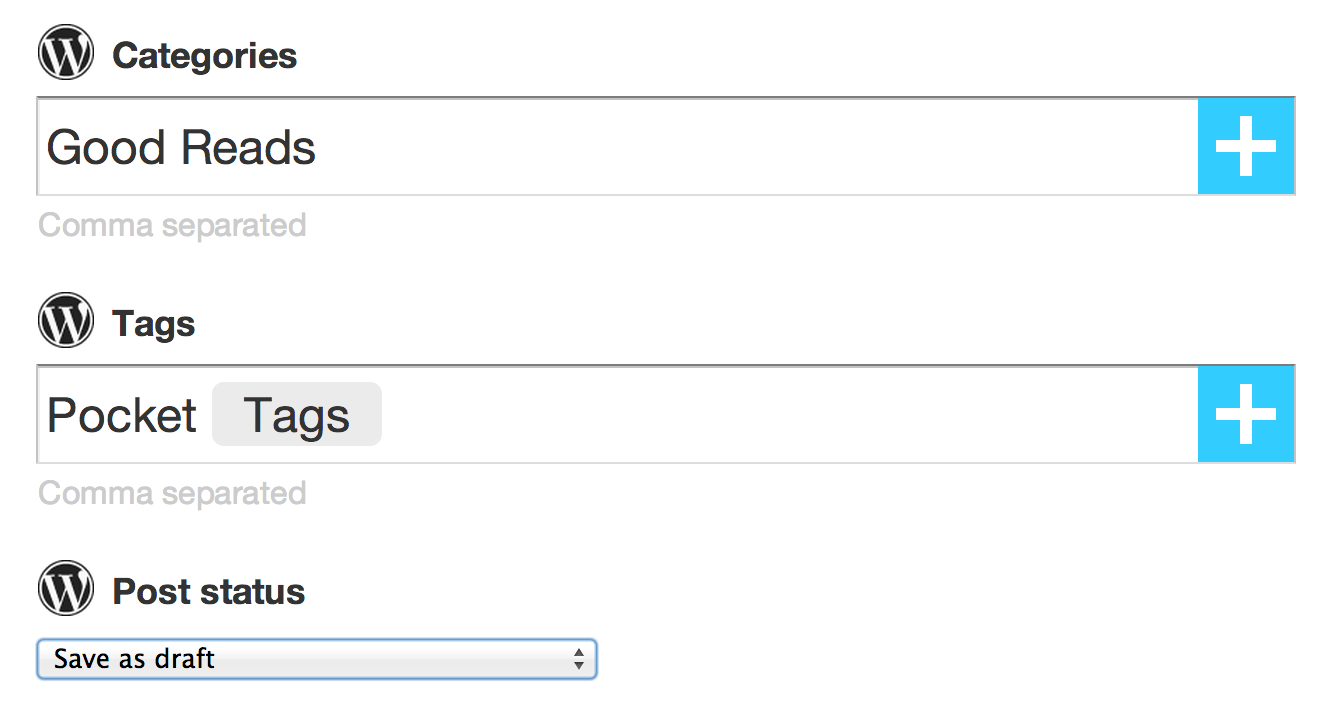
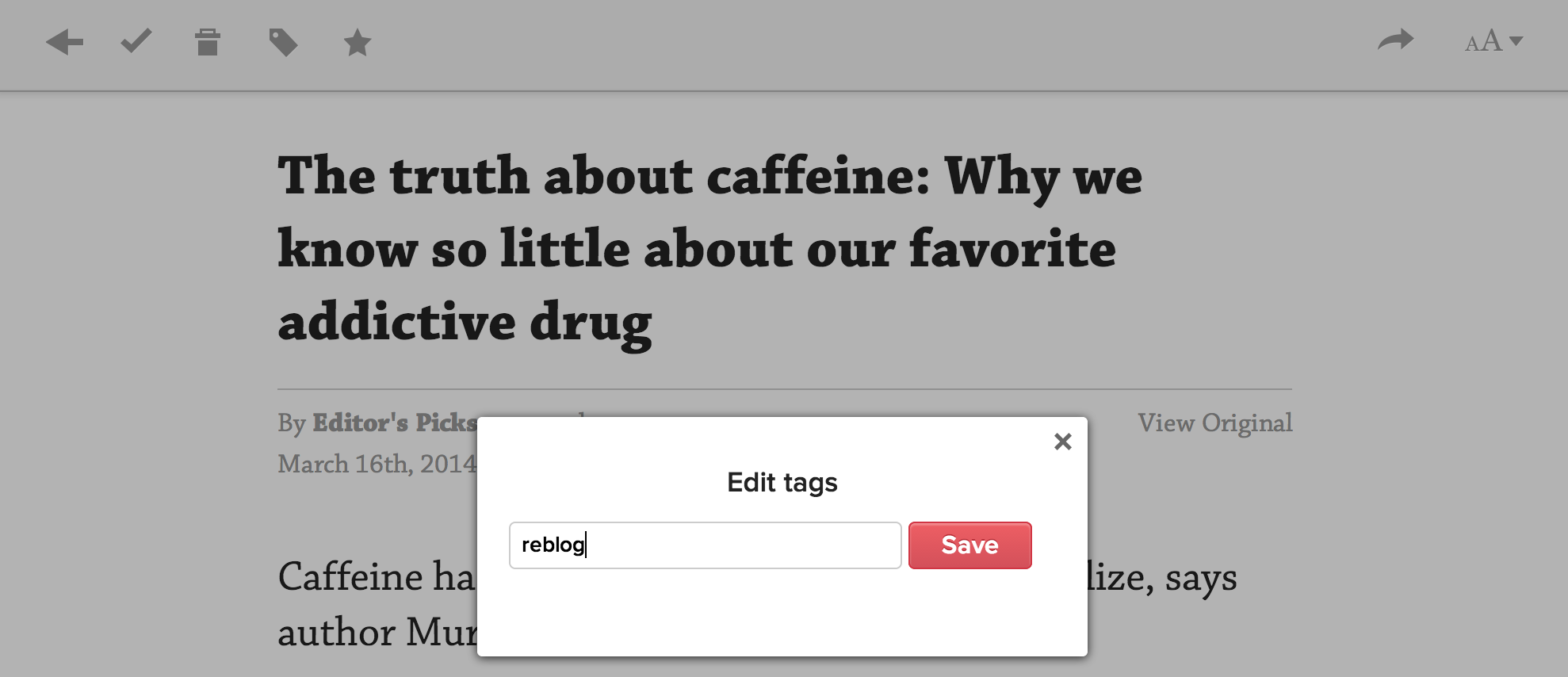

Thanks for this. My only issue is that many of the articles I would like to reblog have a very short ‘excerpt’. It is possible to specify how many of the opening lines of an article to show?