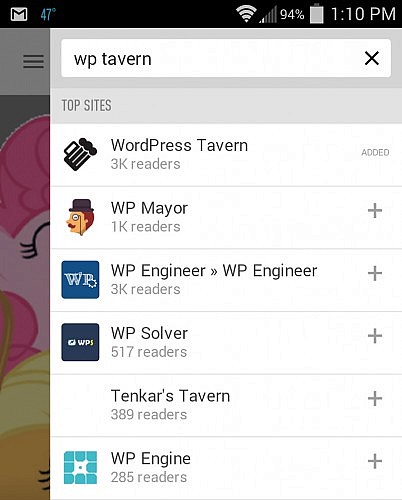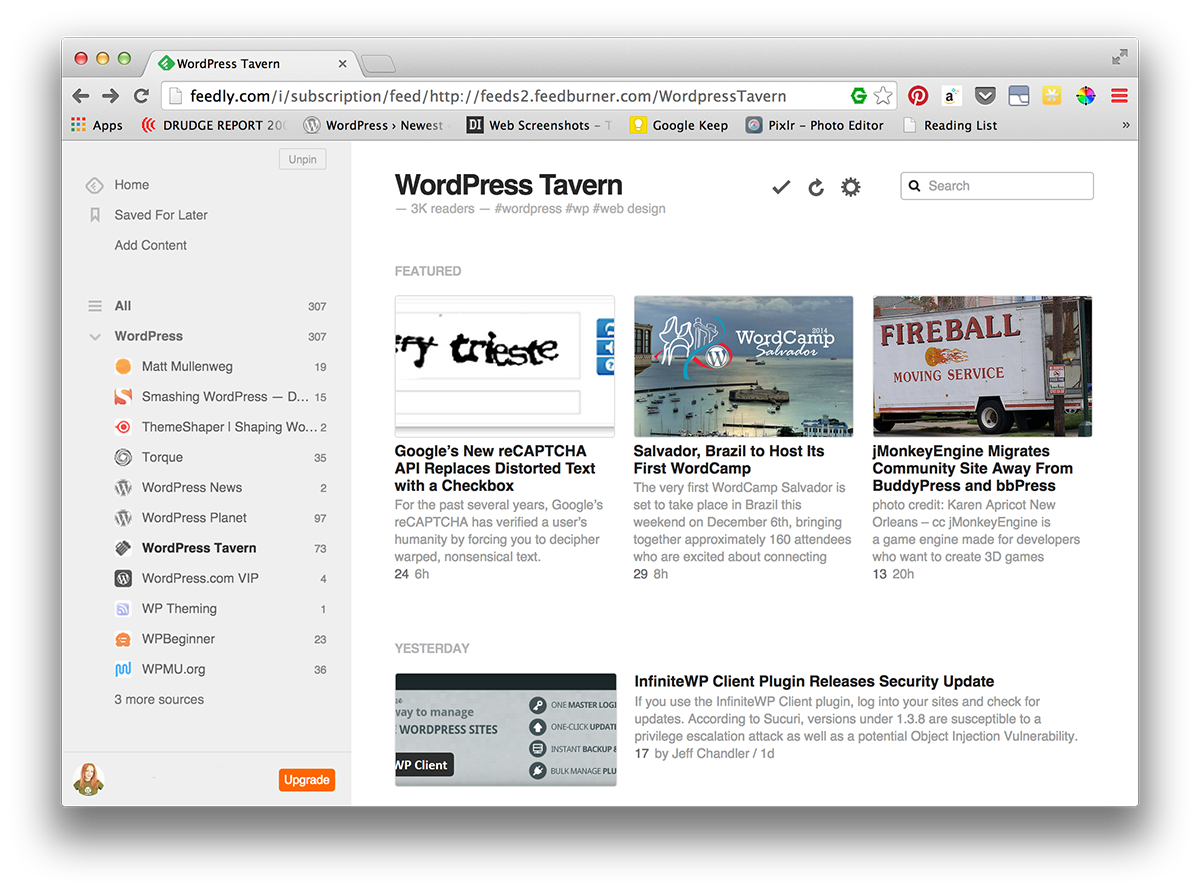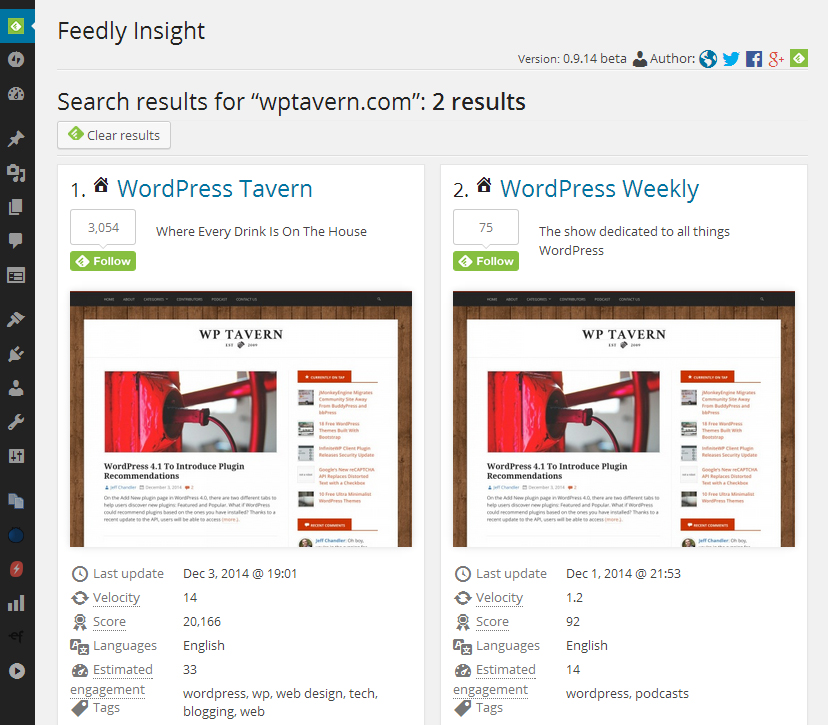When Google Reader was laid to rest on July 1, 2013, many users flocked to Feedly, one of the most popular alternatives. Even if you don’t use Feedly, it’s likely that many of your blog’s readers do. Therefore, if you want a true picture of the number of your RSS subscribers, digging into Feedly’s numbers should be part of your research.
Find Your Feedly Subscriber Count on Mobile
Feedly’s UI is notorious for being less than intuitive and confusing to navigate. If you poke around, you can find a rough number of your subscribers. If you’re using a mobile device, simply search for your blog (even if you’re already subscribed), in the top search bar and it will display a rough count.
Find Your Feedly Subscriber Count in the Web App
If you’re looking for your subscriber count in the web app, click your site in the left sidebar among your subscriptions and then look for your total subscribers under the title.
That’s not too difficult, but what if you want to know the actual count of your Feedly subscribers? After all, there’s quite a difference between 3,001 and 3,999, especially when you are looking at setting goals. Once you pass 2,000, it seems that Feedly resorts to fuzzy rounding to the nearest thousand instead of reporting actual figures.
Feedly Insight Plugin for WordPress
WordPress sites can install a plugin called Feedly Insight to get an exact subscriber count. It utilizes the Feedly Cloud API to tap into more exact data about your feed(s). Once you install the plugin, you’ll notice that it adds its own top level menu where you can click on the “Feedly Insight” submenu item. Scroll down to the search bar and enter your URL. It will return a few interesting stats, including languages and an exact subscriber count.
You can also search your competitors’ URLs in order to see how well they’re doing at attracting subscribers. After performing your research, you can keep the plugin if you want to keep track of your Feedly stats via its dashboard widget, or you can uninstall it and check back again later.
Having a full picture of RSS subscribers is important for publishers who want to tailor their content to appear better in feed readers. For example, if you find that you have a large number of Feedly subscribers, you will want to make sure that each post appears with an image. Feedly doesn’t have the ability to fetch your featured image. Instead, it grabs the first image displayed within your post to show as the thumbnail in its reader. If your post has no images, it will show a blank as the thumbnail, which isn’t ideal. Adding an image to each post will help you to avoid this.
You can also claim your own Feedly hashtag using this Google form, which allows you to have more control over what people find when they search for your brand or your #name.
If you’re a publisher, you cannot ignore Feedly, even if you’re not a fan of the product. Feed readers are still going strong and Feedly seems to be leading the pack after Google Reader died. If you have never checked to find out how many people are reading your blog through Feedly, you may be surprised. To get a rough idea, just log into the app. The Feedly Insight plugin offers a more detailed look and an easier way to monitor your stats.