If you want to see what Gutenberg blocks are available on a site along with their attributes, check out the Block Attributes Glossary plugin by NC State’s Office of Information Technology and Design.
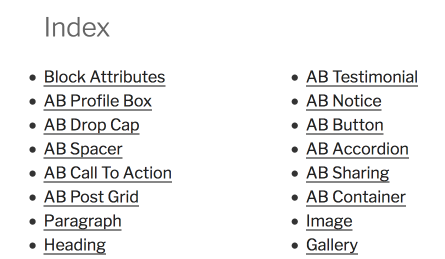
The plugin adds a Glossary Attributes Block to Gutenberg that when added to a post or page, displays an index of blocks that are available. Clicking on a block name will display its attributes.
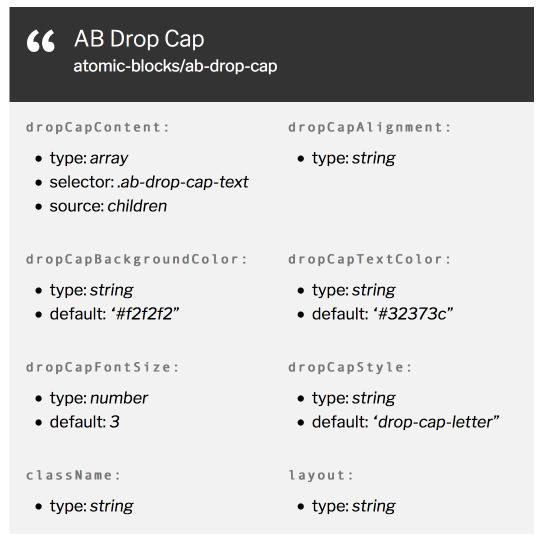
This is especially useful for creating block templates. Note that if you install plugins that add new blocks, you’ll need to visit the post or page that has the glossary, remove the Glossary block, and re-add it.
You can see a live demo of this plugin in action by visiting NC State’s OIT Block Attributes Glossary. The plugin is not available from the WordPress plugin directory but you can download it for free from the project’s Github page.
Does this mean we will be installing plugins like this for more feature when using Gutenberg??