Now that the WordPress plugin directory is using language packs, translated plugins will start to show up in international directories. For some plugin banners however, this is a problem. For Right to Left languages, the icons and titles are displayed on the opposite side of the banner.
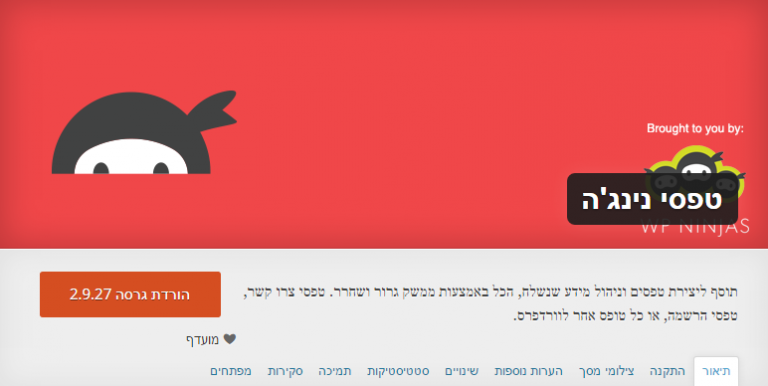
To fix this issue, plugin directories have implemented Right to Left support for plugin banners. To take advantage of RTL support, create a new banner and add -rtl to the end of the file name. Banner images live in the assets directory.
Here’s an example of a plugin banner on the Hebrew directory that has RTL support.


Although RTL banners are active on WordPress.org, they are not available in core. Banners won’t display properly but the team is working on adding it in time for a WordPress 4.4.1 release.