Gutenberg 9.2 was released this week and is the last release of the plugin to be rolled into WordPress 5.6. It features the long-awaited video tracks functionality, closing a ticket that has been open for more than two years under development.
Video tracks includes things like subtitles, captions, descriptions, chapters, and metadata. This update introduces a UI for adding video tags, which can contain multiple track elements using the following four attributes:
srclang(Valid BCP 47 language tag)label(Title for player UI)kind(Captions, Chapters, Descriptions, Metadata or Subtitles)src(URL of the text file)
The ability to edit tracks is exposed in the video block’s toolbar:
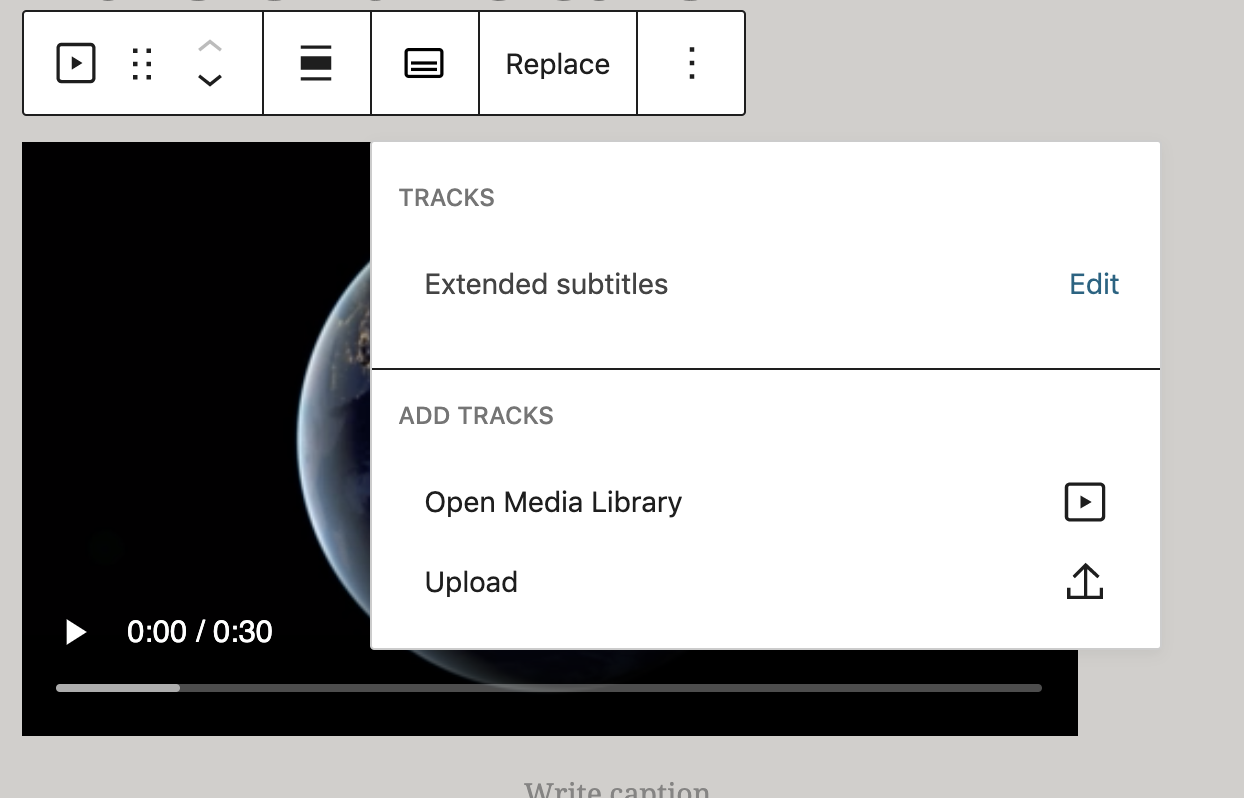
This update closes a major gap in video accessibility and greatly improves the user experience of videos.
Gutenberg 9.2 also introduces the ability to transform multiple selected blocks into a Columns block. For example, users can select three image blocks and instantly change them into a three-column section. Columns can be created from any kind of block, including InnerBlocks. The transform option will appear if the number of selected blocks falls between 2-6. (The maximum number is derived from the maximum number of columns allowed by the Columns block.)
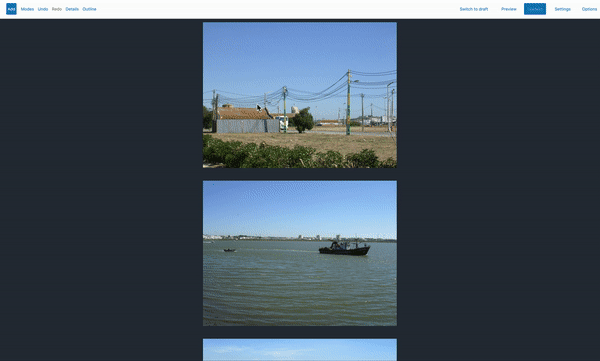
Another notable feature in 9.2 is the expansion of Cover blocks to support repeated background patterns. This gives users more flexibility in their designs, opening up a new set of possibilities.
This release brings in more than a dozen improvements to the new Widgets screen, as well as updates to the Query Block and Site Editor experiments. The most notable smaller enhancements to existing features include the following:
- Add dropdown button to view templates in sidebar. (26132)
- Gallery block: Use image caption as fallback for alt text. (26082)
- Table block: Use hooks + API v2. (26065)
- Refactor document actions to handle template part titles. (26043)
- Info panel layout improvement. (26017)
- Remove non-core blocks from default editor content. (25844)
- Add very basic template information dropdown. (25757)
- Rename “Options” modal to “Preferences”. (25683)
- Add single column functionality to the Columns block. (24065)
- Add more writing flow options: Reduced UI, theme styles, spotlight. (22494)
- Add option to make Post Featured Image a link. (25714)
Since the Gutenberg 9.2 release was delayed by a week, it includes many more bug fixes and code quality improvements than most releases. Check out the full changelog for more details.
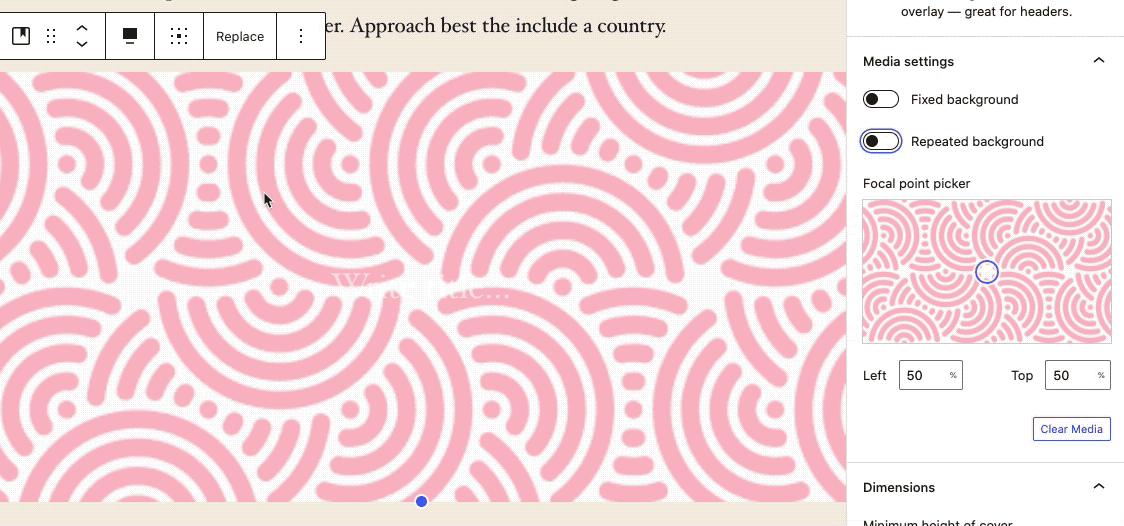
I still think the experience is subpar and the development should drastically change direction into building two different modes – build and write. First would be suitable for designers, geeks, coders and devs to build the overall look of the website and the second mode should be for this who write the content on an ongoing bases. Writers can’t deal with blocks, it’s an unfamiliar experience which alienates them from the platform. I am hearing more and more people to jump out of the ship due to the second one.