Yesterday, the Gutenberg team released version 7.6 of the plugin. Most of the work in this update went toward the upcoming full-site editing feature. The team continues to pump out new dynamic, placeholder blocks for post data. The biggest user-facing feature was the addition of a rotating list of tips in the block inserter.
Version 7.5, released two weeks ago, was the last major release of the plugin that will have features to land in WordPress 5.4, which is currently scheduled for release on March 31. However, bug fixes from 7.6 were ported to the most recent WordPress 5.4 beta updates.
Version 7.6 does not include as many major feature additions as earlier releases. Aside from experimental work on full-site editing, it primarily includes bug fixes.
The announcement post boasts a considerable speed improvement in loading time and keypress events. In comparison to version 7.5, loading time was reduced to 7.7 seconds from 8.5 seconds and keypress event speed was reduced to 48.59 milliseconds from 55.45 milliseconds. These tests are run against a post of approximately 36,000 words and 1,000 blocks.
Rotating Tips In Block Inserter
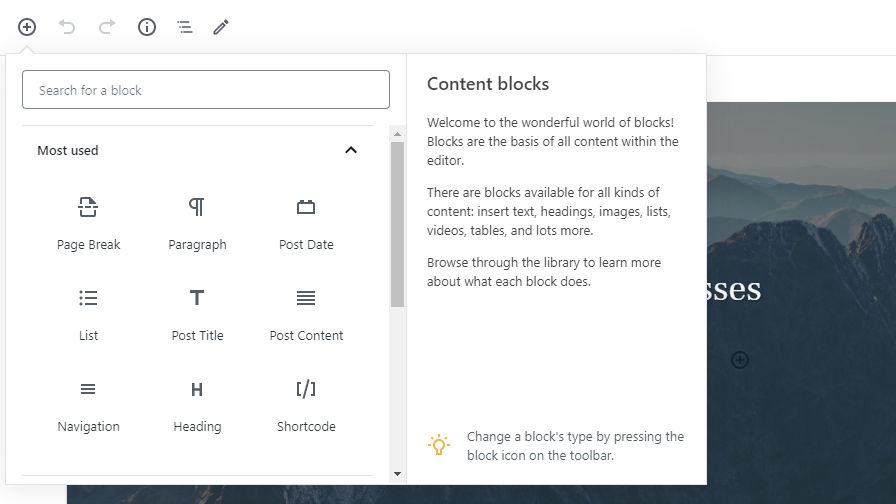
In the past, the block inserter had a single tip at the bottom right that read, “While writing, you can press / to quickly insert new blocks.” It was a useful tip, but it was easy to ignore because it never changed. After seeing the same message a couple dozen times, it had become little better than wasted space.
Version 7.6 creates a rotating list of tips. Each time a user opens the inserter, a new tip appears. At the moment, the list only contains five messages but more are sure to come in the future.
There are open tickets to add contextual tips based on block search queries and block-specific tips. Both of those tickets could continue to help users learn the block system and provide a path for block creators to teach users how to use custom blocks.
Currently, the list of tips is static. However, it may be possible for plugin authors to extend it in the future. I’m already contemplating writing a plugin to replace the tips with quotes from Joss Whedon’s Firefly.
Full Steam Ahead with Full-Site Editing

Gutenberg 7.6 added four new dynamic, placeholder blocks related to post data: featured image, tags, comments count, and comments form. This brings the total to around 12 blocks for full-site editing, which is still a few dozen short of where the platform will need to be before the feature is ready. Most work thus far has gone toward building out blocks that handle post data. Eventually, the team will need to expand to other areas that will need block representation on the front end.
Theme authors looking to test out full-site editing should make sure to check out the block-based theme experiments repository, which continues to see regular updates.
Users can now set the heading level of the site title block. It can also be set to a paragraph. However, it does not include all of the design settings, such as text size or colors, that would come with a regular paragraph block. This is a good first step in recognizing the various ways the site title block will be used, but it will need to evolve into a much more robust block to allow users to do all the things they will eventually want to do with the site title.
At this point, it is hard to gauge what full-site editing will look like. Everything is experimental. It only covers the most basic use cases. I am still cautious about its potential. On the other hand, I am ready to skip ahead a year and see how it all turns out. Every plugin update brings us a step closer, but it is tough waiting to see what the bigger picture looks like as it comes together.
Is it my imagination that the plugin version of GB is merely a testing ground for what will be in the core?
As a theme developer, it almost seems like we have to design 3 flavours of a WordPress theme:
WordPress with the classic editor
WordPress with the core GB
WordPress with the core GB + the plugin version
It also appears that full site editing is coming much faster than many have anticipated.