Today’s release of Gutenberg brings a major improvement to the usability of the Group block. In previous versions of the editor, it wasn’t easy to see if a block had been inserted as a child block, especially since the default behavior was to insert an empty paragraph block. Gutenberg 5.7 brings more clarity to the UI for Group blocks by displaying the new block appender as the default state when no inner blocks are detected. (The “appender” is the fancy name for the button with the plus sign inside it that opens the UI for inserting a new block.)
The Columns block has also been updated to add the new block appender, and this release adds support for setting column widths. The inflexibility of the Columns block has been a frustration for users since it was introduced, but this release makes progress on one of the most common requests. Users can now set a percentage width for the columns in the block settings. The UI for this is a bit clunky, but a more interactive, draggable column resizer handle is coming in a future release. Future iterations may also include “quick-select” template options for users to select from when setting up their columns.
Other new features in this release include support for showing post content or an excerpt in the Latest Posts block and support for header and footer toggles in the Table block.
One handy little addition to Gutenberg 5.7 is the ability to update images using drag & drop. Users can now drag an image onto an image block that already contains an image. The image will be uploaded and will replace the previous one, saving users many clicks in the process of changing an image. Future updates may also add the same behavior to the audio, video, file, and Media & Text blocks.
Gutenberg 5.7 includes dozens of bug fixes and accessibility improvements, with several suggestions that originated from WPCampus’ accessibility audit. It also brings a significant boost in performance with a 14% faster loading time than the previous version.
The project’s documentation has a new home on WordPress DevHub and has been reorganized for better navigation.
A list of all the changes in the 5.7 release is available in the release post.
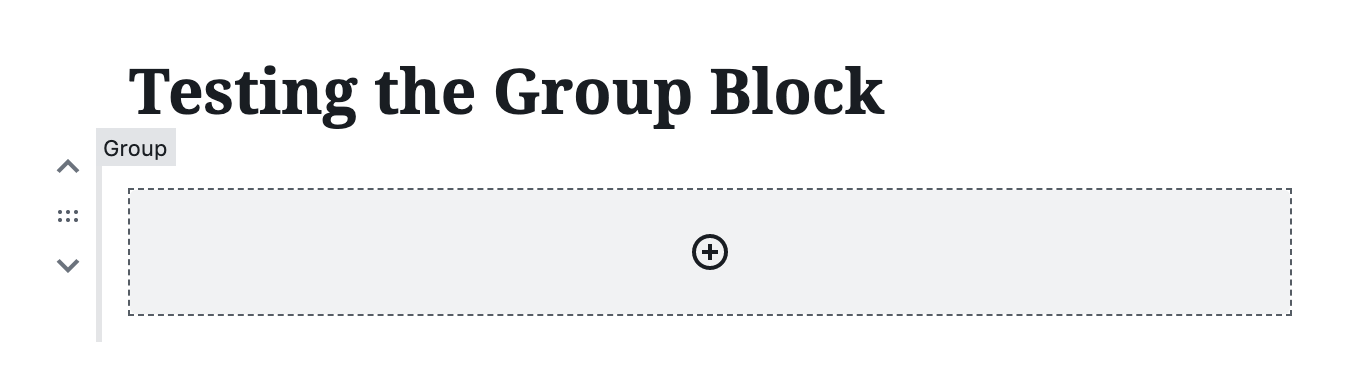
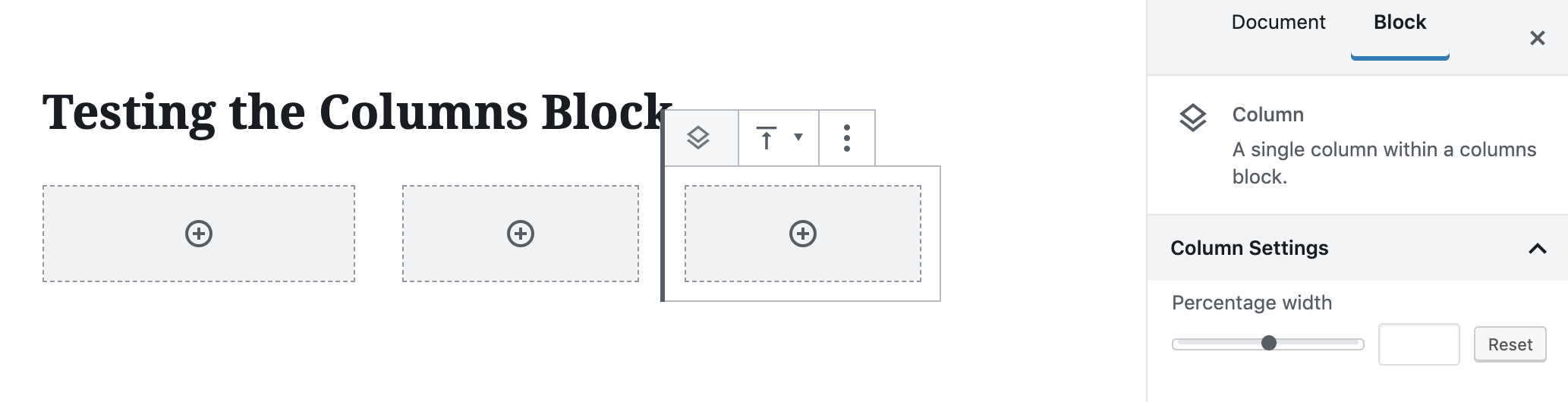
Excuse me for being a dim-wit but isn’t Gutenberg in core?
I see that it is also still in the Plugins repository.
So can someone please explain how this works –
1. Will the plugin override core?
2. What happens if I deactivate v5.7+ of the plugin before core is updated?
3. When will core be updated to 5.7?
Thanks in advance for answering my outrageous (…ly obvious) questions!