Gutenberg 2.6 is available for download and with it, comes a new way of sorting blocks. In addition to using up and down arrows, this version introduces the ability to sort blocks by dragging and dropping.
If you hover the cursor over the up and down arrows on the left side of a block, you’ll see a hand icon. Simply click, hold, and drag the block up or down below or above the blue indicator.
In my limited testing, I found drag and drop to be hit or miss. Sometimes, when I try to drag and drop a block, the blue line doesn’t show up.
The hand icon for the cursor is different for the top and bottom of the block. You can drag a block by hovering over the bottom of it but you can’t do it from the top.
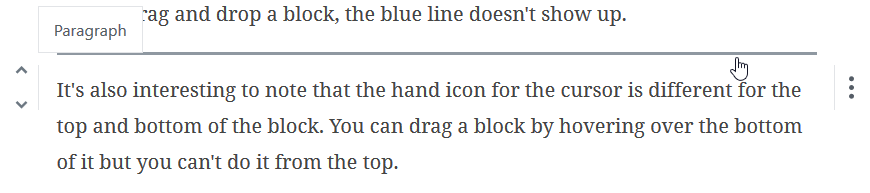

I also found it difficult to add a new block manually. For example, when I add a paragraph block, I don’t see the Plus icon to create a new block underneath it anymore.
Pressing enter at the end of a paragraph creates a new Paragraph block automatically. But I don’t know how to transform it into an image block. I’ll need to do more testing to figure out what’s going on.
There’s a host of other improvements and bug fixes in this release, some of which I covered in this post.
Everybody is talking about Gutenberg. Looks like it will change content management.
In the meantime, I have checked plugin reviews, there 200+ negative reviews. is the current version is promising?