Over the past year, GoDaddy has been pursuing the WordPress market more aggressively. In addition to its recent acquisition of ManageWP and new initiative to hire full-time WordPress core contributors, the company has just launched the third edition of improvements to its onboarding experience for new WordPress customers.
According to Gabe Mays, head of WordPress products at GoDaddy, the company onboards thousands of new WordPress users every day and the majority of them are small and medium-sized businesses.
“Many of our customers are using WordPress for the first time,” Mays said. “They have heard about WordPress from a friend or at their Chamber of Commerce meeting and want to see what it’s all about. WordPress is powerful, but it can be overwhelming to new users. Our goal is to help these new users navigate the complexity of WordPress to succeed in building a website as great as their ambitions.”
The new onboarding experience streamlines the process of installing WordPress and setting up a theme. As seen in the demo video below, the user begins by filling out some contact information, adding links to social profiles, selecting a theme, and customizing it with a user-friendly walkthrough.
GoDaddy has created a new parent theme called Primer with nine child themes for customers to choose from. All of the themes will be submitted to the WordPress.org directory next week, although it may take some time for them to move through the review process. In the meantime, they are all available on GitHub.
Each theme is seamlessly integrated with Beaver Builder and some of its commercial modules, along with additional layouts that GoDaddy provides. The company formed a partnership with the page builder plugin to give its managed hosting customers access to more site editing tools so they can quickly make changes to the themes without having to touch the code.
GoDaddy collects information on the user’s vertical/industry during the setup process and uses it to automatically add relevant stock images during theme setup. The website is dynamically generated with these images, the customer’s chosen theme, and social media and contact information. The themes, plugins, and UI used in the onboarding process are all automatically translated into every market GoDaddy serves (30+ languages). This is all done on the fly and then provisioned to the live site once the customer is happy with how it looks.
The new onboarding experience also incorporates a plugin that gives customers free access to thousands of high quality, royalty free images searchable by category in the WordPress media library. This makes it easy for GoDaddy’s target audience (small to mid-sized businesses) to set up sites with everything needed for a basic web presence already available in the admin.
Mays said he believes hosts have an important role to play in the general onboarding process. As GoDaddy is a port of entry for millions of new WordPress users, his team is working hard to offer a good first use experience.
“I don’t see it as a marketing push – it’s just the right thing to do as a member of this community,” Mays said. “As hosts we benefit more than anyone from the amazing WordPress ecosystem. We hosts need to start giving back more.”
During the past year, GoDaddy has been building a team of people who understand the WordPress community and its unique culture of giving back.
“As a company, we haven’t been the best member of the WordPress community in the past,” Mays said. “We just didn’t ‘get’ WordPress and it showed. Things changed when Jeff, Blake and the new leadership team came onboard. We’re proud of the progress we’ve made, but we still have room to improve so we’re making massive investments in our infrastructure, support and tools.”
The new onboarding experience is already in place at GoDaddy and is available in its Managed WordPress hosting plans. The host plans to add the stock image library and other improvements to existing customer accounts this week.
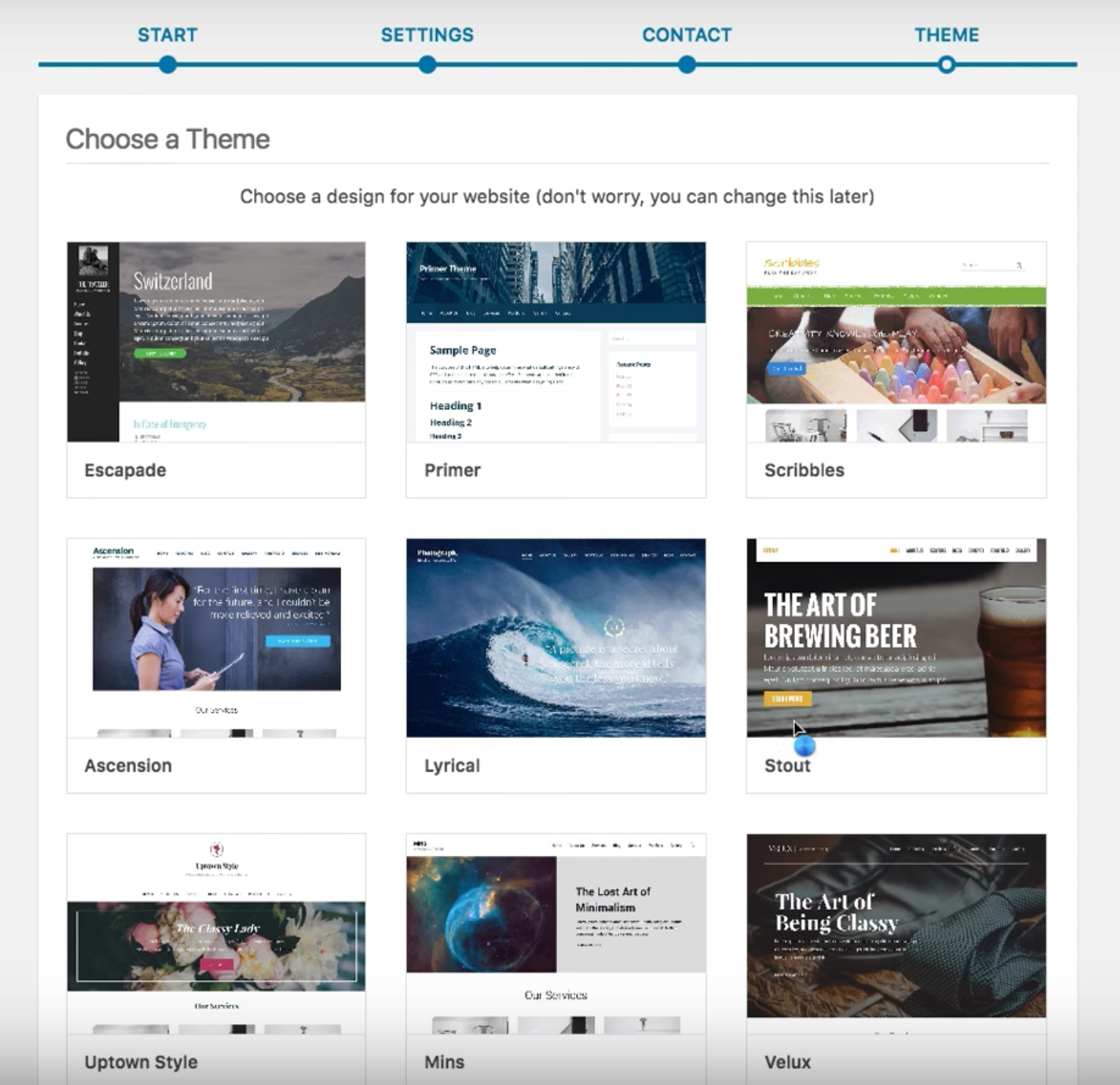
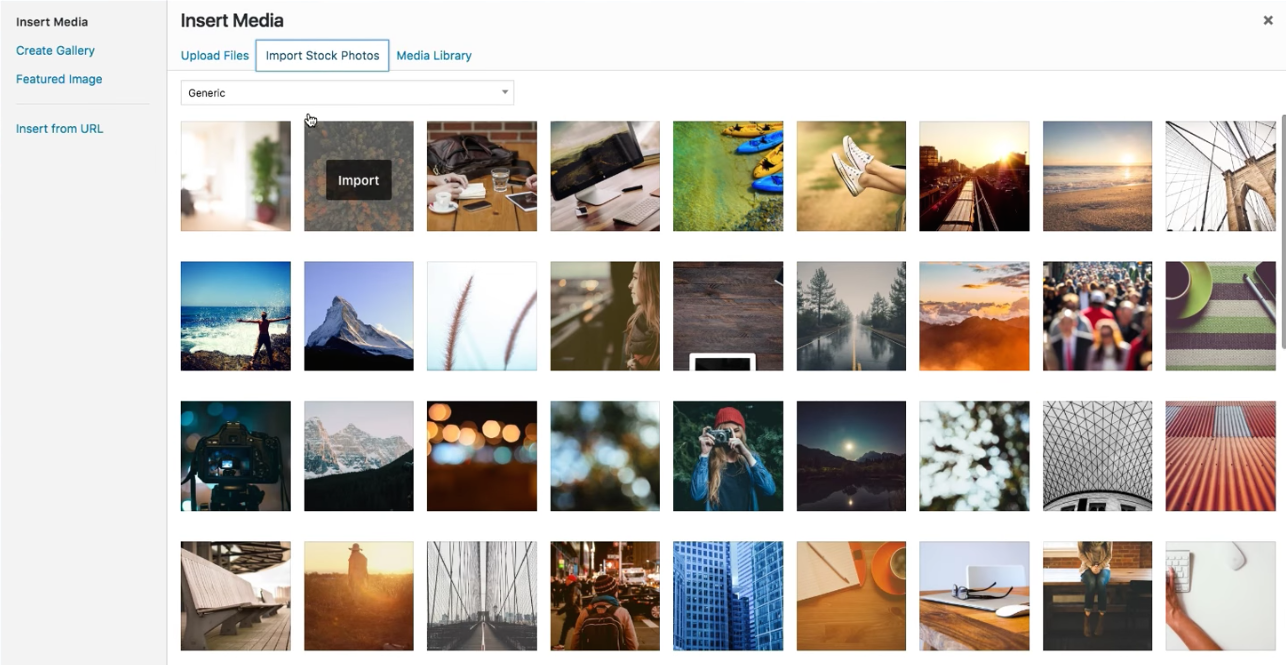
Looks cool. Definitely helpful for first time users!